- Home
- Premiere Pro
- Discussions
- Re: Premiere Pro 2019 bad performance on Surface B...
- Re: Premiere Pro 2019 bad performance on Surface B...
Premiere Pro 2019 bad performance on Surface Book
Copy link to clipboard
Copied
I have been using Premiere for the last several years for video editing for our company. I just updated to 2019 and I could not be more disappointed. The entire program is soooo slow, especially compared to the most recent version. I am running a brand new Microsoft surface book 2, with all kinds of power. The program hesitates just to move between screens when moving to render The timeline barely moves - and I am running at 1/2 to 1/4 resolution. I thought this update was going to be about performance! Apparently not! If you need some sort of updating to different version of drivers to run this program Adobe should be specific about that. I am not a computer guru, so updating drivers and whatnot can be problematic if you don't know exactly what you are doing. Why does Adobe not care a little bit more about their customers?
Anyway, I am frustrated as our most recent project is taking longer than it should. I have been doing some testing with Davinci Resolve and this program sure looks promising.
Moderator: Title changed for better searchability.
Copy link to clipboard
Copied
Did you try a new project with the new PP or are you attempting to open a project that you already worked on using PP12?
Copy link to clipboard
Copied
I was using the 2018 version. Created several new projects in 2019 version. A mix of 4k and 1080 clips. Using and external SSD. There seems to be many comments about the slowness of this update - there is clearly something to it - and no real path forward to make adjustments to improve performance.
Copy link to clipboard
Copied
Why is it that 2018 has CUDA GPU Acceleration and 2019 does not? Could this be the problems with 2019 running so poorly. If that is true, does Adobe provide any kind of instructions (that normal people can understand) so that the software will run better?

Copy link to clipboard
Copied
Double check your system to Adobe's requirements for V13 (2019) Adobe Premiere Pro CC System Requirements
Could be that your GPU is no longer supported in the latest version or something like that.
Copy link to clipboard
Copied
My Surface Book 2 is one year old with a GeForce 1060, that ran 2018 perfectly. According to this list, it is not supported. Does not quite make sense to me.
Copy link to clipboard
Copied
2019 now requires 2 GB of GPU VRAM, and recommends 4 GB of GPU VRAM.
How much VRAM do you have?
Copy link to clipboard
Copied
Nozmo,
Try updating to the latest GPU drivers from the NVIDIA website for your GPU and that should solve your issue. Let us know if you need help with that.
Sorry for the frustration.
Thanks,
Kevin
Copy link to clipboard
Copied
This is my system (below). My only worry is if I download new drivers, and it does not work correctly, will it mess up something else - like being able to use the 2018 version?
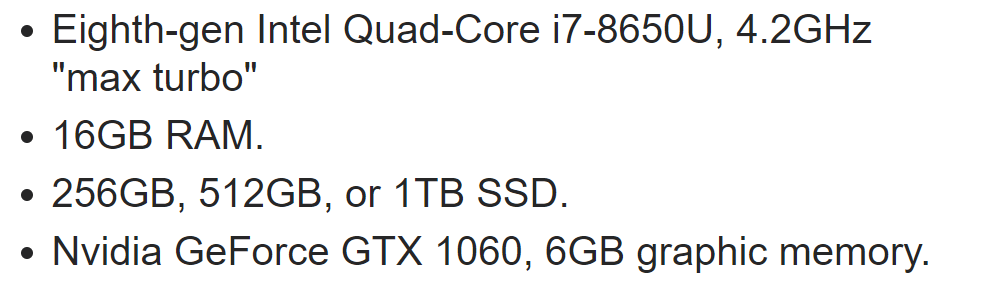

Copy link to clipboard
Copied
Dear Kevin,
it's a Surface Book 2, we can't just download drivers from the Nvidia page - they're (solely) automatically provided via Windows Updates. Even if OP tried to download, the NVIDIA installer would not recognize the 1050 aboard. Please provide a solution because after searching through many forums it seems like LOTS of people have this same problem. You can't choose CUDA anymore in Project Settings. Premiere only uses the integrated graphics. If you try to disable the integrated Graphics (Intel 620) Premiere will use CPU only and setting Premiere to use the 1050 in the Nvidia Control Panel does nothing either. Nor does disabling OpenCL for the Intel chip in RegEdit.
We need your software to work (both meanings!) and we are paying for it.
Copy link to clipboard
Copied
You ever get an answer on this? I'm having the exact same problem.
Copy link to clipboard
Copied
Actually you CAN download the drivers from NVidia as wel.
Copy link to clipboard
Copied
Here's the reason:
As another poster noted, the only way that one can update the drivers on a Surface Book is through the Windows Update program. But Microsoft has NOT updated the NVIDIA driver at all on the Windows Update site for well over a year, with the most recent available version being 388.13 (which, as you guessed it, supported only CUDA 9.1 and doesn't support CUDA 9.2 or higher). The reason for that is because NVIDIA had not introduced any new GPUs besides the super-expensive Titan V (which very few people have purchased anyway) in the timeframe between 388.13's actual release and the release of Version 1809 of Windows 10. The Turing architecture began shipping only after Windows 10 1809 was already in wide use.
Thus, the ONLY way for Surface Book 2 users to even use MPE CUDA GPU acceleration at all in Premiere Pro 2019 is to wait for the forthcoming 1903 update to Windows 10 to become available via Windows Update. Otherwise, the Surface Book 2 user should revert back to Premiere Pro CC 2018 until Windows 10 1903 becomes available.
Copy link to clipboard
Copied
The Windows 10 1903 update was pulled from Surface Book 2 devices. We're all waiting for it still... do you happen to know for sure what version of NVIDIA will come with it, when it does come?
And, if I do want to use an older version of Premiere Pro in the meantime, how do I get it? I just downloaded it from Adobe and don't remember seeing a choice of which version to use. Do new users get a choice?
Copy link to clipboard
Copied
Thank you for this detailed response. I have given up trying to use PP 2019. Now only using the 2018 version. My Nvida 1060 driver is version 23.21.13.9140. The Intel driver is 24.20.100.6293.
I did not realize that the only way to update the drivers was via the Windows Update program. I was considering downloading the GeFore Experience, but it appears that will not work. The date of my driver is 5/18/2018 - a long time ago!
Copy link to clipboard
Copied
I have some good news for you! I also had this issue with my SB2 13" (GTX 1050), where the old Nvidia driver did not support CUDA 9.2.
I recently updated to the Windows May 2019 update, and then 'Reset' the laptop (wiping all files, etc). After that process, the installed Nvidia driver was updated to version 26.21.14.3086. Premiere Pro 2019 now reports no conflicts in the compatibility test.
To be clear, updating to the May 2019 Windows release didn't resolve the problem until I 'Reset' the pc for a clean install.
Copy link to clipboard
Copied
I have an original Surface Book and recently upgraded my Premiere Pro. I got the error saying it couldn't do CUDA 9.2. Because I have a Surface you can't just go to the Nvidia site and download a new driver. You are supposed to just get them from Windows Update. I looked all over for how to get newer drivers and found a Reddit post that someone said to load GeForce Experience to get your driver to update. I tried it not thinking it would work, however, much to my surprise it updated the driver and Premiere is no longer throwing the error. Thought I'd post the answer here since this came up in my search initially.
-Good luck!
*Please note that the GeForce Experience is not a third party app, but an application made and available for download by Nvidia.
Copy link to clipboard
Copied
Did you need to reset anything on the Surface Book, or re-install Premier Pro, or did it just take effect without further action? I'm havin the same issue with my Surface Book 2 and hoping your suggestion resolves it.

