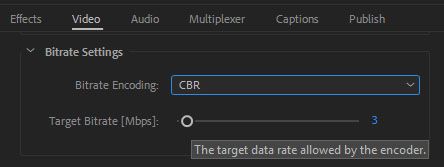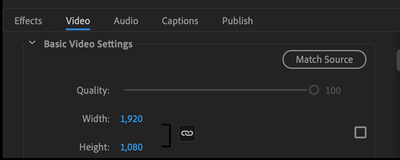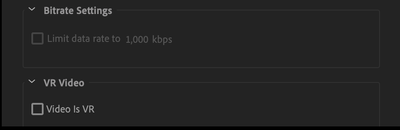Premiere Pro 2020 - Lower bitrate
Copy link to clipboard
Copied
So I can't find the option (or at least it won't let me select it) to lower the bitrate of my video so that it doesn't take up 10GB of space. In 2019 I could just use the scale and lower it from 10 to 1, but now I can't find it. How do I lower it?
Copy link to clipboard
Copied
Is this when you're trying to export your edited video?
Under the Video setting is Bitrate Settings as in the screenshot below.
Copy link to clipboard
Copied
Yes, in the previous version I can find that, but in the new update I can't. The version is Premiere Pro 14.0.0 (Build 572)
Copy link to clipboard
Copied
I don't have v14.0.0 installed to test.
What format are you exporting your video to? have you tried changing the format to see if that gives you Bitrate settings?
Copy link to clipboard
Copied
Hi again,
Are you going to Media Encoder?
Looking at the latest Media Encoder support page (uptaed this month), it shows bitrate settings:
https://helpx.adobe.com/media-encoder/using/export-settings-reference.html
Copy link to clipboard
Copied
Hey man! I know I am a year late, but I found your post and, if you haven't found the answer yet, I think this may help - it's a scrollable box (even though there isn't a scrollbar to the right). Use your mouse wheel to scroll down, and it's at the bottom.
Copy link to clipboard
Copied
Bitrate is still there in the 2020 version. Some formats/presets don't allow setting it. Change the export settings "format" to H.264 just to test, then look under the Video tab.
Stan