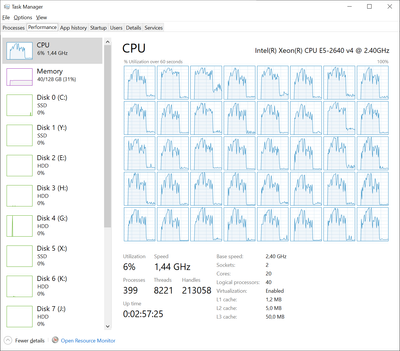- Home
- Premiere Pro
- Discussions
- Premiere Pro 2023 slow and sluggish compared to 20...
- Premiere Pro 2023 slow and sluggish compared to 20...
Premiere Pro 2023 slow and sluggish compared to 2021
Copy link to clipboard
Copied
Actions are so slow on Premiere Pro 2023.
Hitting space to play the timeline can take around 2 seconds for the video to start playing. Trying to change any values under Effect Controls is also much slower.
Ironically, when I made proxies (Cineform Low Quality), the performance got even worse.
I have tried:
- Clearing media cache
- Using the latest Beta version (slightly better, still bad compared to 2021)
- Disabling & Enabling CUDA
- Turning playback quality to 'high'
- Different proxy types
- Removing & reattaching the proxies
- Scouring the forums and the web in search for answers
Sadly nothing has helped yet.
Like few others, I have also noticed it not using the GPU as much as it is using the CPU.
My computer specs:
- Nvidia GeForce 2080
- 128GB DDR4 RAM @ 3400mhz
- intel i9-9900k CPU
The fact that Adobe is also removing older versions from the Creative Cloud means that I cannot use PPro 2021, as Media Encoder no longer works with it as it was removed. It claims it's uninstalled.
This is very frustrating and I am very close to cancelling my subscription.
 1 Pinned Reply
1 Pinned Reply
Hi,
This thread is getting to be a catch can for all performance-related issues. Many of them are not related to one another. The community can't seem to help the variety of performance issues some of you are having. Sorry for the frustration.
I advise you to create a new post with concise details about your system and media rather than generically complaining about performance. Using the format given in the pinned post, How do I write a bug report? Kindly write up your bug report and post tha
...Copy link to clipboard
Copied
I HAVE SAME SPEND FOR POWER COMPUTER $$$$$$$$$$$$ AND CAN EDIT
Copy link to clipboard
Copied
So what do you think it is??
Copy link to clipboard
Copied
just wait a magic
Copy link to clipboard
Copied
i try last beta same maybe version 24 or 25 🙂
Copy link to clipboard
Copied
I uninstalled 2023 and reinstalled 22 to fix the issue. Totally unusable as it was.
Copy link to clipboard
Copied
How did you do the downgrade?
Copy link to clipboard
Copied
Sorry for slow reply. Just go to Creative Cloud App, select Premiere Pro and on right side (...) Other Versions, choose the one you want and install.
Copy link to clipboard
Copied
Thank you,
didn't know about this possibility.
What version did you choose? 22.0, 22.1.xx?
Copy link to clipboard
Copied
Now, I'm very unhappy to say, Media Encoder is crashing my entire machine -- only about 7 times so far. I updated the Mac OS, I ran a cleaning program, I designated more RAM to Adobe apps -- without fail, it will not output this 3 minute video. And the fun part is, even if I had Adobe help screen sharing and taking over my machine, the connection would drop the second their #$@$#@ software crashed my entire system.
Copy link to clipboard
Copied
Copy link to clipboard
Copied
Yeah this is how my cpus was looking when just doing a playback in the source monitor, simple video in 4k 1.28 minutes long.
That looks more like when i render out the final movie, not when just watching.
I run with Dual Xeon E5 2640-v4 2.4ghz 10 core, 128 gig ram quadro p5000 16 gig, but sure the project runs of a regular drive, which should be fine considering it is not red footage at 8k or something, cache is located on an SSD(X:)
Copy link to clipboard
Copied
Hey, bkmvl,
Which GPU driver are you running?
Thanks,
Kevin
Copy link to clipboard
Copied
Hello Kevin
I run the 527.27 production-desktop drivers, right now it seems better "527.27-quadro-rtx-desktop-notebook-win10-win11-64bit-international-dch-whql.exe"
Copy link to clipboard
Copied
For sure your 400!! processes will not help the situation. Mine went up 10 processes from Windows 10 to 11, but now I've tweaked and settled down to 109 after booting and around 120 when running PP. Those are the biggest stealers of time via CPU cycles. That's one area ready for some optimizing.
Copy link to clipboard
Copied
Try 517. xx. That is the one known to work well with 23.0.
Thanks,
Kevin
Copy link to clipboard
Copied
Same problem here: sometimes it takes up to 5 seconds to start play, and I am on a lightning fast computer. Premiere Pro is working against me, again. This summer it was not being able to make proxies of slowmotion footage, it took Adobe months to fix that issue. Now this. It is frustrating and it is purely for the love of dynamic linking with After Effects and the habituation of operating in Premiere Pro that I still have some patience left. But I will slowely start switching to Davinci Resolve.
Copy link to clipboard
Copied
Similar... especially when using the multitimeline, it crashes often. Loss of video stream and I have to restart premiereCopy link to clipboard
Copied
Any updates regarding this issue???
Copy link to clipboard
Copied
Same issue here! Even with working on HD clips with a brand new iMac everything lags.
Please give us a fix or update on this problem. Why does adobe keep upgrading and making it worse for us?!
Copy link to clipboard
Copied
Hey, did you ever get any solutions on this? I've been running into a similar situation with '23. My footage is all proxied Apple Pro Res 422 Proxy, and literally across the board on all my projects this is happening. I can't manuever in the software as fast as I was a week ago at all. It's beyond frusturating, I too am behind on projects right now as I am legit working at the rate of a snail. Not only is playback weird, but just moving through the software, the curser on the timeline, and any actions, copy/pasting clips, duping clips, etc everything - is just laggy. I also tried everything you tried in your post. I don't know WTF is going on /:
Copy link to clipboard
Copied
I posted near the top and I'm still having trouble. It seems like Adobe software is sucking the life out of my machine. For example, I'm currently outputting a video through Media Encoder, and it's completely pulled power from all my other software, including Chrome. I can barely type this message. I feel like I'm on a 15 year old machine. Is this planned obsolescence? My MacBook Pro is 2.5 years old. Seriously, WTF?
Copy link to clipboard
Copied
What kind of footage is it, Howard? From which camera?
Thanks,
Kevin
Copy link to clipboard
Copied
Brother,
I thought that was a RAM problem, upgraded it, and nothing solved.
Never had this kind of problem before this version.
Now, it seems that is something related about this update.
Noticed too that there's a lot of issues related about freezing and mainly chopping playback.
It's not possible, Adobe.
Copy link to clipboard
Copied
I have posted the same issue with no solution whatsoever. The solutions mentioned just does not work for me.
A project I started with no problems became a nigthmare just because I updated Premiere a few times. These updates aren't making any good, simply unacceptable.
Copy link to clipboard
Copied
Hello, I would not like to have that issue.
I can edit flawlessly in less powerful computers, therefore, I was wondering if the type of footage does not trigger the issue: what are the settings? is it AVCHD? is it VBR footage, etc. Please state what kind of footage, and the settings used on the timeline. Make sure also to get rid of other programs running at the same time, remove them one by one to check if you do not find the offending one...
Find more inspiration, events, and resources on the new Adobe Community
Explore Now