Premiere Pro CC 2015.2 Update?
Copy link to clipboard
Copied
Does anyone have this available for download yet in the CC app?
Premiere Pro CC 2015.2 | Premiere Pro work area
The 2015.2 update for PPro was not part of the rest of the CC 2015 updates that are currently available for UPDATE in the CC app.
Copy link to clipboard
Copied
It happens that the CC app every once in a while is ... odd.
Sign out of it (ignoring the Horrible Things! warning) and back in ... which will probably fix the issue.
IF that doesn't, then ... this will.
1) download the Adobe CC Cleaner app:
https://helpx.adobe.com/creative-suite/kb/cs5-cleaner-tool-installation-problems.html
2) ignore the "official" instructions ... they tell you to use your OS application uninstall utility to uninstall the offending app, then run the CC Cleaner tool to remove the preference & other files that are always left behind; instead, use the CC Cleaner app to do the uninstall/cleaning. I've never had it work right the 'official' way, and it always works this way ...
3) reboot your computer ...
4) go download a fresh copy of the CC app, install, and sign-in.
Your problem should be solved. If it isn't, repeat the above ... uninstalling both PrPro 2015 AND the CC Desktop app. I had to do this one time when it insisted SpeedGrade was fine, and it was a release back ... so Direct Link from PrPro wouldn't work. Had to delete both CC App & SpeedGrade.
Neil
Copy link to clipboard
Copied
Went through these steps and it re-installed 2015.1... the CC 2015.2 update is still not showing.
anyone have a direct link to the CC 2015.2 update?
Copy link to clipboard
Copied
No need to re-install 2015.1.
It sometimes takes a little while; just be patience.
Copy link to clipboard
Copied
I am NOT trying to re-install 2015.1, I am trying to update to 2015.2. The update is not available. According to the documentation, this update is supposed to address several of the issues I am having to work around currently.
from Adobe support:
"I am unable to find the direct Update link for 2015.2 and in this case please wait for 24 hours and if you still did not get any notification please contact us back"
After Effects CC 2015.2 (13.7) is available with bug fixes and new features, but no documentation about what those actually are...
There's blog posts and links being posted on Twitter about PPro CC 2015.2, but it cannot be found...
Copy link to clipboard
Copied
It was just "released" within what, a couple hours? Yes, another hour or two of patience ... ![]()
Neil
Copy link to clipboard
Copied
Just be patient.
The CC app will tell when the update is available, and I have not seen it either yet.
Copy link to clipboard
Copied
Within the Creative Cloud desktop app, did you try the "Check for App Updates" option? (upper right triangle). I was not seeing the update earlier today and just now I tried this again and the 2015.2 update showed up.
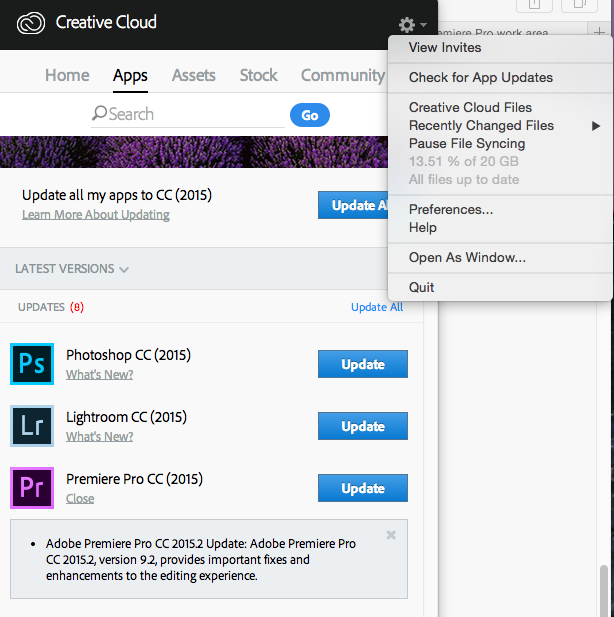
Copy link to clipboard
Copied
Yes, the "Check For App Updates" was not showing anything...
Today I am finally am seeing the updates. Had trouble installing the video product updates (again). Lots of workarounds, including logging into a clean admin account (newly created), uninstalling previous version from the clean admin account, then quitting CC app, restarting machine, then reinstalling all those apps with updates (AE, PPro, Media Encoder, etc.) from the clean admin account.
Seriously miss the days of downloading installer .DMG files once and being able to go back to them as needed. The download/redownload is unnecessary. Everything is "double" with both a laptop and desktop workstation.
Copy link to clipboard
Copied
did you try the "Check for App Updates" option?
Hey Trent. Why is it this process never occurs on it's own? Why must we manually initiate it, or sign out and then back in, for the CC desktop app to do it's job? I would thing it should just "know" when an update is available without any intervention from the user. Much like the GeForce Experience for driver updates, or anti-virus programs for definition updates. I leave my personal machine running 24/7, and those programs have no trouble alerting me to available updates on their own. But I never find out about Adobe updates until the very occasional reboot, or I read about them here in the forums.
I would consider that "something that shouldn't be".
Copy link to clipboard
Copied
To be honest, the creative cloud is another part of the company that I have no real insight on. I think the intent is that it will automatically appear, but due to scheduling, etc., can't really say when each person's account would be updated. "Check for App Updates" is giving it a gentle nudge?
Copy link to clipboard
Copied
Once it took two days to show the update.
Might needs to cross an entire ocean first before it reaches the user ![]()
Copy link to clipboard
Copied
Via snail mail, though? I would think it should be as quick as email. And not sent to users, per se, but updated on a server, which the CC app checks at least once a day.
And like I said, mine never shows the update without manual intervention, even when I know it's available.
Copy link to clipboard
Copied
It's now the middle of Feb. And I still don't see the update. Any help?
Copy link to clipboard
Copied
Have you signed out/signed into the D-top app?
If that didn't help, then I'd suggest downloading the Adobe CC Cleaner Tool, using it to uninstall & remove traces of the D-top CC app itself, re-boot, download a fresh D-top CC app, and sign back in, see what that shows. I realize the instructions say to use the OS installer for program uninstall, but in my experience with this, that didn't work. Very simple one-step, use the CC Cleaner Tool for both uninstall/removal of bits & pieces.
https://helpx.adobe.com/creative-suite/kb/cs5-cleaner-tool-installation-problems.html
https://creative.adobe.com/products/creative-cloud
Neil
Copy link to clipboard
Copied
Find it a bit odd but one can download the update her:
All Adobe CC 2015 Updates: The Direct Download Links for Windows | ProDesignTools
All Adobe CC 2015 Updates: The Direct Download Links for Mac OS | ProDesignTools
Copy link to clipboard
Copied
Is there an official page/source for this? It seems odd to have to go to a third party website to get "official" updates.
Copy link to clipboard
Copied
These updates come straight from Adobe's servers.
Copy link to clipboard
Copied
Hello OwlBoy,
Is there an official page/source for this? It seems odd to have to go to a third party website to get "official" updates.
You shouldn't need to go to ProDesign Tools for these updates. Your Creative Cloud application should suffice. If you are having trouble, please post in the Downloading, Setting Up, and Installation forum.
FYI:
ProDesign Tools does come in handy for reinstalling dot versions, and is a trusted Adobe partner. All their downloads come directly from Adobe servers, however, I do understand your concerns about downloading Adobe applications from a non-Adobe website. The problem: Adobe doesn't always have the releases available that you need, and that's our fault.
ProDesign Tools does a fine job of filling that gap, though granted, it is confusing to our customers. It is one of my personal crusades to resolve this issue and to have all available releases available on the Creative Cloud application, it just hasn't happened yet. Sorry.
Thanks,
Kevin
Copy link to clipboard
Copied
This is on a new install after using the cleaner tool to remove CC2014.
Copy link to clipboard
Copied
Still not working. Tried everything.
Even the CC cleaner. for some reason my creative cloud application manager see's my 2015.0 version as the latest. yet my colleges version is 2015.2, i NEED these versions to be the same.
Man, what gives!
k
Copy link to clipboard
Copied
Use the links in post 15.
Read the download instructions first.
Copy link to clipboard
Copied
not helpful ann.
No download links available.
"Today we are releasing an update to Premiere Pro CC which contains multiple bug fixes, and is recommended for all users. Creative Cloud members and trial users will be able to download and install these applications today using the Creative Cloud desktop application, or online from http://www.adobe.com/creativecloud.html. This update does not require project files to be updated."
Not helpfull at all.
I managed to get the update..
This is how.
I unintalled all adobe programs through the application manager.
i then ran the uninstall adobe app in the adobe folder to rid myself of the application manager.
I then rebooted.
I ran the cc cleaner
rebooted
Installed the app manager again, and logged in. vola! 9.2.
Those links have no download options for mac users.
k
Copy link to clipboard
Copied
k_pop wrote:
Those links have no download options for mac users.
Not sure what you're looking at, but this page has BOTH windows and mac installers:
http://prodesigntools.com/adobe-cc-2015-direct-download-links.html

Copy link to clipboard
Copied
And you need to read the download instructions first other wise you wont be able to download.
Find more inspiration, events, and resources on the new Adobe Community
Explore Now