- Home
- Premiere Pro
- Discussions
- Re: Premiere Pro CC 2015 Video / Audio Won't Play ...
- Re: Premiere Pro CC 2015 Video / Audio Won't Play ...
Copy link to clipboard
Copied
After installing Premiere Pro CC 2015 I'm unable to effectively play my video inside the timeline.
I should note that the same exact video and audio files work perfectly in my previous version of CC 2014.
Typically when I hit the play button nothing will happen, and then after a period of time it will stutter back and fourth between a small loop (no audio present) and give an error that says "Audio and video clock out-of-sync at (time location) in "Adobe Player"
I've tried full uninstalls and re-installs of the Premiere Pro CC 2015 software with no success. I've also tried deleting all Premiere Pro preferences from my user settings with no success. I should also note that After Effects CC 2015 is acting strangely as well often giving me errors about not having enough frames, so I am unsure if these are related. Once again the CC 2014 version works flawlessly.
For reference the video file is a .avi with Xvid compression and the audio is a .wav. These have always been used the exact same with in CC 2014 with no issue.
Computer:
Windows 8.1 - fully up-to-date
Nvidia 780 GTX video card
32GB of ram
3770K i7 processor
All Nvidia drivers are also up to date.
I also ran a full virus and malware scan just in case for some strange reason that was as fault, and I ran into zero issues. Media Encoder, Photoshop, and Illustrator CC 2015 all seem to work great.
I'm quite technically savvy and this one has me stumped, which really stinks as I was looking forward to the potential speed improvements of the updates. C'est la vie.
 1 Correct answer
1 Correct answer
Matt Borchert wrote:
Nothing seems to be enabled. The DAC is what is selected in CC 2015 as shown in the above image. It's the only available thing to select, and I cannot select none or disable it.
Thank you. In CC 2015, you can click on the Settings... button in the Audio Hardware preferences. Then in the Recording tab of the OS's dialog, you can manually disable (e.g. right-click and choose the appropriate option) the SPDIF input. This is only a temporary workaround until we release
...Copy link to clipboard
Copied
Although playback is now pretty terrible, these audio sync related errors generally don't prevent me from finishing these projects.... which might actually be worse than it not working and forcing me to go back to 2014. I noticed something that I've never seen before when uploading to YouTube which worries me quite a bit:
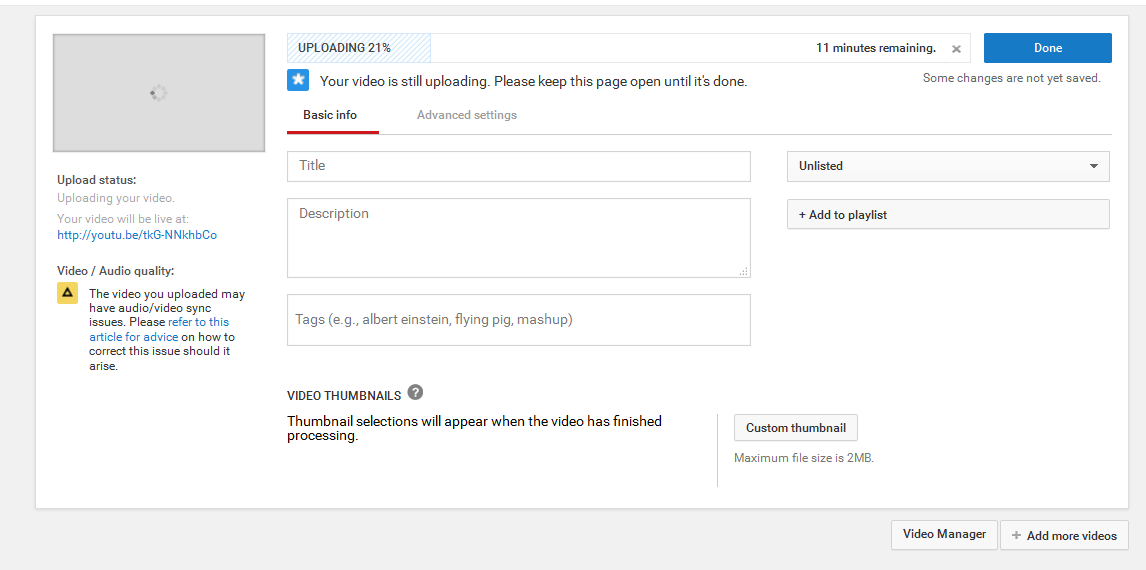
Particularly scary is the fact that YouTube picks up on this during upload, long before it even starts conversion. I've already delivered a number of projects that gave me this warning when uploading. I can't really tell if the audio/video is really out of sync or some kind of encoding error is causing this, but this is a pretty big mess up on Adobe's end. I definitely only started seeing this in this version, and made sure to double check by uploading several older files exported from CC2014 and they go through with no errors/warnings.
Anyone else who primarily deploys to YouTube seeing something like this? Adobe please help!
Copy link to clipboard
Copied
I wouldn't worry too much about that warning. With Sony Vegas it's the same. I'd just ignore it.
Copy link to clipboard
Copied
Normally I would agree, but the fact that it perfectly coincides with all these playback related issues due to lack of support for common audio drivers is a huge concern for me. Even if the audio is a frame early/late it strongly affects the feeling you get from the content. These errors weren't happening before the update. Can't decide if the awesomeness of the Lumetri Color effect is worth the trade-off of not being sure if my video is in sync, or the annoying playback issues during the editing process. Praying for a update/patch for this.
Copy link to clipboard
Copied
As before all the development efforts have been put into the video part and audio has not been properly debugged. It's the classical marketing strategy because obviously all the press will just go for all the new video features -- which (in my opinion) are just shortcuts for people who do not want (or don't understand) colour curves and the three way colour corrector. And that's how the press reported about it. Now it's sooo easy to have a bleach bypass lumetri. Magic Bullet anyone? I find the way video in 8.2 works really awesome and when using just colour effects which use a lookup table behind (curves, colour corrector, ..) the scenes the quality of the overall video output is great esp when using the linear colour space and then exporting to a TIFF sequence to make a DCP.
I'd wish they had released an 8.3 version where they fixed all the bugs of 8.2 (wrong 5.1 downmix, NAN in faders, broken audio in nested sequences, center bleeding into left channel, ...) which are all audio related which again shows that priority has been given to video. These bugs haven't been even fixed in 9.0.
What I was looking forward to 9.0 was finally Dolby 5.1 but given the mess I'm continuing with Vegas 13 to do the DVD/blu ray mastering and stereo downmix. It also has a proper loudness monitor and loudness normalisation.
Copy link to clipboard
Copied
Funny you mentioned the Three Way Color Corrector in CC 2014. It actually repeatably breaks my projects. All I need to do is apply it 1 time and the result will be a horrible flickering of the footage, both on playback and on final render. Even if I remove the effect, the project remains broken. The only way to fix it is to select everything in the sequence, copy it, and paste it into a brand new project. I've had assistant editors send me rough cuts of projects, and I'd instantly notice the flicker and have to go through that process and re-color using other effects. I've seen several threads on this in the forums and to my knowledge there was never a bug fix for this in CC 2014.
Copy link to clipboard
Copied
A sensible approach would have been to release 8.3 with all bugs fixed and not to release 9.0 with even more bugs.
www.berndporr.me.uk
Copy link to clipboard
Copied
I got rid of my old sound card and am now using the Realtek 1150 codec which is on the motherboard. the sound is good and the clock issue has gone away. Both output and master are set to Realtek speakers and no longer generate clock errors although it does generate periodic "overload" messages which never happen in CC 2014. I ignore them and everything is peachy.
Copy link to clipboard
Copied
DavidROfficer6198 wrote:
it does generate periodic "overload" messages which never happen in CC 2014. I ignore them and everything is peachy.
The messages didn't exist in CC 2014, so even if it happened, there was previously no notification. My preference is to fix the issues causing the warnings rather than just suppressing them. But we're discussing on having a means on how to quiet some of them like this.
Copy link to clipboard
Copied
Hi,
I have the same problem but the suggested solution does not work for me.
This is my Audio screener
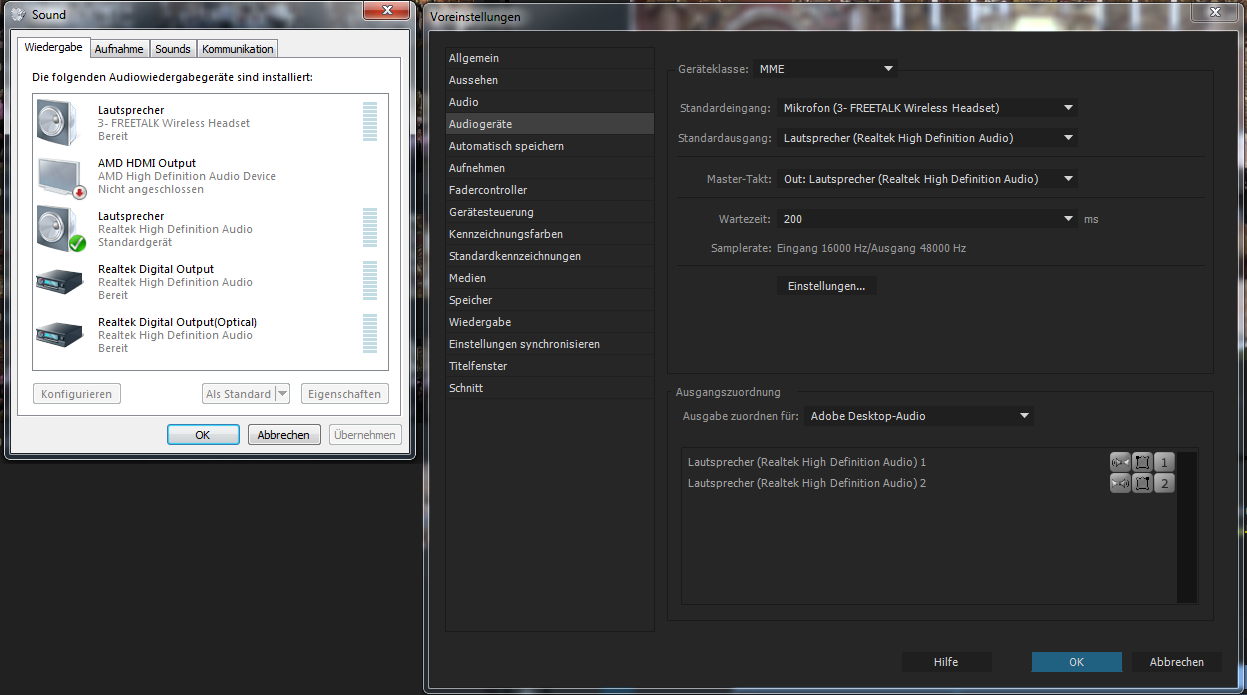
Copy link to clipboard
Copied
Try to use the ASIO driver or any driver which bypasses the MME.
/Bernd
Copy link to clipboard
Copied
Hi Bernd,
I have installed the lastest ASIO driver, but the problem is still there. ASIO is telling me with a pop up that Adobe Premiere is using the driver. A reboot didn't solve the problem too.

Any other ideas?
Copy link to clipboard
Copied
Is it possible to solve the problem when I install new sound card?
Copy link to clipboard
Copied
I'm going to go out on a limb and say yes, provided you have updated drivers and the card is supported. I went from an outdated Creative Labs sound card and went with onboard sound and everything is great again.
Copy link to clipboard
Copied
Is there an offical web site from Adobe where I can see which sound cards are supported? I was not able to find one.
Copy link to clipboard
Copied
Michael Pagitz wrote:
Is there an offical web site from Adobe where I can see which sound cards are supported? I was not able to find one.
There is no such site. Because of the vast number of sound card manufacturers, and the different driver types available, we don't certify audio cards. The official recommendation is CoreAudio on OS X (pretty much a given), and now MME or ASIO (preferred) on Windows. Audition also supports WASAPI which is a successor of MME.
Copy link to clipboard
Copied
I bought a new sound card and tried every kombination for the driver one worked. Is it possible to downgrade again to Premiere 2014?
This bug is really a problem ![]()
Copy link to clipboard
Copied
Yes it is. Uninstall CC 2015, then load up the CC desktop app and go down to filter. Select previous version and you can install CC 2014 but remember any project edited in 2015 will not be editable in 2014. Hope this helps
Copy link to clipboard
Copied
With a soundblaster Z it works without any problems.
Copy link to clipboard
Copied
Hi there, i got exactly the same Problem.......my soundcard is an Native Instruments Komplete Audio 6....... And.. if you go back to CC2014 you will have the Problem, your projects in Premiere are converted to 2015 format, if you had open it allready, so you can`t open it anymore with CC2014......damned........and now, the Problem gets more weired: I can`t change to Asio drivers anymore, just MME. If i try to change, Premiere crashes, Audition also.
Had wrote to the support. no answer till now......i have to work with my stuff......
My Hardware: Intel i7 4690 K 6core, DDR3 32GB , Nvidea GTX 760 with 4GB DDR5, 2SSD Samsung Pro with 1TB, Native Instruments Komplete Audio 6, Decklink Blackmagic Extreme 4K Capture Card,
Copy link to clipboard
Copied
Let me know if anyone gets an answer on this. Reverting everything back to 2014...hoping I don't lose all the work I did in 2015...
Ugg...cmon Adobe...
Copy link to clipboard
Copied
Perfect!!!! This one had me messing with the same hardware settings for ages. Who would have thought the mic setting would be the cause, thanks!

Copy link to clipboard
Copied
Hello!
My problem "Audio and Video Clock Out-of-Sync Errors" on Premier2015 - IS GONE!
I just upgrade my Realtek High Definition Audio driver from standart-2010 to the last-2015.
The sample rate is became in 24bit 48000Hz (studio).
And everething is working! Good luck!
Copy link to clipboard
Copied
עדכנתי ל- 24.1
אותו בעיה
-
- 1
- 2
Find more inspiration, events, and resources on the new Adobe Community
Explore Now