- Home
- Premiere Pro
- Discussions
- Re: Premiere Pro CC 2017 - Error Compiling Movie -...
- Re: Premiere Pro CC 2017 - Error Compiling Movie -...
Premiere Pro CC 2017 - Error Compiling Movie - GPU Render Error
Copy link to clipboard
Copied
Hi fellow editors/video people,
A project of mine is suddenly showing this error message when I export media with Lumetri Color adjustments applied:
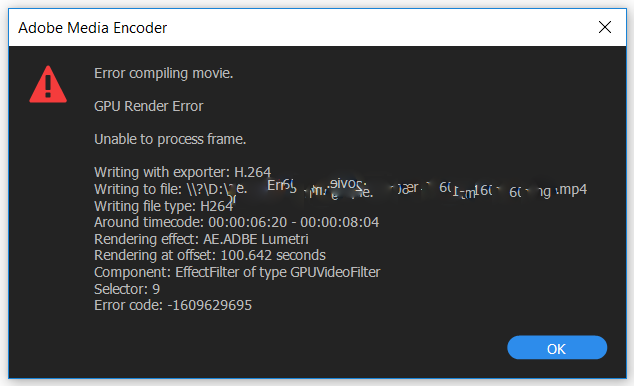
Here's what I've tried to remedy this (in addition to all I could find on this forum):
Copied project and sequence and retried to export, round tripping to DaVinci Resolve (hasn't worked for me yet), selected "Software Only" as my render engine (I was met by crazy render times, and the progress just froze at the same point as CUDA failed).
The only ways I can export anything from this project are removing all Lumetri attributes from my clips, or bringing the project to my MacBook Pro, which seems to have no trouble exporting the sequence. I am currently exporting on the Apple because the project needs to export tomorrow, but I need to find another sustainable solution on my more powerful machine, the components of which are shown in the picture and description below.
AMD Ryzen 7 1700x // Asus NVIDIA GTX 1060 3GB // G. Skill 2x16 RAM // Windows 10
This computer exported this same sequence two days ago without any trouble. When I came back to it, I removed all Warp Stabilizer, and added a Lower Thirds title from the new graphics panel, and was met by this issue.
Thanks to all the helpful people here - I hope we can find a solution for myself and anyone else encountering this issue.
All the best,
Stephen B.
Copy link to clipboard
Copied
If CUDA and software are failing at the same point, find what's there in the sequence and troubleshoot it.
Copy link to clipboard
Copied
Hi Stephen,
Sorry for your issue!
Please go through the troubleshooting steps in this document: How to fix issues that cause errors when rendering or exporting
Thanks,
Rameez
Copy link to clipboard
Copied
Thank you Rameez,
I've been through the document you mentioned without any success. I tried location, format, filename spelling, restarting my computer, restarting premiere, and while it exported without video, it had no trouble exporting frames on which no Lumetri color correction was applied. I tried exporting from different projects using Lumetri, and those exported, just nothing from this particular project with Lumetri.
I also copied the project, re-imported all my footage, started the edit from scratch, and ran into the same problem.
What did work, was transferring the project to another computer. I took the drive over to my MacBook, and it exported overnight without issue.
Thanks again for the help,
Stephen Brouillette
Copy link to clipboard
Copied
I have this exact same error appear on my Mac computer all the time. I have a GTX 980 and I think there is some incompatibility between the Adobe GPU acceleration for the Lumetri plugin and GTX cards. It's been an issue for months, maybe a year. I've submitted bug reports and talked on the phone with them about it but they insist it's a graphics card issue and never seem too interested in fixing it.
Copy link to clipboard
Copied
Bringing this back because I am flat sick and tired of GPU Render Errors. I have ANOTHER file that JUST WON'T ENCODE.
I'm sick of it. My big and complex projects turn into complete nightmares with Adobe Premiere over and over again. I should be able to use the features in the software without issue. Lumetrio Color and Warp Stabilizer are pretty basic ones in my eyes. Everyone raves about them in Premiere, so why shouldn't I be able to use them?
Everyone's "Fix" is CPU Rendering, but I've had that fail too. And Even if that is a fix, it takes so long that it is ridiculous. If the CUDA Acceleration isn't going to work it is about time to dump Premiere for me.
Copy link to clipboard
Copied
I'm in the process of switching to Resolve 14 because Premiere Pro doesn't handle my camera media properly. It happens sometimes that an editor needs to switch. There's a free version, and a full version for $299.
If you go down this road, do pick up the following. It's very helpful.
Copy link to clipboard
Copied
Thanks. I am considering it. I just got to a point where I feel confident and efficient in Premiere. So I don't want to learn a new aoftware setup again. But I may Just have to at some point. It would be the third editing software for me in less than a year. So it's an expansive learning curve. Blah
Copy link to clipboard
Copied
It is at that. I'm fortunate to be at a point in my work calendar where I have the time to learn the new software.

