- Home
- Premiere Pro
- Discussions
- Re: Premiere Pro CC 2018 is Too Slow!
- Re: Premiere Pro CC 2018 is Too Slow!
Copy link to clipboard
Copied
Not too pleased with the latest update of PP. It is so slow that it is practically unusable to me. Just trying to play my timeline with simple unmodified videos is not possible anymore as the lag is too much. I have cleared my cache, turned down playback resolution, and tried everything I can to at least make it usable but it is just too slow.
I am running an aged PC Windows 10 workstation but I have a processor with 6 cores, 16GB of RAM, and a decent video card. Just a few weeks ago before the 2018 update everything was fine and PP was quite peppy. I am not sure if there is anything else I can try or not. To me it seems like something is just bad with the latest update.
 1 Correct answer
1 Correct answer
I do recommend Cineform proxies for all H.264 media.
Copy link to clipboard
Copied
I'd be curious to know if those experiencing slow performance in Premiere Pro CC2018 compared to CC2017 are using a mezzanine codec for both source footage and preview settings or if they're working with a mixture of formats. For documentaries, music videos, promo-marking, I always transcode to ProRes and preview with ProRes (and usually master to ProRes). For quick turnaround social media, I just leave the source video as is.
Performance wise, I'm seeing more or less the same thing from CS6 to CC2014 to CC2017 and CC2018. I keep all four installed to be able to open and re-save to the versions my clients are using.
If anything, the deprecation of QuickTime has made it exceedingly frustrating to open older projects in CC2018 (namely DV-NTSC clips and ProRes clips that never had ".mov" at the end of the filename and .aif files that need to be renamed ".wav").
Copy link to clipboard
Copied
Warren,
Any video import into PP is supposed to go thru a "conforming" process which to my understanding is to ensure the clips work well with the PP engine. I'm NOT using mezzanine codec, in most cases 4K MP4 using H.264 XAVC when using my Sony output.
I really think the issue is that the conforming process isn't doing it's job.
Cheers, Rob.
Copy link to clipboard
Copied
I've always considered Premier Pro's ability to open and play just about anything to be it's Achilles heel.
What makes editing smooth with Avid Media Composer and Final Cut Pro X (and Final Cut Pro 7 when it was still in wide use) is conforming footage upon ingest. With Avid you wind up with MXF with a specified Avid codec and in FCP you wind up with Apple ProRes.
As a troubleshooting step, I'd use Premiere Pro, Prelude or Media Encoder (or 3rd party converter) to transcode your MP4 source to GoPro Cineform or Apple ProRes and set your Sequence preview settings to match.
-Warren
Copy link to clipboard
Copied
This is a wastebasket for customers to abreact.
But that does not mean that something positive happens.
Copy link to clipboard
Copied
100% sir, it is unusable!
Copy link to clipboard
Copied
Hey there,
I came to this forum because I was going to post about this same issue. My files were not huge, not 4k or anything. Premier was so slow that I couldn't work anymore. I was considering proxies but was holding off, didn't really think they would help me. Anyway, maybe this will help. I purchased a new 4tb external drive a few days ago and used that as the Premier Media Cache folder. Knock on wood but Premier so far is running great!! I played my video last night and today and there were no problems. Hope that helps!
Copy link to clipboard
Copied
I had come up with a compromise that "seemed" to work ok until another Adobe PP update happened and now I'm back to square one with poor performance issues.
I wouldn't waste time to the "feedback" process, I've filled it out numerous times and haven't even received an "acknowledgement" from Adobe, given that this problem has been going on ever since CC 2018 release our feedback is clearly NOT a priority for Adobe.
I keep tossing more hardware at it and it doesn't make a difference. What I've noticed are a few issues:
1. Windows Event Viewer (log) is frequently reporting "security access rights" issues relating to Adobe PP
2. Mixing different 4K formats on videos that are close to 1 hr duration and moving around the timeline quickly eventually puts me into a state where I see NO video playback ... at this point Adobe enters "Not Responding" mode (a reboot or Taskmgr termination is required).
3. Also seen multiple instances of PP running but only one is visible
There are plenty of other bugs in PP also that aren't being addressed like the Speed/Duration change dialog/window shows 100, but as soon as I start typing in textbox to change it to 200, I get some bizarre decimal value like 213109.00. Just one example of many other bugs in PP 2018 ... for the most part I can work around all the little bugs, but the performance problems that eventually requires a reboot is something I can't continue to work around. Going back to CC 2017 or use some other Vendor like Vegas which doesn't have these performance problems.
It baffles me that Adobe don't even acknowledge their performance problems ... even a "Yes we know we have performance issues and we're working on resolving it by XYZ date" ... but nothing, just crickets from Adobe.
Cheers, rob.
EDIT: oddly PP isn't using much of my RAM even with 4K editing ... I have 64GB and I rarely see Adobe PP use more than 7GB even though I have it set to use (via preference) A LOT more.
Copy link to clipboard
Copied
With the material you're using as there's long-GOP involvement, when it's not using much RAM that indicates for some reason the CPU isn't working all that fast.
No clue ... you might try doing the ppbm8 test project from Bill's Blog, formerly the Tweakers Page. It's a specially designed short project file and includes media and logger apps.
Install the loggers, run the export of the project, and upload the details. In return you get a hard data look at performance of all the gear in real PrPro action. And comparison to similar gear is then possible. You'll know exactly wher PrPro and your computer ain't getting along.
The new UserVoice system is actually being heavily used by the engineers. They knocked out a ton of bugs this last release and I give them credit for that. This forum's activities are way lower than right after previous drops.
But ... there's still some bugs to go after and clearly some performance issues. They need user data on what's problematic and that's why it's important you DO file on the Overview system.
Everything there goes right to the teams systems.
Neil
Copy link to clipboard
Copied
Don't know why most people here are making this so complicated without considering my suggestion. You all probably have viable issues that you mention but only one person acknowledged me. Maybe it won't work for you but this is night and day, it is working great for me so far and it is something that should be looked into. I am so happy considering I was about to throw my computer off of my balcony.
Oh btw, I know it's not related but Media Encoder stopped encoding and kept failing. I reinstalled and it is working great now! So happy x2!
Copy link to clipboard
Copied
I marked your comment helpful hours back. There are ways you can layout your project around your computer that can make minor to massive changes in flows.
Neil
Copy link to clipboard
Copied
Steve,
We're not making it complicated, it's just that your solution isn't our solution. I tried a Samsung 970 EVO 2TB M.2 and other various very high speed drives and they made no difference at all to the performance issues with CC2018.
It's also VERY important to realize that if I got back to CC2017 on the EXACT same PC/hardware using the same source files, I don't have any performance problems. This alone is a clear indication that CC2018 has some issues which Adobe aren't addressing ... performance issues for example. This indicates this situation is "by design" ... meaning Adobe were/are well aware the decision path was/is going to trigger performance problems with certain video sources and configuration. I have no idea if this is just a licensing issue (that Adobe refuses to pay) or something else ... but I can almost guarantee you it's "by design" otherwise the Adobe development team would have fixed this problem by now.
Neil,
As far as I can tell the "UserVoice" system is no different form the prior "feedback" system ... how are you determining Adobe Engineers are using that system? They don't provide any feedback and I've never even received any eMail to acknowledges my input? It's great they might be fixing bugs that don't impact me, but this performance problem is a show stopper for many so I would "think" it would be a priority, but it's clearly NOT. Since I am a software engineer for many many years I know what that means ... it's either "by design" or something outside of Adobe's control (i.e. licensing or 3rd party dev support).
How do we know it goes to the "Teams systems"? We're not provide with any sort of confirmation at all? Sorry, but I don't take someone's "word" for it. At least with other companies they acknowledge the issue and assign it a status and it goes thru cycle of being able to replicate internally, pass on to an engineer, etc. etc. ... we/I see nothing of that in the "UserVoice" system?
Cheers, Rob.
Copy link to clipboard
Copied
How do I know they see it?
I've talked with the engineers at NAB. Knowing specific reports off that system.
I've seen them participate in a number of posts there asking for further details or project files or specific media to test.
They haven't responded on yours, well ... gee. They haven't responded to most of mine either. But at NAB, they knew some of the posts I filed. And compared them against other reports off that system.
Yea, they do get those. They never share numbers but it's a reasonably high figure overall I would assume. There's several thousand users daily around the world. A small percentage filing reports is still a large group.
And further, one of their main complaints is that they need more data from users with issues. Many things that appear here don't occur on their rigs... and what they can't replicate they can't fix. They are typically more a Mac group than PC, but do work both.
I don't know how many rigs they have in house or the size of the beta program. That and many other things they do not share publicly.
Neil
Copy link to clipboard
Copied
Hi Neil,
https://forums.adobe.com/people/R+Neil+Haugen wrote
...
And further, one of their main complaints is that they need more data from users with issues. Many things that appear here don't occur on their rigs... and what they can't replicate they can't fix. They are typically more a Mac group than PC, but do work both.
...
Neil
In order to get "more data from users" then why don't they ask? Like I said and you've said, we post to the "UserVoice" and nothing ... no one from Adobe has ever come back to me for "more data" ... I'd happily provide whatever it is they feel they need ... but I can't read their minds so I not going to know what they want without any sort of communications. I don't think users should be required to travel to NAB to be able to discuss product problems and get answers, do you?
I doubt the Adobe programmers are more a "Mac group" when Apple have indicated they are planning to drop the desktop line of Macs based on Intel chips (which has also been confirmed by Intel representatives who supply many of the components to Apple). I think many Adobe Pro users have already moved away from Apple's desktop line in favor of a more powerful and frequently updated Intel based PCs running Windows 10 (don't get me wrong, I love OSX over Windows 10 but professionally I have to go where the performance is). Given that OSX computers seem to be suffering just as much, if not more than Win10 computers, the common denominator is the development team and it's design.
License sales by platform were 50/50 back in 2009, but since then Apple's lack of continued improvements on the desktop side have prompted many (myself included) to transition their license to Windows/PC ... estimated is about 65% PC. Apple said they might start producing their own chips for desktop macs in 2020 (back to the old days) which would be a major set back for OSX desktop users as Apple simply doesn't have the fabrication facilities to operate on par with Intel's technology and experience.
Anyway, if you have an Adobe contact that wants to contact me directly and/or run a RDP session on one of my PCs that runs CC 2018, please do have him/her contact me ... like I said, I'll provide whatever they need, but they must ask me and let me know what it is they want.
Cheers, Rob.
Copy link to clipboard
Copied
I've been on PCs since Win 3.11. Still, it's quite sad to me the way Apple has been dissing their long time role as THE graphics OS. Yea, some of the colorists I know have also abandoned their beloved Apple gear. For power and adaptability.
The engineers I've talked with are all "bi" capable but most of them are out of a Mac life and history. Among many things they will not even hint about is their relationship with other vendors like Apple.
Aisle talk at NAB from other vendors is how the relationship with Apple ain't what it once was. Again, that's sad. Becoming as bad or worse than Redmond ain't a good thing.
I do know of others with your kind of gear and projects that have performance issues also. Some of whom have been contacted for samples and details. I don't know how they picked the ones they contacted.
Why does the app perform differently on different gear? Good question. And especially why do some high end rigs like yours just tank? Again, just dang puzzling.
They've knocked off a good list this last build. And they need to get issues like this one or well, there are other options.
Neil
Copy link to clipboard
Copied
Hi Neil,
I'm very pro OSX and it's my preferred platform, in fact for all non-video work I use my iMac (sorry but had to sell my Mac Pro as it was just too slow) ... but when I need to get something done fast I switch over to my dedicated PCs for video editing.
Cheers, Rob.
Copy link to clipboard
Copied
I've TA'd a couple Mac labs at Adobe MAX, which hath provided a bit of humor for those I was helping if we had to go outside the app to Finder or Heavens ... reboot their system.
Very impressed with dual OS operating.
Neil
Copy link to clipboard
Copied
https://forums.adobe.com/people/Rob+Ainscough schrieb
Hi Neil,
I'm very pro OSX and it's my preferred platform, in fact for all non-video work I use my iMac (sorry but had to sell my Mac Pro as it was just too slow) ... but when I need to get something done fast I switch over to my dedicated PCs for video editing.
Cheers, Rob.
Rob,
i can it say not better!
Cheers, Charles
Copy link to clipboard
Copied
Photoshop, Illustrator, After Effects and Premiere Pro ran under macOS long before Apple switched to Intel processors. While the future isn't certain, those applications will probably run under macOS when Apple switches to their own processors. Bootcamp will probably be deprecated, but only time will tell.
-Warren
Copy link to clipboard
Copied
Same problen of lagging with me...
It takes minimum of 4 seconds to do changes (play to pause, crop, motioncontrol etc).
PP is lagging on every step.
Copy link to clipboard
Copied
I am totally fed up with Adobe and Premiere Pro. I've been using it forever and while the new features in the 2018 release were great they don't do me any good if I can't use the program.
I'm having huge issues/delays just with scrubbing and moving stuff around. It's crazy. It was working ok a couple of months ago and I never had these problems with 2017.
Had to switch back to 2017 because recently 2018 became unusable. I could never figure out what the heck was going on, half the time it would be ok, other times I'm moving stuff around and then there's a crazy delay and I then all of the sudden stuff has moved.
One problem I'm still having with 2017 and 2018 is when I'm pulling in video clips that have audio, first 4-5 no problem but sometimes after I've been working for a while editing and I pull in a clip it doesn't come in with the audio on the timeline. I can close the program and reopen and still no audio. I can then shut down my computer and restart and then it will come in with the audio. Really weird. Just been a problem in the last two versions for me.
The slowdown in 2018 is so weird. I can't figure it out - if it's a certain file type or what. I had this happen with even JPGs and a MP3 file. Became super slow and I couldn't use the timeline slider - it would show it moving in the preview window but not on the timeline.
Abode - you better get it together!
Been having huge font issues with all programs and PC's since 2017 versions as well. We now use suitcase fusion in the office because it was driving people nuts. We could add a font and it would work in Microsoft word and everywhere else but not show up in Adobe programs.
Also on a PC - you can't add a font and then have it work right away in any adobe program. This has been an issue for years. You'll often have to restart the computer to get it to show up. I know it's a windows issues but I figured the whole fonts integration would be figured out by now.
For Adobe Premiere Pro I can literally have 2017 and 2018 open at the same time and can use 2017 without any issue and 2018 has delays and problems.
Also - what the heck is up with Adobe tech support. I've tried to call a couple of times, foreign call center, the people know nothing, I know more about the software than they do, it's ridiculous. For the high cost of your products, you should be providing technical support with expert USA reps. I have better customer service from my $30 month gym staff than I do from Adobe.
Copy link to clipboard
Copied
So understood. The 2018 release works so differently for different users ... and you're one of the ones that is getting hammered.
PLEASE post this over on the UserVoice system as that goes immediately into the QC engineer's system and the database the upper folks use to see what needs budget and where to cut.
Neil
Adobe Bug /Feature service: https://adobe-video.uservoice.com/forums/911233-premiere-pro
Copy link to clipboard
Copied
PREACH!!
I rolled back to CC 2017 this week and so far it's been a huge improvement...
not perfect, some stupid crashes and odd things here and there, but when i hit the space bar, the video actually plays... what a revolutionary concept that CC 2018 has abandoned!
Copy link to clipboard
Copied
I'm having the same problems as the David, my platform worked fine until about a week ago, and now all of a sudden it started to show me the spinning wheel with pretty much every click I make. It's dreadfully slow and I don't know what to change, I've emptied the cache, change the cached storage place, it's playing back at 1/4. I don't have much experience working with proxies but this project is almost in it's ending stages so I don't want to start testing with proxies right now. I am working from an external hard drive, but currently transferring the project to the actual computer, hopefully that solves the problem. My issue is that I had been working fine and now all of a sudden the computer started with this problems. I just replaced my computer thinking that my previous Mac was too old and it wasn't able to handle heavy editing anymore, plus I'm working with 4 and 8K footage. However the project I'm referring to right now is your normal DSLR 1920X1080 footage.
My question is; is there anything in regards to settings that I should do differently to help my computer be faster?
I am using Mac OS 10.13.6
Processor 3.2 Inter Xeon
Memory 32 GB
Graphics Radeon Pro Vega 56
Out of those 32GB of memory, 21GB are allocated for Adobe software.
Copy link to clipboard
Copied
Hi Cosita:
When you go to About this Mac, how much storage space is "Available" on your boot drive? If that's less than 10% of the drive capacity, that's probably what's causing your drop in system performance.

Your project sounds exactly like what Premiere Pro's Proxy Workflow is meant for. Since the Proxy files link to the High Resolution Files, you're never using the Proxy files directly in the project while taking advantage of the low bandwidth with the click of the Toggle Proxies button. And you're just a handful of clicks and render time away from taking advantage of it.
To add the Toggle Proxies button, open the Button Editor in the Source panel and the Project panel, locate Toggle Proxies and then drag and drop that to the buttons at the bottom of each panel.

You're always working with the High Resolution clip while editing; however, when this button is blue, you're playing the proxy files instead of the High Resolution files. When you go to export later, PR will always use the High Resolution files unless you've taken them offline.
To create your Proxy files:
Select your clips in the Project folder then right-click any clip in that selection and choose "Proxy > Create Proxies". to open the Create Proxies dialog box.
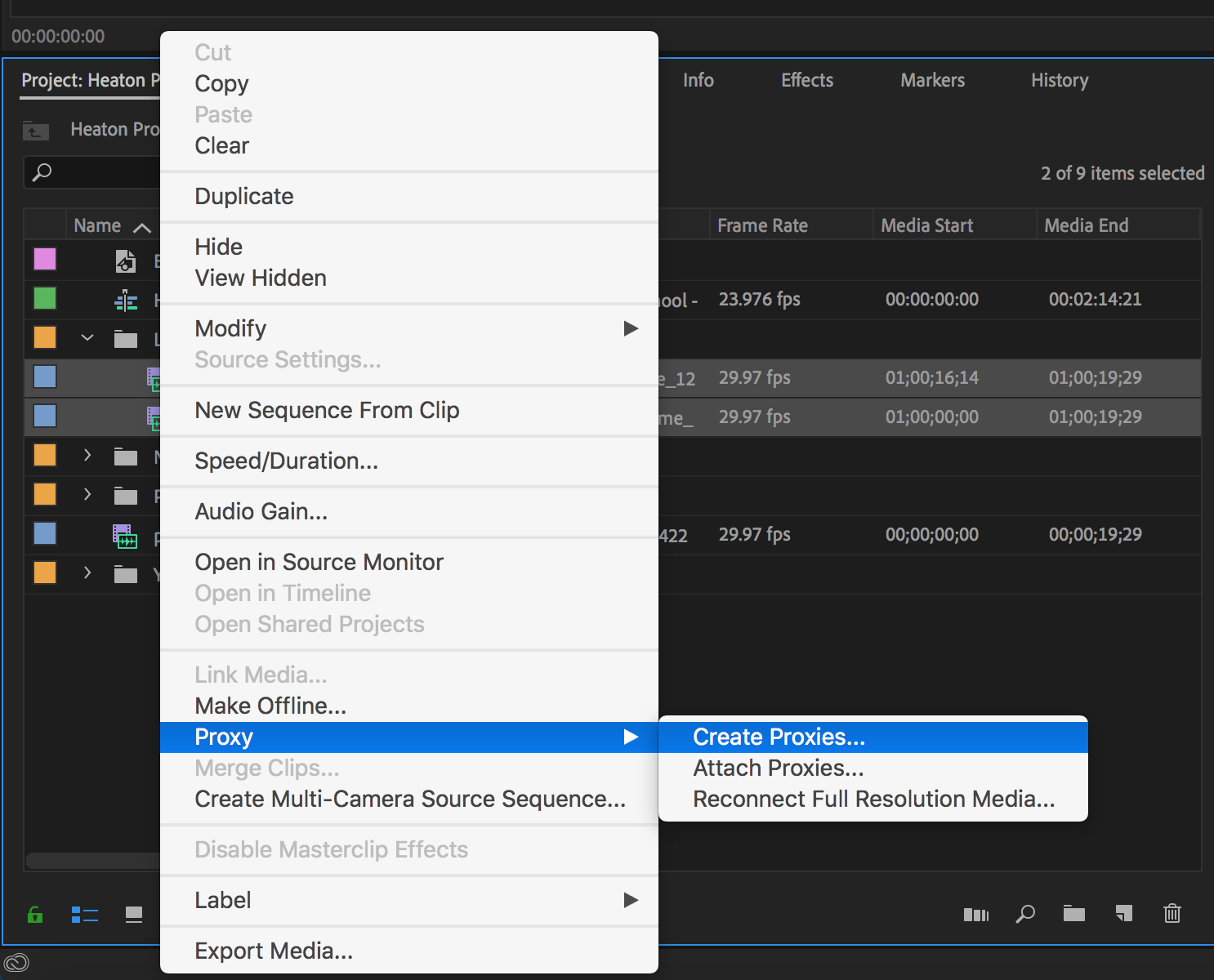
Since you're on a Mac, set the pop-up menus to "QuickTime" and "1280x720 Apple ProRes 422 (Proxy)", choose a destination (720p and 720i Apple ProRes 422 Proxy files will be about 220MB per minute), and then click OK.
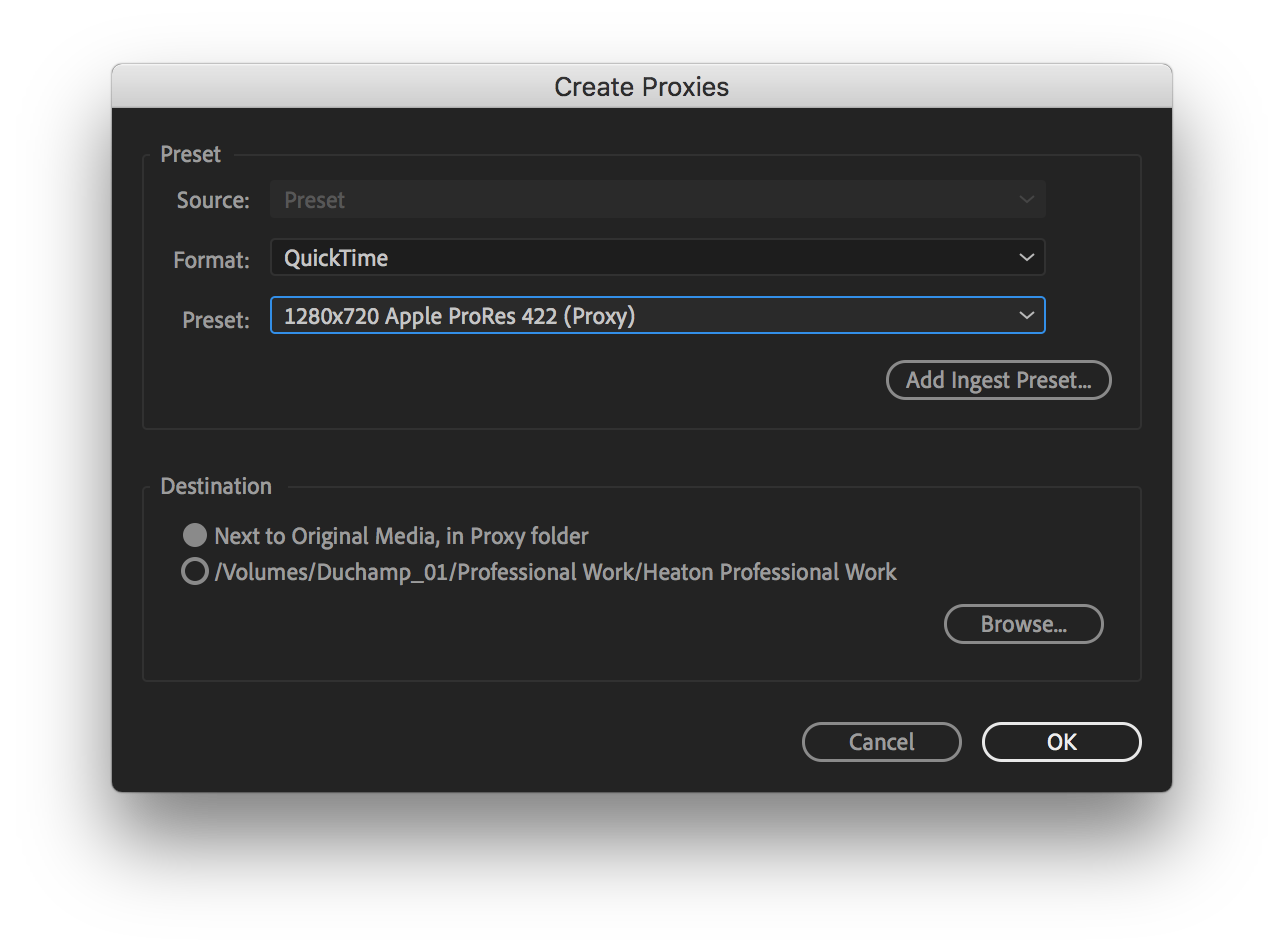
Your selected clips will show up in Media Encoder and transcode to 1280x720 Apple ProRes 422 (Proxy).
While this isn't necessary, you'll probably also find it helpful to enable "Proxy" in the Metadata Display option for the Project panel:
While in List View in the Project panel, right-click on any header (Name, Frame Rate, Media Start, Media End, etc) and then click "Metadata Display..." to open the Metadata Display dialog box..
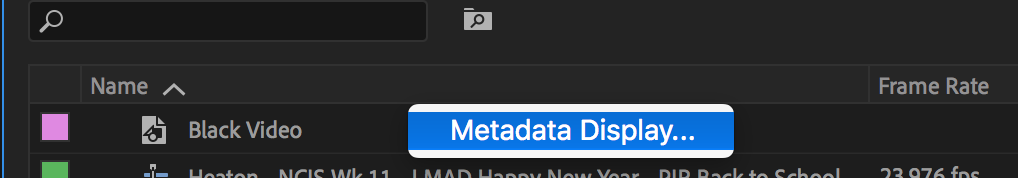
In the Metadata Display dialog box, expand Premiere Pro Project Metatdata, scroll down to "Proxy", enable it, and then click OK.
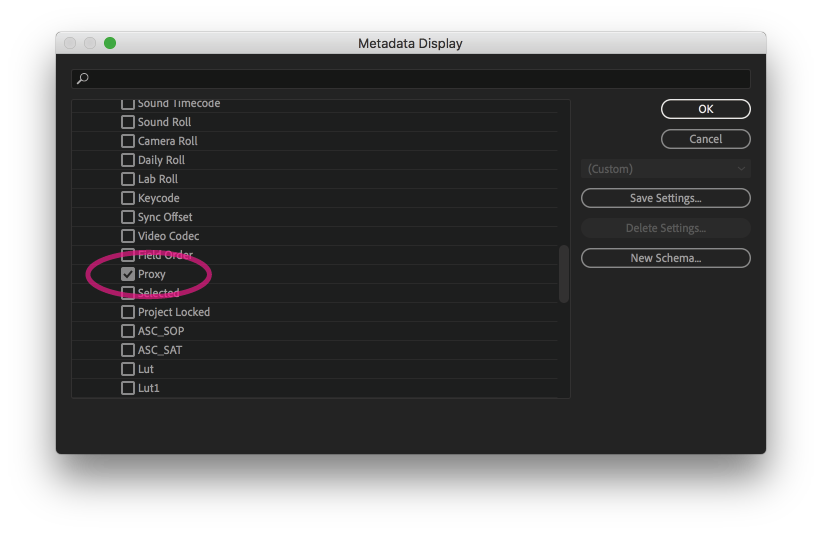
This adds the Proxy column to the List View allowing you to easily see which clips have proxies and which clips do not.
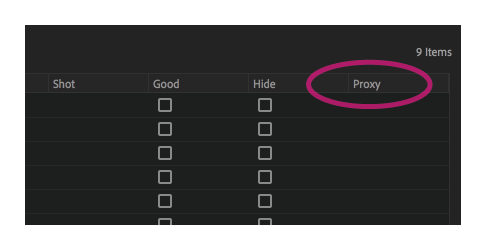
You may already be aware that you can click and drag column header left and right while in List View to arrange them as desired. I find it helpful to place it next to "Name".
-Warren
Copy link to clipboard
Copied
We make some tests with Premiere Pro 2018 and Premiere Pro 2019 at HP z 8 Win,
Premiere Pro 2019 where 10x faster than Premiere 2018. ![]()
Ok Premiere 2018 where very slow.![]()
That ist a good factor, i think!
But you can get it faster ADOBE ![]()
i know it ![]()
Do not rest now! There is still enough to do!
Greetings
Waldorf

