Premiere Pro CC- Audio Mute?
Copy link to clipboard
Copied
Hello,
I have a video I took with my iphone from a major family event and at one part there are some explosives dropped (whoops). I would like to simply mute the audio for a few seconds in the clip where this happens, since from my understanding I cannot mute a single voice within the file. I have found where I can control the mute buttons but its not permanently being captured into the clip. Help please 😃
Thanks!
Copy link to clipboard
Copied
Copy link to clipboard
Copied
1) Lock the video track
2) Choose the Blade Tool
3) Cut the audio at the start of what you want to remove and at the end of what you want to remove
4) Choose the Selection Tool
5) Click on the part of the clip between your two cut points to select it
6) Once selected, delete it by pressing the delete key.
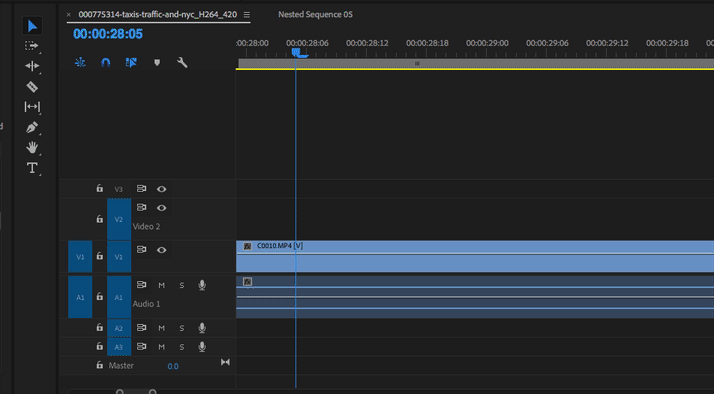
MtD
Copy link to clipboard
Copied
I would use keyframes and not mute entirely but lower the audio significant.
Just muting gives a weird flow in the clip.
Find more inspiration, events, and resources on the new Adobe Community
Explore Now