- Home
- Premiere Pro
- Discussions
- Re: Premiere Pro CC Crash on Startup
- Re: Premiere Pro CC Crash on Startup
Copy link to clipboard
Copied
Hello All,
Downloaded and installed the latest Premiere CC and it crashes on startup.
I am using an Acer Laptop, Specs:
Core i5 1.7ghz with tb 2.5
10 gbs ram
Geforce GT 640m le 1gb
2 SSDs
Windows 7 Premium
Crash Details:
Problem signature:
Problem Event Name: BEX64
Application Name: Adobe Premiere Pro.exe
Application Version: 7.0.0.342
Application Timestamp: 5176598d
Fault Module Name: StackHash_1dc2
Fault Module Version: 0.0.0.0
Fault Module Timestamp: 00000000
Exception Offset: 0000000000000000
Exception Code: c0000005
Exception Data: 0000000000000008
OS Version: 6.1.7601.2.1.0.256.1
Locale ID: 1033
Additional Information 1: 1dc2
Additional Information 2: 1dc22fb1de37d348f27e54dbb5278e7d
Additional Information 3: cbc5
Additional Information 4: cbc5ec6970b2af35927ad67117ca57e2
This happens every time I open Premiere Pro CC. I have not been able to find any info online about this. Premiere Pro CC works fine on my desktop but for some reason it hates my laptop.
Premiere Pro CS6 works just fine on my laptop, I've never had a problem with it. Any help on this would be great. I have already tried running the CC cleaner script and that did nothing. Thanks.
 1 Correct answer
1 Correct answer
Hi All,
Please try reinstalling the latest driver for your NVIDIA or AMD GPU, then restart the computer. This seems to have resolved most cases we have been seeing.
Thanks,
Kevin
Copy link to clipboard
Copied
I can't even run it after downloading a new graphics driver and compability mode set for windows 8. I've got to fix some error in a previous project that i made on my desktop. But since i don't have that original file anymore i just had to re-record the whole playthrough. But now i cannot use premiere on my laptop at all, it works fine on my desktop but not on my laptop. I've tried everything, deleting the preference file, holding down shift etc etc. But it simply freezes my laptop every time, i do not know where to go from here
Copy link to clipboard
Copied
Does anybody know how to update drivers on and iMac. I have a:
-Graphics AMD Radeon HD 6770M 512 mb
-iMac (21.5-inch, Mid 2011)
-Processor 2.7 GHz Intel Core i5
I keep on seeing instructions for PC's but none for iMac...very frustrated!
Premiere Pro won't start up. I keep on getting error message saying:
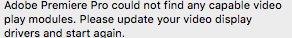
Copy link to clipboard
Copied
I have Update my gpu driver but premiere pro doesnt work
sorry for my Bad english im 13 years old and from Germany
Copy link to clipboard
Copied
Good day, now i've run into a problem with Premiere that makes the entire laptop to freeze, and i mind you that my Gt70 has been recently reset to factory setting due to an windows update looping over and over. But after the reset it worked fine for a couple of days and now i cannot run premiere on my laptop due to adobe premiere freezes my pc and then shuts it down/restarts the pc. Anyone else had this problem, now i've updated the gfx drivers as well as installed updates for the os i am on windows 8.1 specs are i7 4810 MQ 8 GB of ram and a 870m 3 GB
Copy link to clipboard
Copied
sorry for disturb you but I've same issue with all of you
my computer spec is i7 3630QM with GT650M GPU ram 8 Gb
I tried to run adobe premiere CS 6 but every time I open adobe premiere or adobe after effect my windows suddenly freeze even I've to force shutdown. not only adobe CS 6 even adobe CC has the same issue. I run windows 8.1 now, but when I tried to run this adobe in windows 10 i can run it very smooth without any issue.
Copy link to clipboard
Copied
i've tried with W10 and it still freezes my laptop, i've tried searching the problem but to no avail. This happened to me with 2015.5 as well as 2017 version, i've tried to get in contact with the support team to see if they had something to say about the problem. But i get prompted to the forums all the time, i've tried also a cracked version of the software to see if the problem was there as well and it was.. So i guess it has something to do with the program it self since it won't work at all on Windows 8.1, if any of the moderators or admins are watching this post, then could you try to fix Premiere this issue? thanks
Copy link to clipboard
Copied
Hi,
I had the same problem on Windows 10 with Premiere Pro CC 2017. For me the problem seemed to be my Bluetooth Dongle. As soon as I turned off Bluetooth (or disconnected the Dongle) and rebooted my PC Premiere worked without any problems.
Hope this also helps for others..
Find more inspiration, events, and resources on the new Adobe Community
Explore Now