- Home
- Premiere Pro
- Discussions
- Re: Premiere Pro CC doesn't create a new sequence ...
- Re: Premiere Pro CC doesn't create a new sequence ...
Copy link to clipboard
Copied
I feel sure I must be missing something, but when I create a new project in Premiere Pro CC, it doesn't automatically create a new sequence.
In CS6, creating a new project would cause it to pop up a list of sequence presets and then create a new, blank sequence for you.
In CC, once you've created a project, you're left looking at an empty timeline. You then have to go up to File, New, Sequence, and do it there.
Seems like a strange extra step to include, no?
Is there a setting I haven't found then makes CC create new projects with a sequence as CS6 does?
 1 Correct answer
1 Correct answer
Yes, as Jim mentions, there are other ways to create a sequence. For example, just import your footage, and then with one clip selected, choose File > New > Sequence from Clip. Or in the Project panel, drag a clip to the New Item icon. Many find it easier to create the sequence that way, rather than reading through all the settings in the New Sequence dialog and trying to figure out which attributes fit the media they are working with.
Copy link to clipboard
Copied
Since a lot of folks create their sequences based on the media they're editing, it's actually a step saved by not having to hit Cancel when that dialog comes up.
Copy link to clipboard
Copied
I create sequences based on the media to be edited, too, but I still have to create a sequence. I don't see how the new 'CC way' saves a step. Can you elaborate?
Copy link to clipboard
Copied
Yes, as Jim mentions, there are other ways to create a sequence. For example, just import your footage, and then with one clip selected, choose File > New > Sequence from Clip. Or in the Project panel, drag a clip to the New Item icon. Many find it easier to create the sequence that way, rather than reading through all the settings in the New Sequence dialog and trying to figure out which attributes fit the media they are working with.
Copy link to clipboard
Copied
Thanks, I'd not used those methods before.
50% of the time I could go straight to the preset I wanted. For the remaining 50% I would just let Premiere create a sequence from whatever the currently selected preset in the dialog box was, and then I'd drag a clip onto the timeline, hit 'Change sequence settings', and let Premiere select a matching preset for me.
Copy link to clipboard
Copied
Zac Lam, where is the New Item icon in premiere pro CC? In cs6, it used to be at the bottom right corner of the project panel, but now I don't seem to find it. I know there are other ways to select the New Item option (for instance, in the File menu), but I'm curious about the icon...
Copy link to clipboard
Copied
The button is in the same place in CC as it was in CS6. Perhaps the Project panel isn't wide enough to display it (as is the case in the second screenshot)
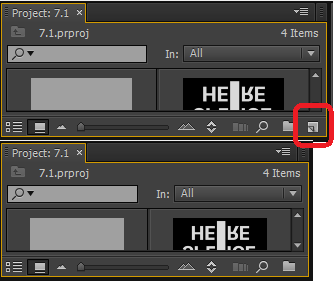
Copy link to clipboard
Copied
For some reason, I thought I had already tried to widen the panel, but now I realize I hadn't... Thanks a lot!
Copy link to clipboard
Copied
Find more inspiration, events, and resources on the new Adobe Community
Explore Now