Premiere Pro CC - Error Compiling Movie
I am working on a new project on my external hard drive, and when I specify the destination of the project, Premiere will open up with the regular window pane. Next, I create a new sequence for my project, and I save it. Afterward, I import my video(s) to my project and then add them to the timeline. The file format is .mp4. After selecting the IN and OUT markers in the timeline, I want to render the clips. When rendering the clips, I get the following Error Compiling Movie message below. Does anyone know the workaround?
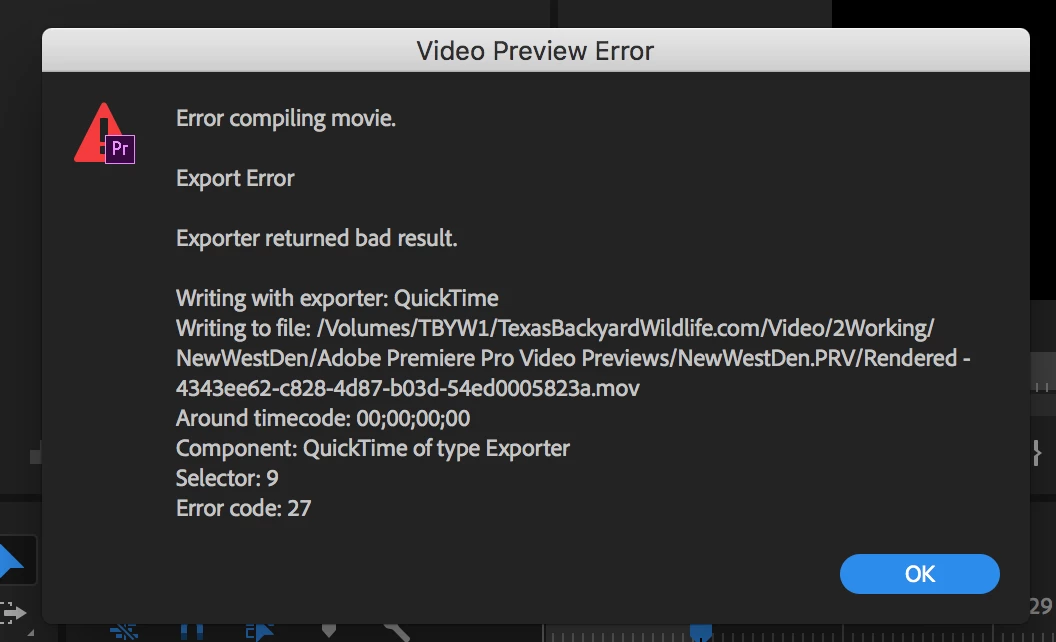
Thank you in advance!

