- Home
- Premiere Pro
- Discussions
- Re: Premiere Pro constantly crash on windows 10
- Re: Premiere Pro constantly crash on windows 10
Copy link to clipboard
Copied
Recently, Premiere Pro on my laptop get problems with Windows 10 1803 and 1809 (current ver). It crashes every 10-15 minutes (despite I moved Cache folder to D drive instead of C) and turn of Auto-Save.
I checked the Reliability monitor and see this problem:
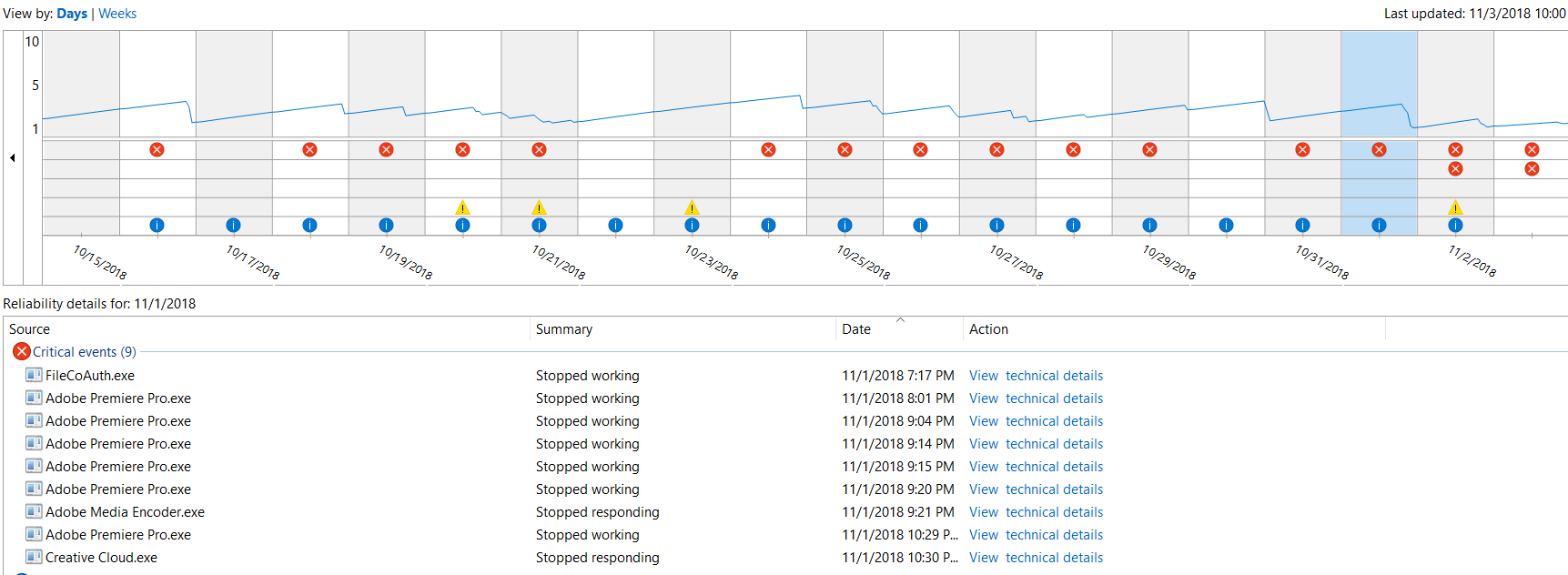
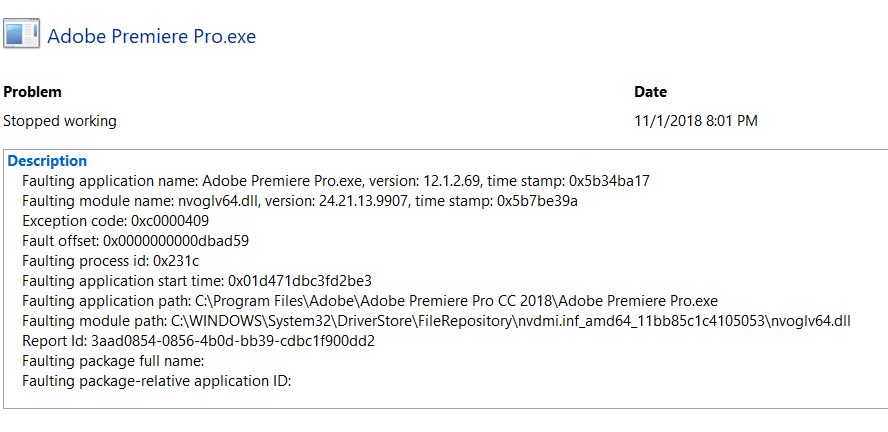
Premiere Pro crashes multiple times and it is the same problems. I uninstalled it and reinstalled the 12.1.2 version (Sept 2018).
It still crashed and new problems happen.

Is there any solutions to fix this things? It crashed every 10-15 minutes, I could not do anything. Thank you
 1 Correct answer
1 Correct answer
Do a Google search on nvoglv64.dll which shows that is an nvidia problem
Do not count on Windows to be fully up to date when it comes to device drivers
Go to the vendor site to be sure you have an updated driver for your graphic adapter
•nVidia Driver Downloads http://www.nvidia.com/Download/index.aspx?lang=en-us
There are also intermittent reports that the newest driver is not always the best driver due to driver bugs or compatibility issues, so you MAY need to try an earlier driver version
Copy link to clipboard
Copied
Do a Google search on nvoglv64.dll which shows that is an nvidia problem
Do not count on Windows to be fully up to date when it comes to device drivers
Go to the vendor site to be sure you have an updated driver for your graphic adapter
•nVidia Driver Downloads http://www.nvidia.com/Download/index.aspx?lang=en-us
There are also intermittent reports that the newest driver is not always the best driver due to driver bugs or compatibility issues, so you MAY need to try an earlier driver version
Copy link to clipboard
Copied
Yes, thank you very much, you saved my day.
Usually, I updated my graphic drivers with Geforce Experience, but the problems still happen.
Then, I went to the nvidia website and download the lastest version. Reset my laptop and then, it works like a charm.
Perfectly, no more crash with Windows 10 v1809 (RS5) + Premiere Pro CC 2018 (12.1.2, updated September 2018).
Copy link to clipboard
Copied
Hi. This seems like a GPU driver problem thats causing a kernel crash. You will need to look for the latest Nvidia and CUDA drivers although the latest versions aren't necessarily the most stable. I recommend trying one of the last 3 released for your GPU. I am sure one of these will do the trick. Once you have that driver don't update it. Please let me know if this solves your problems. Thanks. Mo
Copy link to clipboard
Copied
Yes, thank you very much
I went to the nvidia website and download the lastest version. Reset my laptop and then, it works like a charm.
Perfectly, no more crash with Windows 10 v1809 (RS5) + Premiere Pro CC 2018 (12.1.2, updated September 2018).
Copy link to clipboard
Copied
Hi Bao!
Is Premiere working smoothly for you now?
Let us know!Caroline
Copy link to clipboard
Copied
Yes, there's no problems now anymore. I downloaded the updated driver from nvidia website (Download Drivers | NVIDIA ). After installation and restart, it works perfectly.
Find more inspiration, events, and resources on the new Adobe Community
Explore Now