- Home
- Premiere Pro
- Discussions
- Re: (Premiere Pro CS5) Can't see video thumbnails ...
- Re: (Premiere Pro CS5) Can't see video thumbnails ...
(Premiere Pro CS5) Can't see video thumbnails in sequence
Copy link to clipboard
Copied
Hello!
I just opened Premiere Pro CS5 again after a while of not video editing, and now my thumbnails no longer show in the sequence or in the bin. Any idea why this is happening? I'm on macOS High Sierra, 10.13.4, recently updated, so that could be it?
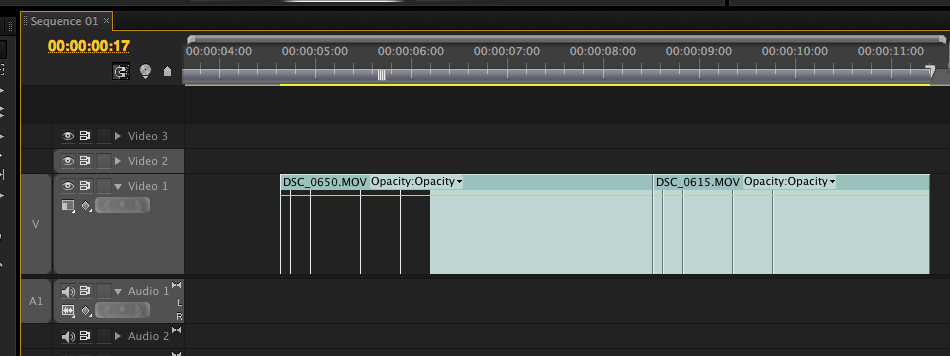
Thanks,
Lauren
Copy link to clipboard
Copied
You might have clicked them off...use the wrench item on the timeline:

Copy link to clipboard
Copied
That's the answer I saw when I looked up this problem on Google before posting, but I work in CS5 and there is no wrench icon. This is what it looks like for me:
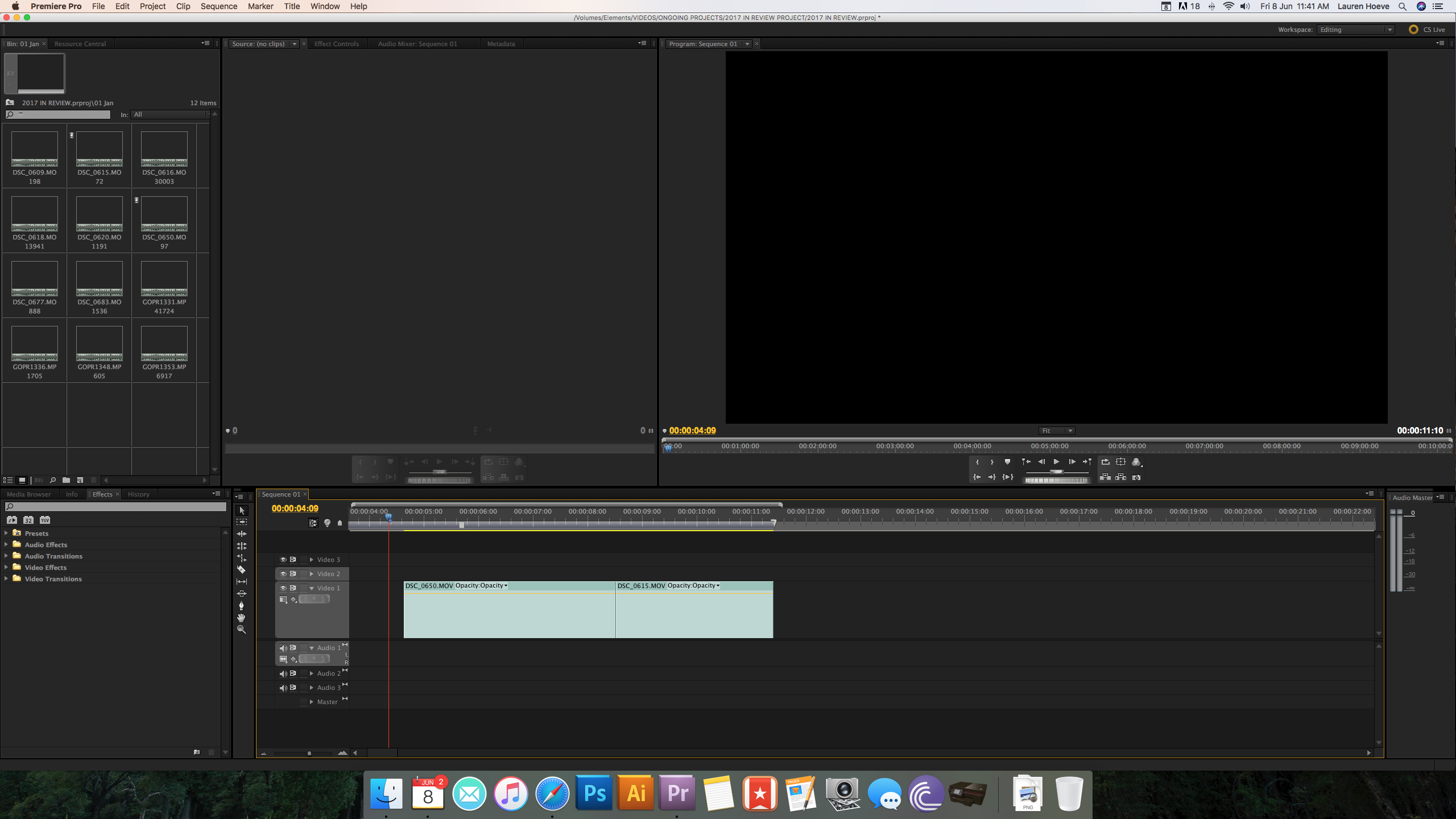
Copy link to clipboard
Copied
Yes, sorry, I saw you had no wrench after I posted. Did you try right-clicking various places in the timeline header near and about where the track names are. I don't have cs5 installed, so you'll have to snoop around for it. Shouldn't be that hard to find using a right-click.
Copy link to clipboard
Copied
I did. I've right-clicked everywhere and checked all the possible settings. Luckily my neighbor who works with Macs has taken a look, and I am asking another person if they know what the problem is, and they say it might not be a problem with Premiere, but with my Mac. Memory or graphics.
If you don't know anything else it could be, thanks for helping out anyway! I appreciate it.
Copy link to clipboard
Copied
How about this. Open keyboard shortcuts Ctrl-Alt-K on cc2018 (available also on the Edit menu). Search for "thumbnail", see if there is one for the timeline. Map a key for it and see if that would work.
Find more inspiration, events, and resources on the new Adobe Community
Explore Now