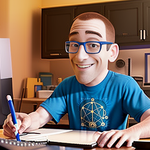- Home
- Premiere Pro
- Discussions
- Re: Premiere Pro cs6 How to adjust radius of round...
- Re: Premiere Pro cs6 How to adjust radius of round...
Copy link to clipboard
Copied
I think my title covers my question.
How do I adjust radius of rounded rectangle in Premiere Pro CS6? Trying to make a lower third and don't want the exaggerated rounded corner. Is there a way to adjust the radius of the corner?
Thanks
 1 Correct answer
1 Correct answer
There is no option to change the corner radius (arc) of the rounded rectangle and no other way I have ever discovered to make a decent shape for it in the Titler.
Adobe Illustrator will do a better job.
Copy link to clipboard
Copied
how about using the pen tool? Either place your rounded rectangle in your spot (to use as a template, guide to line up, or practice pen) and draw over with the pen tool
or, draw your rounded rectangle with the pen (no guide)
with the pen - properties - graphic type - choose 'filled bezier'
EDIT - just using the rounded rectangle tool, gives the properties- graphic type - round rectangle (ah, but then I also see a 'rounded corner rectangle')
so, change option to 'filled bezier' and either delete middle anchor point of corner and use convert anchor point tool to pull out corners
or - change option to 'filled bezier' choose pen tool, select middle anchor point, click, hold and move to your choice
or I have misunderstood your rounded rectangle to be either
1. round rectangle
2. rounded corner rectangle
Copy link to clipboard
Copied
There is no option to change the corner radius (arc) of the rounded rectangle and no other way I have ever discovered to make a decent shape for it in the Titler.
Adobe Illustrator will do a better job.
Copy link to clipboard
Copied
This is absolutely ridiculous that it is not an option.
Copy link to clipboard
Copied
I appreciate both suggestions but I'd rather just create something in photoshop than to do all of the drawing suggested by dummergold. I think shooternz just verified the same thing I saw and that is that there's not a setting for it.
Thanks to both of you.
Copy link to clipboard
Copied
I attach a photo that a screen shot cannot capture. All the drawing suggested is the thought process that got me to my 'bottom' suggestion of selecting the pen, click, hold and move the bezier anchor point - after changing the rounded rectangle graphic type properties to filled bezier. Since you asked for within Premiere Pro CS6, I did not suggest Illustrator or Photoshop.
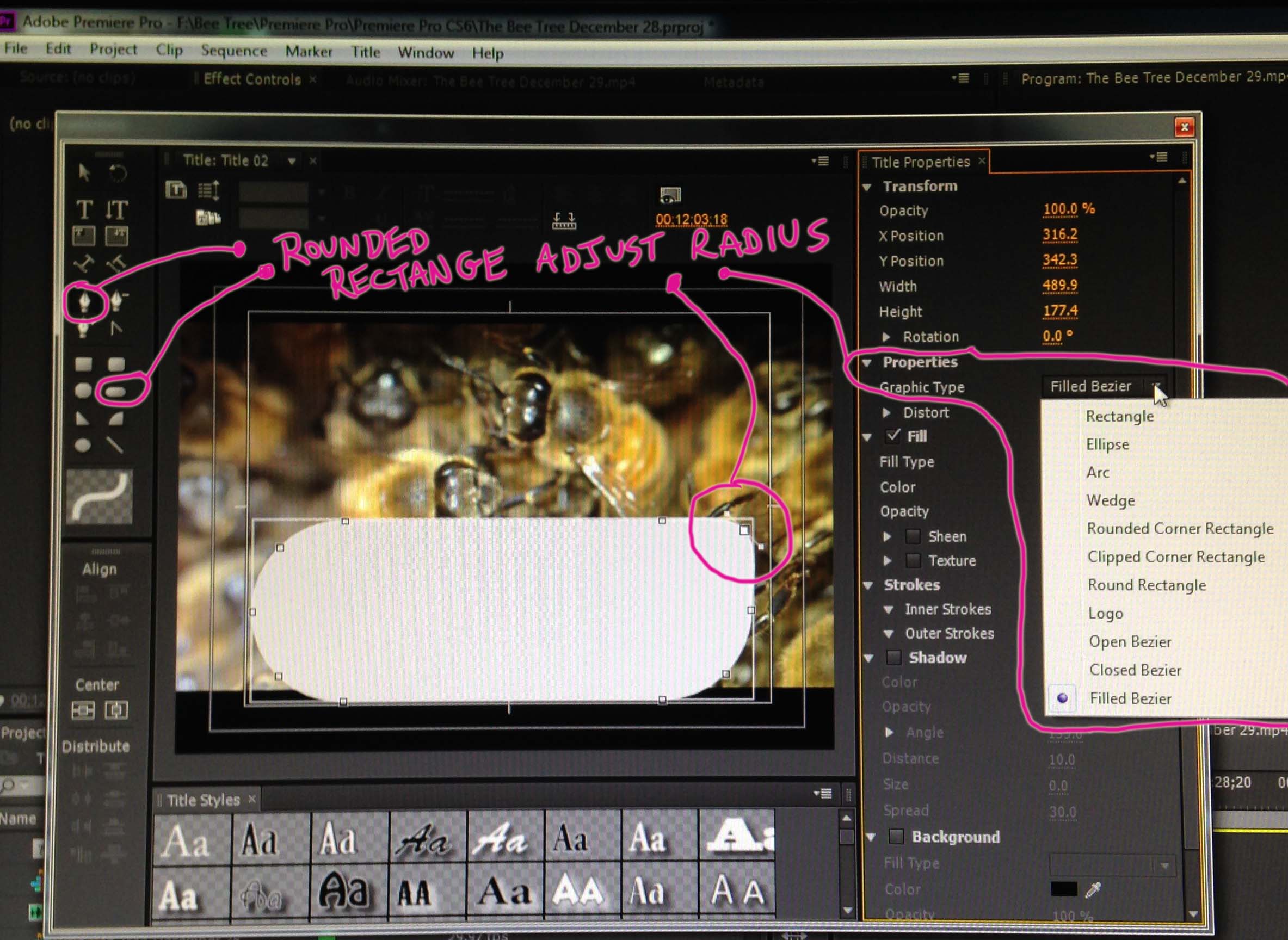
Copy link to clipboard
Copied
Thanks for the info. I tried what you suggested but since I'm a noob I had trouble getting uniform corners. I can see that with a little practice I could probably do this but it would be a lot faster for me to create a graphic in photoshop and use it. I'm a little surprised that Adobe hasn't foreseen the need for this simple function.
You should be able to go from A to B to C to D with a few clicks of a mouse (hint hint ADOBE).
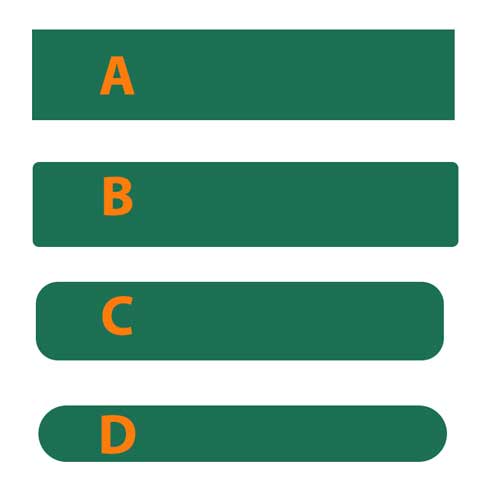
Copy link to clipboard
Copied
Please file a feature request
Copy link to clipboard
Copied
Done! Good idea Richard.
Copy link to clipboard
Copied
To change the corner radius, go to Fillet Size. It shows as a percentage (of what, I don't know).
Find more inspiration, events, and resources on the new Adobe Community
Explore Now