Copy link to clipboard
Copied
Hello!
I have Microsoft Surface Book 2 laptop:
CPU - 8650U
GPU1 - Intel620
GPU2- Nvidia 1060GTX 6 Mb
RAM - 16Mb
Windows 10 1903 Build 18362.207
Premiere pro - 13.1.2
Nvidia driver - 430.86 (last)
When i'm using Premiere pro all video are freezing. GPU2 (Nvidia) does not working.
What i have tried:
1. Run as Administrator
2. Maximum performance (battery)
3. Choose CUDA in new project
4. Run apps with Nvidia card
5. Re-Install:
5.1. Windows
5.2. Adobe Premiere Pro
5.3. Nvidia drivers
6. Change the laptop (yes, i have thought that laptop is broken)
Nothing helps ... I'm trying to solve this problem last four months.
Impossible to work in Premiere pro.
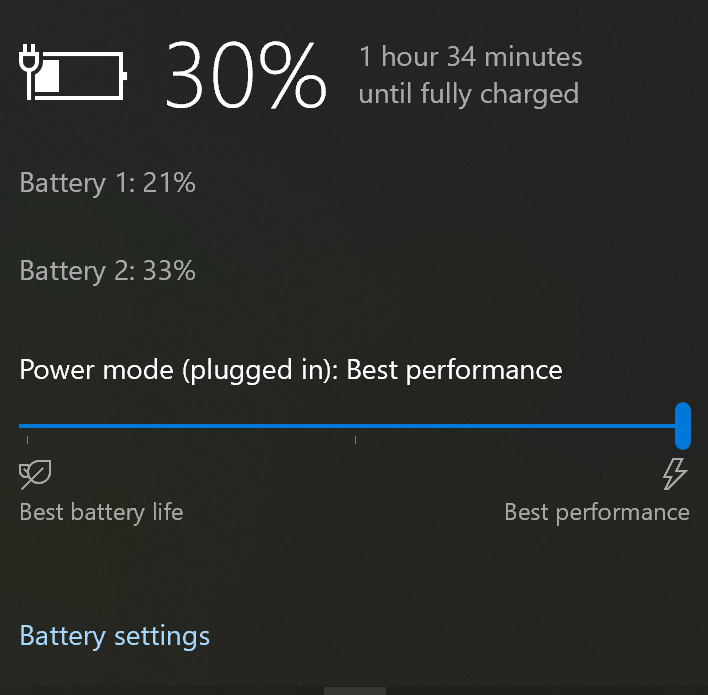
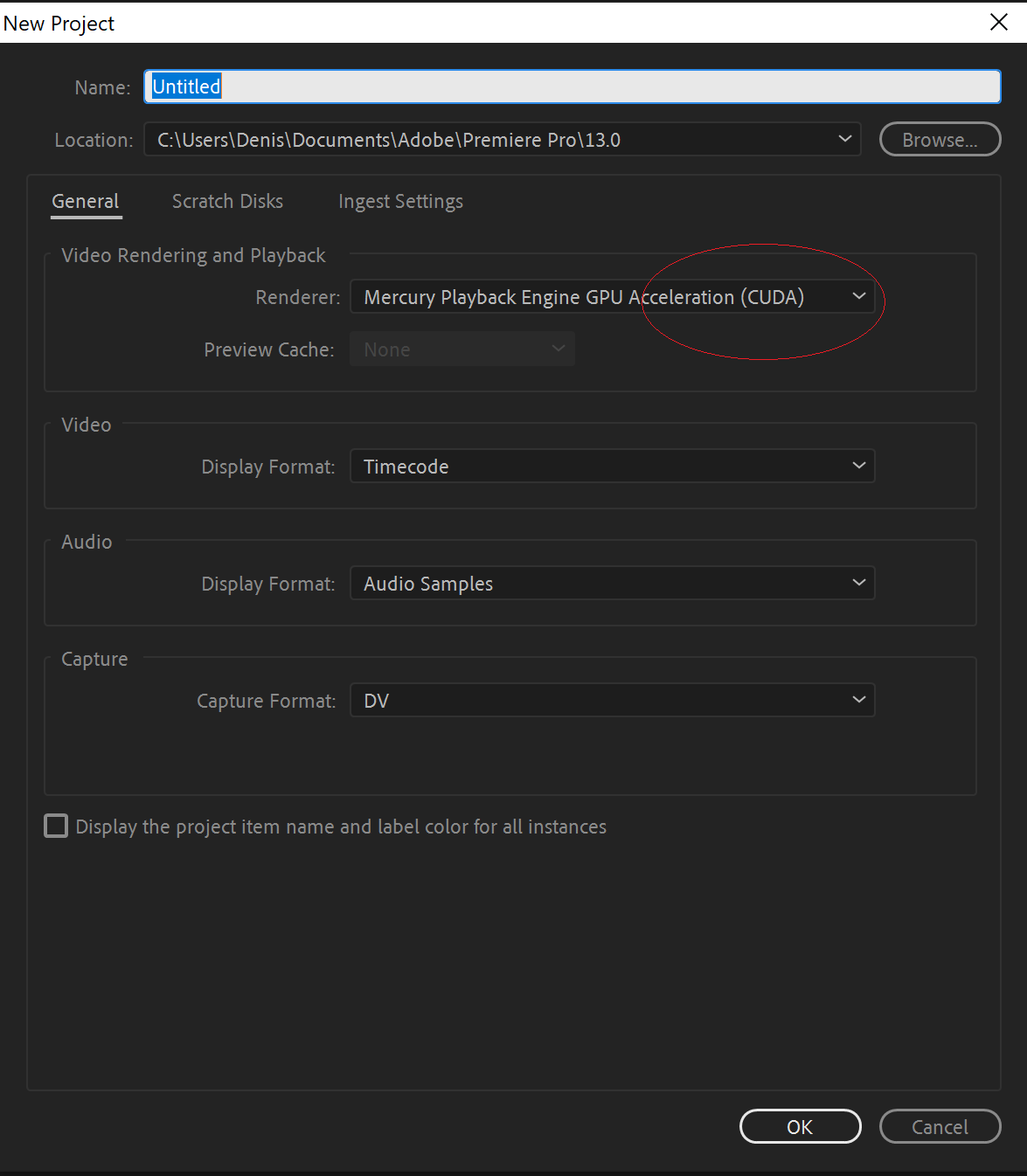
 1 Correct answer
1 Correct answer
It seems to me that Intel hw-decoder does not support h264 422 10bit format, that's why it's so sluggish
Copy link to clipboard
Copied
Start here: Mercury, CUDA, and what it all means
Copy link to clipboard
Copied
Thank you for the link. And may case is different. I have modern hardware , last windows update and etc. I don't use any filter or effect.
I'm trying just mix and play some video. I think that 1060Gtx with 6Gb is enough for simple editing.
Copy link to clipboard
Copied
Might want to read the article again on what cuda does and does NOT do.
What we are seeing in your YT movie is perfectly normal.
Copy link to clipboard
Copied
I think it is unnormal when you see slide show in Premier Pro with premium video card.
In edit mode (just mix and play) 1060Gtx does not work. For example, same video on desktop computer (with 1080Gtx) perfectly play with video card acceleration. My video shoes that you is editing video 1060 does not help CPU.
Copy link to clipboard
Copied
Your laptop has a limiting factor: on board gpu.
Copy link to clipboard
Copied
If i have integrate GPU and discrete GPU than Premiere Pro does not work correct ?
Copy link to clipboard
Copied
Ann is correct.
If you disable your on-board Intel graphics, it will allow your Nvidia GPU to perform as expected. There are different ways to disable the Intel GPU temporarily; a Google search can help you find the proper method.
Copy link to clipboard
Copied
I have tried this but still nothing.
I can disable on board GPU only via Device Manager.
Surface Book 2 does not have option in BIOS.
Copy link to clipboard
Copied
JEFF ! So good to see you ! It's me, the infamous trouble maker ROBODOG !
Saw your website recently and glad you're shooting and editing etc. Hope you and family are well !
![]()
Copy link to clipboard
Copied
poster .. what is the source material you are using to make your video ???
Is it 4K mov H264 ?
If I was you I'd try to make the source material as friendly to the computer as possible... a video source that is easy for the computer to work with. Your computer might not end up being super happy if you use cineform proxy, but I bet it will be a lot happier than using H264
![]()
Copy link to clipboard
Copied
rodneyb56060189 wrote
poster .. what is the source material you are using to make your video ???
Is it 4K mov H264 ?
If I was you I'd try to make the source material as friendly to the computer as possible... a video source that is easy for the computer to work with. Your computer might not end up being super happy if you use cineform proxy, but I bet it will be a lot happier than using H264
I use mp4 container with H.264 codec
Copy link to clipboard
Copied
Adobe Premiere does not use dedicated/external GPU to decode h.264 videos. Only Intel's iGPU can be used for that. So don't expect butter smooth playback if iGPU is disabled. Another possibility is iGPU driver issue, when it's enabled but doesn't work for some reason.
Consider updating it manually from Intel site:
Downloads for Intel® Core™ i7-8650U Processor (8M Cache, up to 4.20 GHz)
and when removing DCH-drivers remember this:
Copy link to clipboard
Copied
basil1891 wrote
Adobe Premiere does not use dedicated/external GPU to decode h.264 videos. Only Intel's iGPU can be used for that. So don't expect butter smooth playback if iGPU is disabled. Another possibility is iGPU driver issue, when it's enabled but doesn't work for some reason.
Consider updating it manually from Intel site:
Downloads for Intel® Core™ i7-8650U Processor (8M Cache, up to 4.20 GHz)
and when removing DCH-drivers remember this:
Thank you for the advise. I will try this.
I have just tried to edit 4k movie from my GoPro - it works correct.
Pr uses both GPU.
Now problem only with mp4 files from my Panasonic GH5. Pr does not use Nvidia.
Copy link to clipboard
Copied
It seems to me that Intel hw-decoder does not support h264 422 10bit format, that's why it's so sluggish
Copy link to clipboard
Copied
basil1891 wrote
It seems to me that Intel hw-decoder does not support h264 422 10bit format, that's why it's so sluggish
It is very fresh idea.
I was trying to check the idea and did not findany information about supporting hardware acceleration by Intel.
Although i was trying to convert my h264 422 10 bit video to same h265 and did not find any vedeo convector.
In Adobe Encoder i have not found setting to set up 10 bit...
Copy link to clipboard
Copied
basil1891 написал(а)
It seems to me that Intel hw-decoder does not support h264 422 10bit format, that's why it's so sluggish
I think you are right. I have problem only with 10bit file from my GH5 camera... I have found a similar problem.
GH5 4K All-I H.264 10-bit 400Mbps files import problem
Copy link to clipboard
Copied
basil1891 написал(а)
It seems to me that Intel hw-decoder does not support h264 422 10bit format, that's why it's so sluggish
I have converted a video to h.265 10bit. And it still freezing in Pr13.
I have used FFMPEG for converting:
ffmpeg.exe -hwaccel cuvid -i Boewn1.mp4 -c:v hevc_nvenc -profile main10 -preset slow -rc vbr_hq -b:v 130M -maxrate:v 160M -c:a aac -b:a 320k Boewn265main10.mp4
It looks like Pr 13 does not use hardware acceleration for 10bit video.It means i can't edit 10bit video on my laptop or desktop with 2xNvidia Geforce 1080Gtx video card.
Copy link to clipboard
Copied
Since you are already familiar with FFmpeg perhaps the best option for you is to convert the sources to Prores format. But be sure you have enough free space for it. Your GTX1080's will be used for effects anyways, regardless of input format. But beware of this bug:
Re: Order of filters/effects and drop in CUDA-rendering speed, is it a bug or a feature?
Also you can use NVENC during final export. I prefer constant quality mode (cq18 .. cq16) instead of VBR.
p.s I've heard that ffmpeg 'cuvid' decoding mode is rather buggy and that 'dxva2' is more forgiving, so beware.
Copy link to clipboard
Copied
basil1891 написал(а)
Since you are already familiar with FFmpeg perhaps the best option for you is to convert the sources to Prores format. But be sure you have enough free space for it. Your GTX1080's will be used for effects anyways, regardless of input format. But beware of this bug:
Re: Order of filters/effects and drop in CUDA-rendering speed, is it a bug or a feature?
Also you can use NVENC during final export. I prefer constant quality mode (cq18 .. cq16) instead of VBR.
p.s I've heard that ffmpeg 'cuvid' decoding mode is rather buggy and that 'dxva2' is more forgiving, so beware.
I have tried to compare H.264/H.265 10 bit in Pr13.
I'm hoping that Intel QuickSync hardware acceleration should work with H.265 10bit but still nothing.
Now it is only one choice - convert to H.264/H.264 8bit. It works correct.
Copy link to clipboard
Copied
I hope it will helpful for some one
This tread for same issue on Microsoft
Surface Book won't use dedicated GPU - Microsoft Community
and power issue
The Surface Book 2 Can Drain its Battery While Working Hard. Does it Matter? | Digital Trends
Copy link to clipboard
Copied
It seams afaik with many laptops you cannot disable the on board gpu
and you have to be plugged into the wall all the time.
Copy link to clipboard
Copied
I have found same issue
Surface Book 2 Adobe Premiere Poor Performance
Re: How can I use the acceleration of the NVIDIA 1050's gpu on my notebook? Re: How can I use the acceleration of the NVIDIA 1050's gpu on my notebook?
it looks like in previous version Premiere Pro disable integrated GPU worrks.
Copy link to clipboard
Copied
What i have just noticed:
when Premier Pro works i starts GPUSniffer.exe it helps for next 2-3 seconds (Nvidia cards loads 25-30%) but after that performance Nvidia Cards downs to 0.
GPUSniffer - YouTube
Copy link to clipboard
Copied
I have tested my laptop in 3dMark (stress test DX12) - system perfect full loaded for 13 minutes. Nvidia perfectly works.
-
- 1
- 2
Get ready! An upgraded Adobe Community experience is coming in January.
Learn more