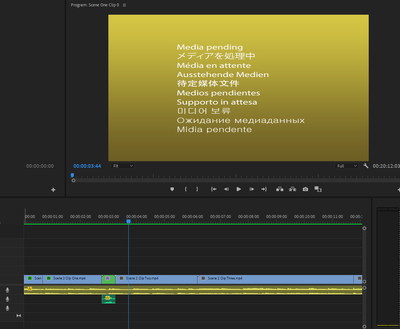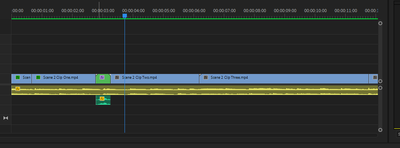- Home
- Premiere Pro
- Discussions
- Re: Premiere Pro Error (Don't know what it is)
- Re: Premiere Pro Error (Don't know what it is)
Premiere Pro Error (Don't know what it is)
Copy link to clipboard
Copied
Been having some unknown issue where after the nested sequence all my clips are apparently "Media Pending" I'm sick and tired of paying money for this bullsh1t software that crashes and lags and sh1t all the time. Any help to fix the 1 millionth error i've had with this dumb software would be greatly appreciated. I've tried the Enable and Reenable method, restart my computer, render it again. NOTHING WORKS.
Copy link to clipboard
Copied
Hi Trollis,
Sorry about this. Can we have more info on your system and media? What camera did the media come from? Did you try deleting media cache?
Thanks,
Kevin
Copy link to clipboard
Copied
I recorded the footage using OBS Studios. I have deleted media cache a week or two ago I think. Here are computer specs if you need them:
16gb RAM
Graphics Card - NVIDIA GeForce GTX 1660
Processor - i7-9700KF CPU @ 3.60GHz
Thanks
Copy link to clipboard
Copied
Make sure you're using the latest Studio drivers for that GPU. The lastest Nvidia game-ready drivers are causing a whole ton of issues. From the Nvidia site, download and do a clean install of the later Studio driver.
Neil
Copy link to clipboard
Copied
I just did a clean installation and I am still having media pending issues.
Copy link to clipboard
Copied
Hi Trollis,
It's probably variable frame rate footage, which is hard for Premiere Pro to deal with. Try ripping a clip in Handbrake that isn't too long to a constant frame rate, then import the file into Premiere. Report back after doing so.
Hope we can assist.
Thank You,
Kevin
Copy link to clipboard
Copied
I have been editing this type of OBS footage with same effects / same way for about 1 and a half years now. Never had any issues. Suddenly leave it for a week or so come back and now giving me media pending issues even though all my media is one main folder and nothing has been deleted.
Copy link to clipboard
Copied
Perhaps it has to do with hardware decoding. Can you try downloading the public beta? I think the Intel issue you are experiencing might be fixed in the upcoming version. Think you may have to roll back a version if beta is not working either. Hope that provides at least a workaround.
Thanks,
Kevin
Copy link to clipboard
Copied
I can't wait to see the obs footage finally edited to sundance film festival .
: )
Copy link to clipboard
Copied
Don't hate! 🙂 There's a lot of great streamers right now. Not all of them are in the gaming realm. Some people just stream and have some pretty decent content. Check out Castlehead. That guy kills me. Plus, he uses Character Animator. OK, he plays games too.
Kevin
Find more inspiration, events, and resources on the new Adobe Community
Explore Now