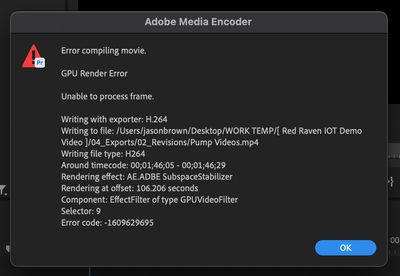- Home
- Premiere Pro
- Discussions
- Premiere Pro Error When Rendering Clips Using the ...
- Premiere Pro Error When Rendering Clips Using the ...
Premiere Pro Error When Rendering Clips Using the "Warp Stabilizer" Plugin
Copy link to clipboard
Copied
I have had this error on multiples machines Win/Mac on every version of Premiere Pro since 2022 and maybe earlier. I try to renders a sequences with a few short clips that I have had to stabilize using the Warp Stabilizer plugin. If I have just 1 or maybe 2 clips, it works fine. But, if I push it and use more, or if I use a lot of clips, I get this error every time, no matter what version or what machine. I am currently on a MacBook Pro M2 Ultra with 96Gb of Memory, a 2 TB Hard Drive, running Ventura 13.5.2.
The only way I am able to get the sequenced rendered is to export to Media Encoder and change the GPU renderer to "Software Only".
I hope someone can find out why this keeps happening and come up with a fix for it. The last timeline I did would have taken maybe a few minutes, but after I switched it to Media Encoder and Software Only, it took nearly 3 hours to render. It isn't very practical. However, it is a must use, go to Plugin.
-Jason Lanier Brown
Copy link to clipboard
Copied
Do you mean the Warp Stabilizer effect? Or a third-party plugin?
If WS effect ... I always simply get a clip stabilized, then ... immediately ... do a full render & replace of any Warp'd clips to a good intermediate codec. This replaces that clip with one with the Warp baked in. No further computations to make.
And as the Warp effect is probably the heaviest effect of the entire app, you now take that computational load off your project.
Get ready! An upgraded Adobe Community experience is coming in January.
Learn more