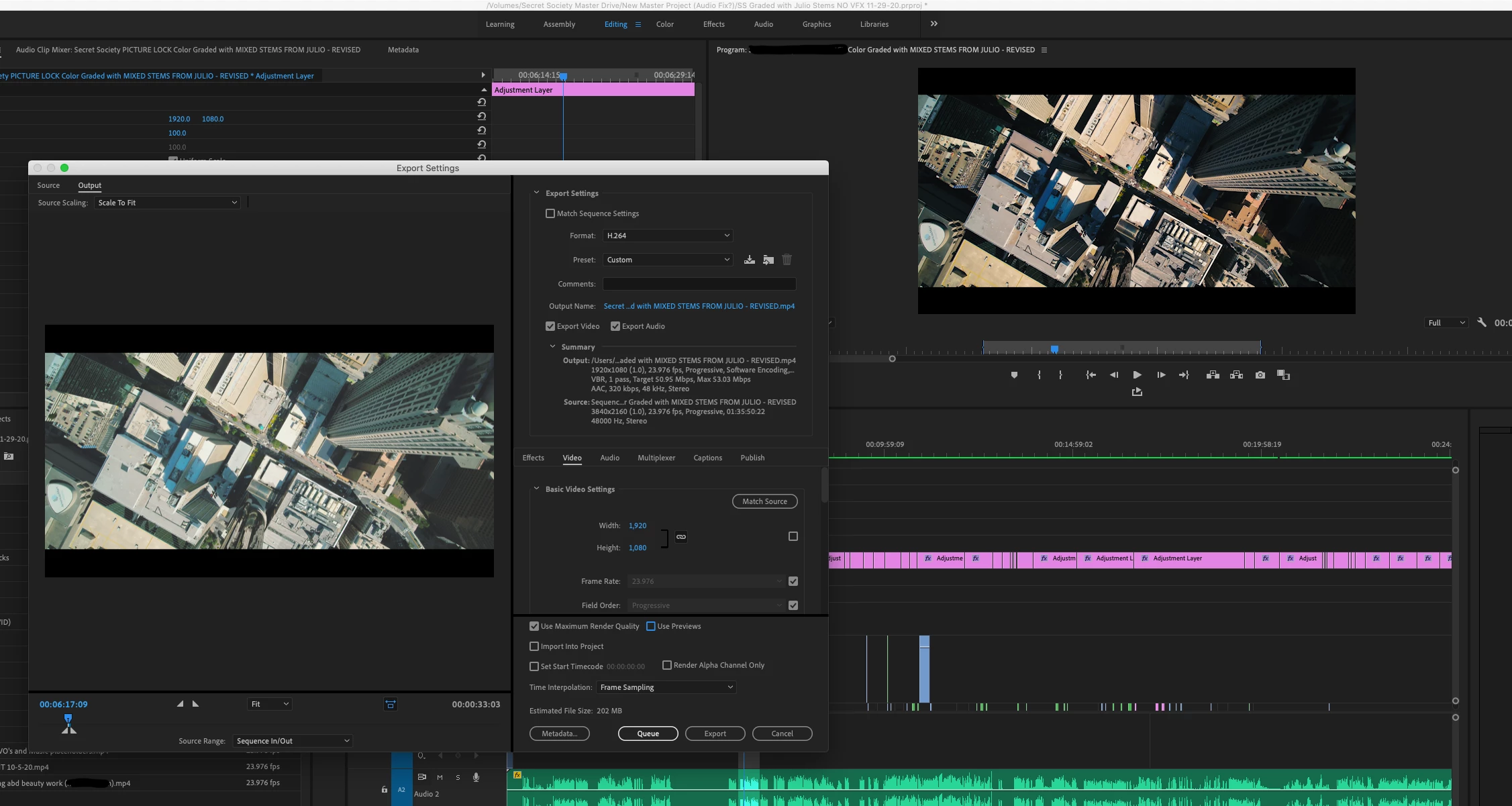Premiere Pro Export Problem
I am experiencing a unique new problem in Premiere Pro. When exporting a movie, some of the clips look VERY washed out and with horrible color grade. Yet the other clips look perfectly fine. On the timeline, everything looks and play perfect. After trying several work arounds, can't find a solution. I am attaching a pic showing how the image looks on the time line vs. what it looks like in the export preview window.