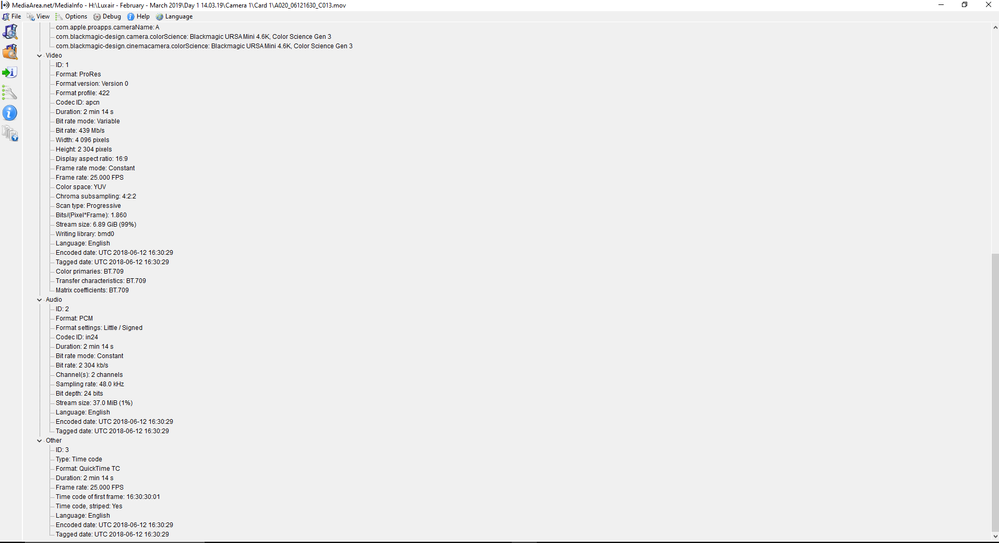- Home
- Premiere Pro
- Discussions
- 16 gig for editing 4K is a bit on the lean side. 6...
- 16 gig for editing 4K is a bit on the lean side. 6...
Copy link to clipboard
Copied
Hello there,
I am currently trying to export an editing video through premiere but for some reason it stops exporting between 50/60%, it doesn't give me a crash report it just simply doesn't export any futher. I've been trying different methods now for the past couple of days, tried changing resolution, frame rate, video format etc. I've even pre rendered the footage before exporting, still no dice.
Anyone got any advice?
Kind regards,
Kieran
 2 Correct answers
2 Correct answers
Might be something on the timeline that is not so forgiving.
Try CBR.
first of all you should cut half the timeline and export half of the timeline and then after exporting first half then repeat it with second half timeline and after that you will have video 1 and video 2 saved then stitch together both of the videos on a new project . now will not find any error nd freeze rendering . thankyou
Copy link to clipboard
Copied
https://forums.adobe.com/thread/2126506
Please post computer specs, OS build,
Premiere build (not just the latest),
Screenshot media used in Mediainfo in treeview.
Copy link to clipboard
Copied
PC Specs:
CPU: Intel i5-9500k @ 3.50GHZ
GPU: NVIDIA GTX 1050
RAM: 16GB
Windows 10 version: 1903 (OS Build 18362.476)
Premiere Pro Versions
13.1.5
14.0 (Currently using)
Media File Treeview:
Copy link to clipboard
Copied
16 gig for editing 4K is a bit on the lean side. 64 would be much better.
Ah I forgot to ask for screenshot export settings.
Copy link to clipboard
Copied
I've managed to edit and export a few videos in 4K with these specs before, but I know what you mean, it is a little on the heavy side for 16gb.
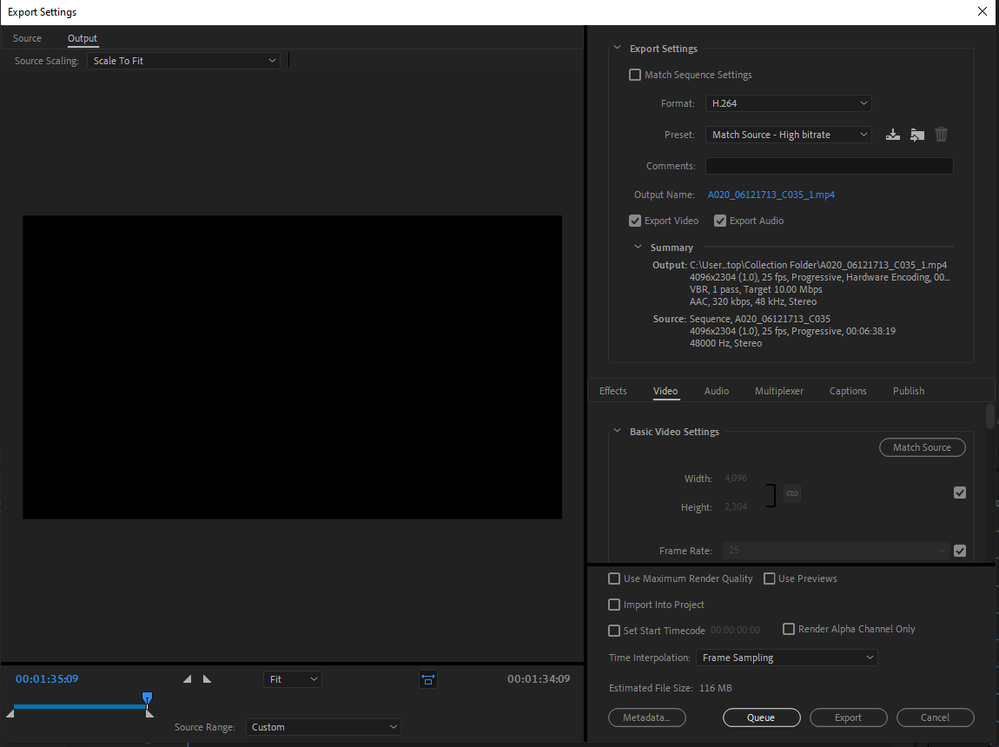
Copy link to clipboard
Copied
Turn off Hardware encoding and try again.
Your machine might be choking on the 4K files.
Copy link to clipboard
Copied
Tried changing it to software encoding, still stuck exporting on 52%
Any other ideas?

Copy link to clipboard
Copied
Might be something on the timeline that is not so forgiving.
Try CBR.
Copy link to clipboard
Copied
That's not working for me.
Copy link to clipboard
Copied
This didn't work at all

Copy link to clipboard
Copied
How is the memory usage in Task Manger? VRAM usage?
Copy link to clipboard
Copied
first of all you should cut half the timeline and export half of the timeline and then after exporting first half then repeat it with second half timeline and after that you will have video 1 and video 2 saved then stitch together both of the videos on a new project . now will not find any error nd freeze rendering . thankyou
Get ready! An upgraded Adobe Community experience is coming in January.
Learn more