- Home
- Premiere Pro
- Discussions
- Re: Premiere Pro freezing on "Save as" and "Save a...
- Re: Premiere Pro freezing on "Save as" and "Save a...
Copy link to clipboard
Copied
The title says it all. Just built a new pc and got the subscription now when I open my old project files(these were also on premiere pro cc but older version) and try to save them as with a different name the program just freezes. I've given it time and even deleted everything from project leaving only the sequence with no other files in project. Still freezes, any ideas?
 1 Correct answer
1 Correct answer
I can confirm like others, that it has to do something with Windows Defender. Tried it off and on. Then I got the window with "allow make changes to Adobe Premniere" and since that it works. Hope that helps somebody. Sorry for English.
Copy link to clipboard
Copied
Good afternoon. Try importing files through the media browser. I created the project, sequenced and imported the files through the media browser. When you click on save as or save a copy of the program does not hang.
Copy link to clipboard
Copied
i still think this is related to win 10 and PP, and the way win 10 works with rights management.
Here is another situation that i have:
Let's say i drop some clips on my desktop, and i want to drag and drop them in the PP bin, well, i cannot do that. BUT if i drag those clips using Total Comander for example, that works fine.I am the admin, fresh new install does that. Sometimes i cannot drop files in Chrome for example from File Explorer only Total Commander, but sometimes it works.Just like PP does, when for example i double click in a bin, to open the explorer to import some clips or some xml file, it just freezes, i have to kill PP then restart and do the same thing over and over until it actually opens the Explorer window.
Even happens for example when i create a timeline and export XML for plural eyes to sync, that works fine, but when i double click to open explorer window and import the synced XML file, it doesn't work. So the paths are not relevant here, because PP in this case already knows where everything is. Sometimes i have to kill PP 6 times until it finally can open the explorer window
Copy link to clipboard
Copied
BTW some crazy good with programming guy from russia once told me, regarding his launcher for a video game called Assetto Corsa, that setting programs to run as admin in win 10 is BAD, and i should never do it, and he said something about some persmissions get messed up in the folders that those apps access and he gave me a link to some software that fixes those permissions and everything gets back to normal. But i haven't got a chance to play with that, but i will look him up again and see if that makes something good.
Copy link to clipboard
Copied
so this did not help, and i thought it will, because i think premiere runs in admin even if it's not actually set like that in the compatibility settings, which fights windows 10's will ![]() it does not like app running as admin, This might be the problem, and that app i walk saying about, it fixed NTFS files and folders permissions, in case some apps ran as admin and messed that up. All that made no difference, because i think PP runs as admin all the time
it does not like app running as admin, This might be the problem, and that app i walk saying about, it fixed NTFS files and folders permissions, in case some apps ran as admin and messed that up. All that made no difference, because i think PP runs as admin all the time
Copy link to clipboard
Copied
I hate to spam this post, but i just remembered there is another issue like this, in the Export Media window, when clicking on the file name, the explorer window always opens, so no freezing there, BUT i can only chose a path that is already in the window, like in the pic below. As you can see my WORK Hdd is not in there so i need to go to This PC and go to my Work drive, but that's when the window freezes, not PP, just that window, and i can only hit Cancel, then try again 2-3 times max and after that i can actually open that This PC link. If that help with anything
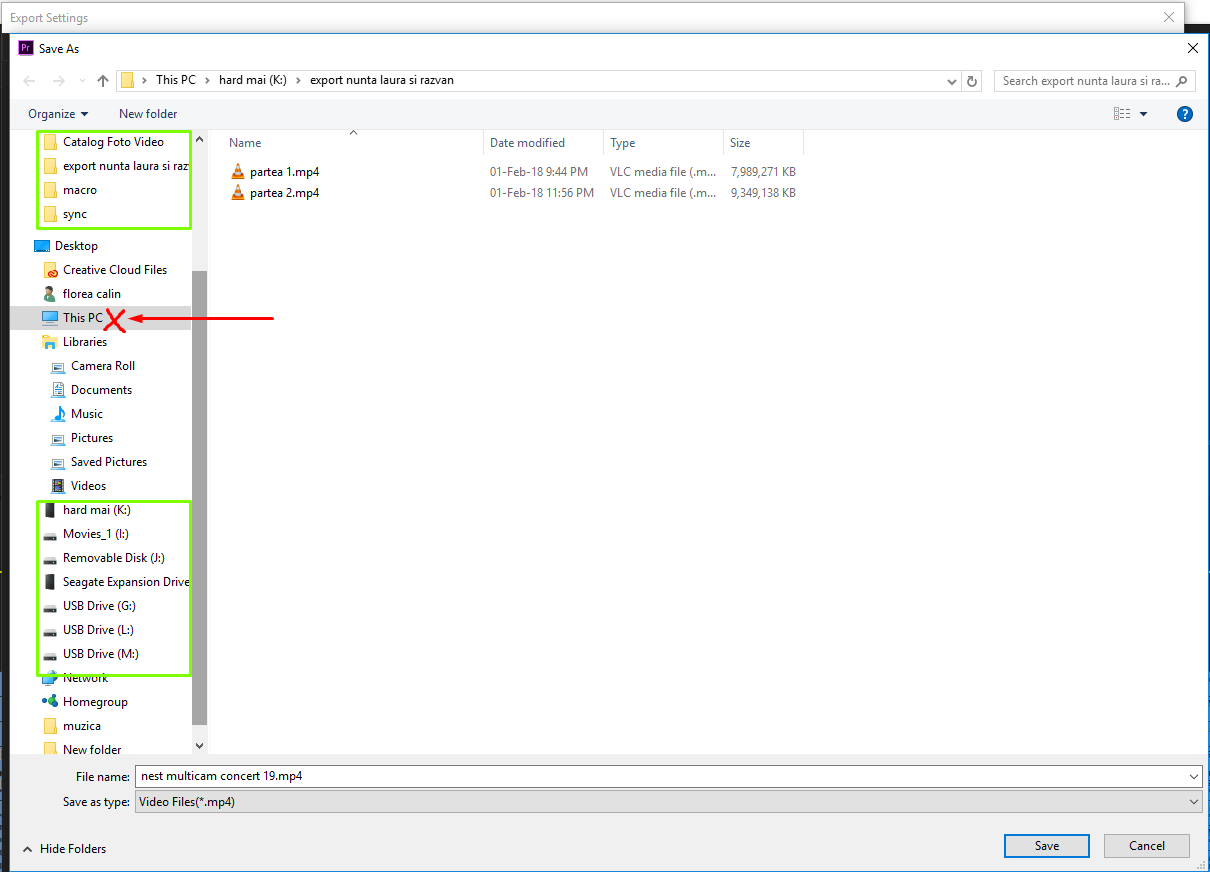
And you would think that, some of the external drives go to sleep and until they wake up, there is that small freeze time, but it's not that, because the second time i try it, still freezes and the drive were waken up by the first attempt.
Copy link to clipboard
Copied
Hi, I have had this problem for a long time and its still present in the current version. Today I had to kill Premiere 8 times to get it to open the Explorer window. Also there is the same problem with Export to XML. Explorer does not open and even when it opens (I cannot describe it correctly) it offers me to save the entire project as XML, which returns error in Resolve, when I try the second time, it offers me correctly the sequence (not the entire Premiere project!!) and in that case the exported XML is correct in Resolve.
I dont even try to use the SAVE AS command, Frustrating !!!!!!!!!!!!!!!!!!!!!!!!!!!!!!
Copy link to clipboard
Copied
Somehow for the last 3 days this never happened to me at all. All i changed was to disable the firewall and i used some software to monitor all the processes on my pc, to check where pp hangs when opening explorer. But since i started monitoring the damn thing never froze. I'll keep testing and posting.
Copy link to clipboard
Copied
I also have this problem. 9 out of 10 times when I try to access File Explorer through Premiere it freezes. Whether I am attempting to 'Save As' or just using the 'browse' feature to access a LUT. It is beyond annoying.
Copy link to clipboard
Copied
So it's happening to me too right now too. Saving makes my project file freeze and this is the first time it has happened. I worked for 3 days straight on this project file to just give up on me. Restarted 5x already. My specs are not at fault because I have a 6950X @ 4.2, 32 gigs of ram and a 512GB NVMe M.2. Disabled antivirus and Windows Firewall. Still the same. This is definitely Premiere's fault.
Copy link to clipboard
Copied
Yeah, its all prmeiere, don't bother trying anything else anymore
Copy link to clipboard
Copied
Okay. So I fixed it lol. I updated to the newest build and tadah. Problem solved.
Copy link to clipboard
Copied
just wait for it ![]()
![]()
![]()
Copy link to clipboard
Copied
best solution for me, when the program freeze after save as, i click the windows button then click restart computer after that it says closing 2 apps and shutting down there are 2 buttons - shut down anyway or cancel -, i click the cancel than back to the premiere ta da the dialog is save changes to 'bla bla' before closing? now u can recover your project 😃
Copy link to clipboard
Copied
That's a brilliant workaround, if it works.... Will try that next time.
Copy link to clipboard
Copied
A nice workaround if it works indeed. Hope that's not the only solution we find though....Adobe.....lookin' at you.....
Copy link to clipboard
Copied
Saved me. Thanks!!
Adobe- please fix this problem!!
Copy link to clipboard
Copied
Saw this thread for the first time and thought I was the only one having this issue. It's plagued me for years with Premiere, and just happened again yesterday and today in the newest version. I used to think it was my old highpoint raids, but I'm not using them anymore.
On my system, it happens with "save as" or "save a copy" when the file selector box pops open. It never populates with anything. On one or two occasions it opened, but didn't show any drives.
CTRL + S never seems to fail, so I always make sure I do that before attempting a "Save a copy" or "save as."
Copy link to clipboard
Copied
You have no idea how much of a headache you just saved. Finally something that actually works to fix the problem. Why this is a problem...well...Adobe please, please fix this issue.
Copy link to clipboard
Copied
Got the same problem. This makes it unable to keep a good workflow for my work projects. This needs to be fixed ASAP!!
Copy link to clipboard
Copied
I can confirm like others, that it has to do something with Windows Defender. Tried it off and on. Then I got the window with "allow make changes to Adobe Premniere" and since that it works. Hope that helps somebody. Sorry for English.
Copy link to clipboard
Copied
Same issue here. Adobe Premiere freezes to death on "save as...".
Adobe, can you please fix the problem? It's not free software. 2018 and still nothing. 🙂
Copy link to clipboard
Copied
Had same issue, driving me nuts, solved it by allowing prememiere pro through windows defender firewall
... but it shouldnt be a fix. This is a workaround, Adobe FIX please!
Normally, if a product doesnt work, i expect to pay less, and your software is not cheap!
Copy link to clipboard
Copied
After one year freezing whenever you open any file dialog window - even when compressing and choosing destination. I am so pissed off, that I stop using Premiere immediately. And I dont want to hear any stupid question like whats your configuration and so on. In thitrty years I never experienced software that would do this. You edit, make your precious time, than unfortunately doubleclick the bin to open one last file and it freezes and your work is gone. Hope others are more lucky and dont get this.
Copy link to clipboard
Copied
It's hardly conclusive, but I have not noticed this particular error since I uninstalled a bunch of crap from my computer.
Windows comes pre-loaded with garbage like Candy Crush Saga, a Minecraft demo, and more.
Go to Apps & Features, scroll down the list, and uninstall everything you don't absolutely need.

I also uninstalled a codec pack -- these are apparently especially bad for Premiere. It's better to download codecs one at a time if you really need them.
I had also allowed Premiere through my firewall, as others have suggested.
Copy link to clipboard
Copied
Side note, I've also been quitting Premiere entirely between projects. It's just a magical belief of mine that it improves stability. Maybe it does.
And I DON'T have multiple projects open at a time except in rare circumstances.
Find more inspiration, events, and resources on the new Adobe Community
Explore Now