- Home
- Premiere Pro
- Discussions
- Re: Premiere Pro has encountered an error - ..\.....
- Re: Premiere Pro has encountered an error - ..\.....
Copy link to clipboard
Copied
I am able to open a new project but, but if
if i want to put a clip to the TIMELINE Premiere quits with:
Premiere Pro has encountered an error.
[..\..\Src\SequencePlayer.cpp-551]
if i want to open an existing project, premiere crashes immediately.
I have cleared the cache folders (...common/media cache and /media cache files) the same problem
after that i´ve cleared the cache files again an deinstall premiere --> reboot ---> reinstall
And the same, again, after that i try downgrade to 10.3, same problem
Any other suggestions?
Thanks
PS. this problem occured from one second to another. edit a project --> rendered a project --> close the old project --> new project ERROR
 1 Correct answer
1 Correct answer
HI, I found the solution here: Premiere Pro CC Crash FIX Tutorial - YouTube https://www.youtube.com/watch?v=GoaBFoe7KbU
For my Pc, I deleted the folder called "Profile-PC3" from:
C:\Users\PC3\Documents\Adobe\Premiere Pro\11.0\Profile-PC3
Then, start your programm again.
Copy link to clipboard
Copied
Hi Volker,
What are your system specs and which OS are you on?
I am able to open a new project but, but if
if i want to put a clip to the TIMELINE Premiere quits with:
Open your project, click on File > Project settings > General and change video renderer to 'Software Only Mode' and delete previews.
Check if you are able to import clips in the timeline.
if i want to open an existing project, premiere crashes immediately.
Are you able to import your old project in a new Premiere Pro project?
Thanks,
Kulpreet Singh
Copy link to clipboard
Copied
Hi Kulpreet,
'Software Only Mode'
I had not mentioned it but i had already done it yesterday. i just try it again today, but the problem persists.
If i try " new Sequence from Clip " same error.
Are you able to import your old project in a new Premiere Pro project?
Ahh....... it is possible to import clips. if i click a sequence i see the timeline with video and audio, i can edit (cut,ripple...) and it is possible to put video , audio, images to the timeline without crashing.
Okay what do i hve to do?
Kind regards
Volker
Copy link to clipboard
Copied
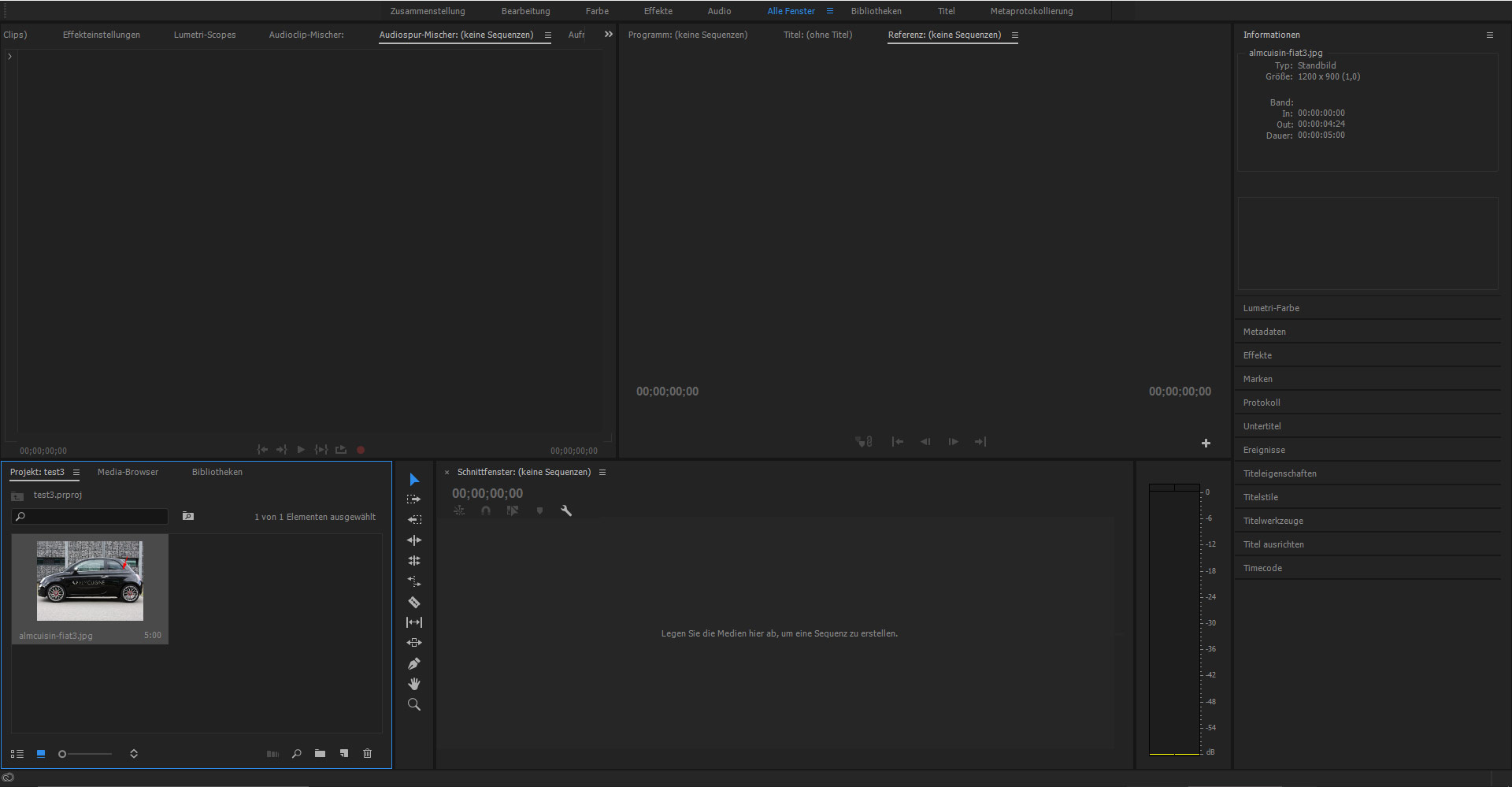
try to drop something on the timeline (here a jpg)
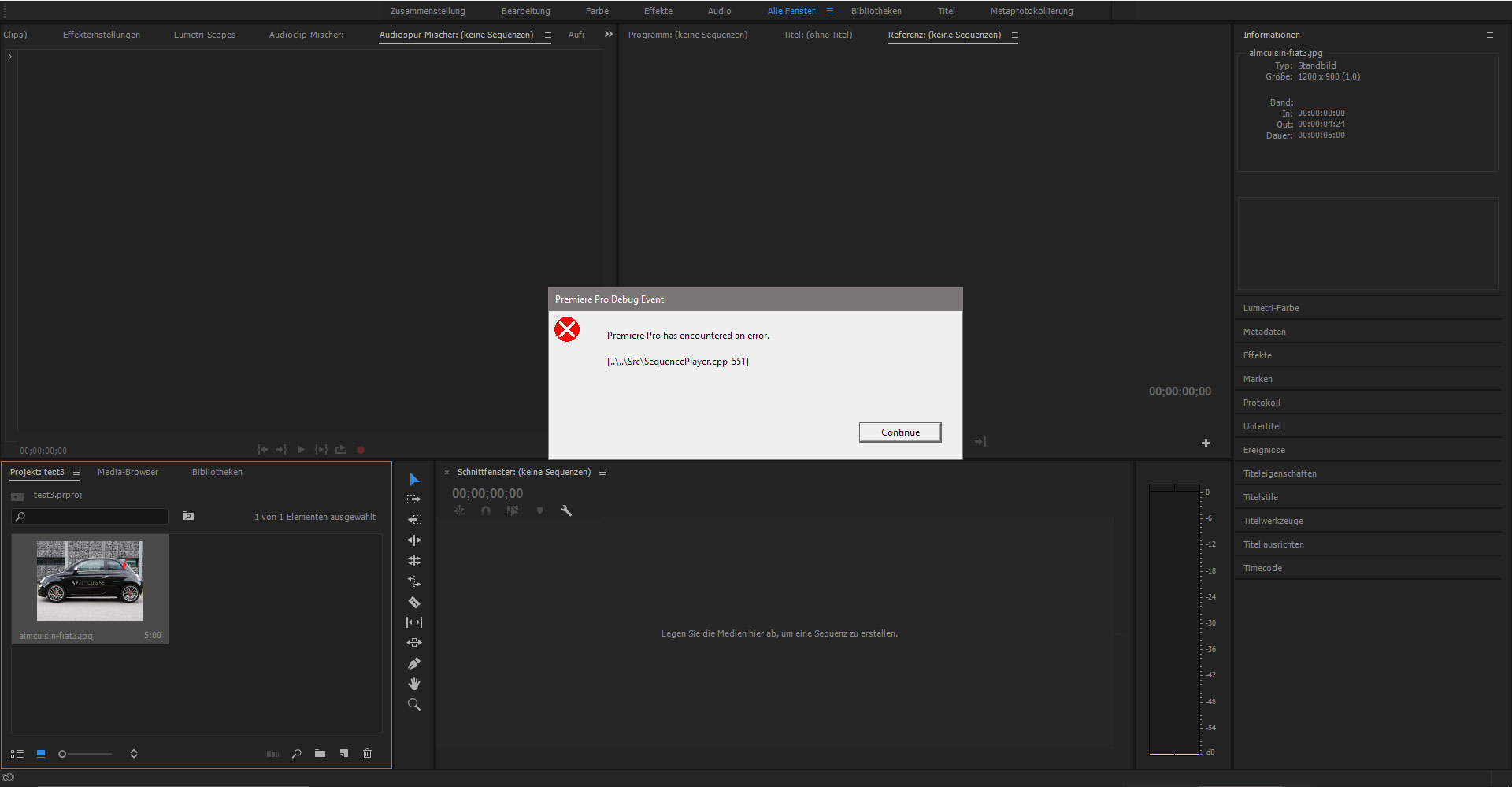
Ok error ....

after pressing continue
Copy link to clipboard
Copied
oh system specs
laptop , windows10, i7-3740qm, 16gb ram
Copy link to clipboard
Copied
Thanks for sharing all this information, Volker.
What is the version of video drivers & check if you have any update available.
How To Check A Driver's Version In Windows 10/7
-Kulpreet Singh
Copy link to clipboard
Copied
Hi Kulpreet,
yes the driver is up to date btw. Nvidia GeForce gtx 675mx
Copy link to clipboard
Copied
okay it works again, but i have no idea why.
What i have done:
deinstall and install multiple times , the last 2 times with:
deleting the Premiere Pro folder in C:\Users\%USERNAME%\AppData\Roaming\Adobe and the files in the Media Cache and Media Cache files folder.
As this did not improve i deinstall Premiere Pro via the AdobeCreativeCloudCleanerTool, but after reinstall the error still persist.
Than i have import an old project, play around with it ...adding some footage via drag an drop to the timeline, and save it under a different name. Than i have closed the file and select FILE-->NEW and it was possible to put clips to the timeline. Than i closed Premiere Pro and start it again to check it with a new project.....yes works.
But why? No idea.
Copy link to clipboard
Copied
I am sorry about this trouble, Volker.
Please observe for some time and in case you experience any crash, collect error logs from the Event Viewer.
6 Ways to Open Event Viewer in Windows 10
You can also run tests in the Hidden Admin Account.
How to enable the hidden Windows 10 administrator account - gHacks Tech News
-Kulpreet Singh
Copy link to clipboard
Copied
This fix worked for me.
Copy link to clipboard
Copied
HI, I found the solution here: Premiere Pro CC Crash FIX Tutorial - YouTube https://www.youtube.com/watch?v=GoaBFoe7KbU
For my Pc, I deleted the folder called "Profile-PC3" from:
C:\Users\PC3\Documents\Adobe\Premiere Pro\11.0\Profile-PC3
Then, start your programm again.
Copy link to clipboard
Copied
So helpful, thanks to saving my files ![]()
Get ready! An upgraded Adobe Community experience is coming in January.
Learn more