- Home
- Premiere Pro
- Discussions
- Re: Premiere Pro Import: File contains a complex e...
- Re: Premiere Pro Import: File contains a complex e...
Copy link to clipboard
Copied
I just got my first Mac and am using Premiere Pro. I'm trying to import some screen recordings from my desktop, and only one will upload. The rest receive an error message that says "File contains a complex edit list", then a window pops up with those three clips' file names and says "We were unable to open the file on disk."
I moved them from the desktop into a folder and have the same problem. Any suggestions? Using Premiere CC 2018.
 1 Correct answer
1 Correct answer
Premiere Pro does not currently have full support for clips with complex edit lists. The error message is letting you know the reason why the clip could not be imported.
Until full support is added, a possible workaround it to encode the clips in another application. This should then allow Premiere to import the encoded clip.
I also encourage you to add your request to User Voice (to support clips with complex edit lists). Premiere Pro: Hot (3536 ideas) – Adobe video & audio apps
Hope this helps.
Copy link to clipboard
Copied
Did you use any particular screen recording application? Post a screenshot of the MediaInfo (tree view) of your files.
-K
Copy link to clipboard
Copied
I used the built-in screen recording capability on Mac. 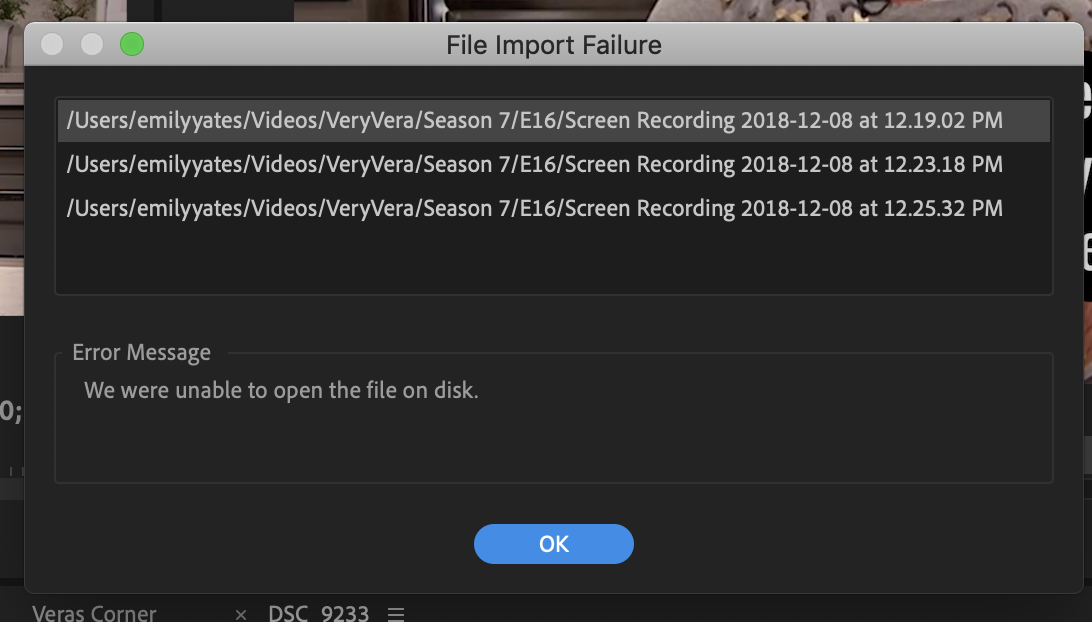
Copy link to clipboard
Copied
Premiere Pro does not currently have full support for clips with complex edit lists. The error message is letting you know the reason why the clip could not be imported.
Until full support is added, a possible workaround it to encode the clips in another application. This should then allow Premiere to import the encoded clip.
I also encourage you to add your request to User Voice (to support clips with complex edit lists). Premiere Pro: Hot (3536 ideas) – Adobe video & audio apps
Hope this helps.
Copy link to clipboard
Copied
Why would you do this? It's been supporting this all along? WHY WOULD YOU CHANGE THIS ? It doesn't make sense?
[Profanity removed by moderator]
Copy link to clipboard
Copied
I used to be able to use footage with complex lists right inside media encoder. since the last update suddenly it no longer works? I did it with the exact same kind of footage (also a screen recorder) less than a month ago.
Now I can open the footage in a whole host of other programs, just not any adobe programs. Is this something that will be fixed?
Copy link to clipboard
Copied
This error still stands a year later. How is this not fixed?
Copy link to clipboard
Copied
I don't understand though, how is it possible that I take two screen recordings (with the built-in MacOS screen capture feature) and one of them works and the other doesnt. The size of the screen I capture is the same, the length is roughly the same, everything seems very constant, yet some videos work fine and others (most of them) simply don't work at all. -> however I can open them easily in any media viewer.
Also to the support staff above ^ Would be nice to spend at least 2 minutes putting together a guide on how to 'encode the clips in another application' -> since we're now 1 year later and this issue still persists.
This is really frustrating.
Copy link to clipboard
Copied
Try 6
Copy link to clipboard
Copied
To save you from scrolling, the right answer (for me) is from somone below named adamchap:
"I changed the .mov extension to .mp4 and it imports just fine."
No encoding, nothing fancy. Just renaming the file to have a different ending. Insane that this is still an issue.
Copy link to clipboard
Copied
This worked for me!! Super easy solution thank you so much! Replying to hopefully flag this in the thread 🙂
Copy link to clipboard
Copied
Step 2B below will solve this.
Copy link to clipboard
Copied
Hey Emilyy9561681,
I got the same problem today. Weird that it's still not fixed in Adobe since it's the built in screen recorder for Mac. I found that the Stream / Convert function (Shift + Cmd + S) in the VLC player did the trick. I converted my files to "Video H.264 + MP3" No errors when importing to Premiere (Pro CC 2019).
Copy link to clipboard
Copied
I too am in the same boat. Simple OS X 10.14 screen capture utility, but the video contains a complex edit list. I have tried "Save As..." in quicktime, but still the same. other than 60fps, i see nothing odd. I can re-encode with VLC, but more curious why.
Any thoughts ?
Media Info to follow
General
Complete name : /Users/zesty/Desktop/FB Notifications 1.mov
Format : MPEG-4
Format profile : QuickTime
Codec ID : qt 0000.00 (qt )
File size : 16.6 MiB
Duration : 1mn 26s
Overall bit rate mode : Variable
Overall bit rate : 1 609 Kbps
Encoded date : UTC 2019-02-26 00:25:53
Tagged date : UTC 2019-02-26 00:25:55
Writing library : Apple QuickTime
com.apple.quicktime.make : Apple
com.apple.quicktime.model : MacBookPro11,2
com.apple.quicktime.software : Mac OS X 10.14.3 (18D109)
com.apple.quicktime.creationdate : 2019-02-25T16:21:09-0800
Video
ID : 1
Format : AVC
Format/Info : Advanced Video Codec
Format profile : Main@L4
Format settings : CABAC / 2 Ref Frames
Format settings, CABAC : Yes
Format settings, ReFrames : 2 frames
Format settings, GOP : M=2, N=60
Codec ID : avc1
Codec ID/Info : Advanced Video Coding
Duration : 1mn 26s
Source duration : 1mn 26s
Bit rate mode : Variable
Bit rate : 1 603 Kbps
Maximum bit rate : 768 Kbps
Width : 1 081 pixels
Original width : 1 080 pixels
Height : 837 pixels
Original height : 836 pixels
Display aspect ratio : 1.292
Frame rate mode : Variable
Frame rate : 60.000 fps
Minimum frame rate : 30.000 fps
Maximum frame rate : 60.000 fps
Color space : YUV
Chroma subsampling : 4:2:0
Bit depth : 8 bits
Scan type : Progressive
Bits/(Pixel*Frame) : 0.030
Stream size : 16.5 MiB (100%)
Source stream size : 16.5 MiB (100%)
Title : Core Media Video
Encoded date : UTC 2019-02-26 00:25:53
Tagged date : UTC 2019-02-26 00:25:55
Color range : Limited
Color primaries : BT.709
Transfer characteristics : BT.709
Matrix coefficients : BT.709
Codec configuration box : avcC
Copy link to clipboard
Copied
SquidTeeth wrote
I too am in the same boat. Simple OS X 10.14 screen capture utility, but the video contains a complex edit list. I have tried "Save As..." in quicktime, but still the same. other than 60fps, i see nothing odd. I can re-encode with VLC, but more curious why.
Any thoughts ?
What worked for me, is opening the file in QuickTime and choosing the 'Export' feature.
This seems to have removed the 'complex edit list' and Premier is now happy to consume those files.
Copy link to clipboard
Copied
I had the complex edit issue and this quicktime resolution worked!! Thank you. Whew!
Copy link to clipboard
Copied
Worked for me too! Thanks for focusing on soulutions instead of getting preachy about "what a professional should know"
Copy link to clipboard
Copied
THANK YOU! This worked for me, too. It really shouldn't be this difficult.
Copy link to clipboard
Copied
Easy Answer!
open in quick time
- Go to "FILE"
- Select "Export As:
- Export in whatever resolution you'd like
- Save to whatever location you'd like
You should be able to import the newly exported video into premiere with no problems
Hopefully, this helps!
Copy link to clipboard
Copied
Alright, found a quick solution that doesn't involve encoding. Download MPEG Streamclip and create a batch list (if you have this issue with multiple files) and select option to save as mp4 -- it's lightning speed and you can import them in Premiere without an issue.
Copy link to clipboard
Copied
thanks for the workaround, but that's a bit counter-productive. the whole point of using Premiere over Final Cut for example, when so many peopl eswitched a few years back, is that you would not have to transcode first.
Copy link to clipboard
Copied
Also having this problem, only since the last update.
both in AME and in premier, complex edit list footage not supported. this is really silly. I switched to Adobe from Final Cut years ago because of the ease of handling different types of footage, but now it seems that advantage is being thrown away and nobody at adobe is responding.
Copy link to clipboard
Copied
Here's a python script to quickly fix multiple screen recordings: https://github.com/lys0l/movBaker
Copy link to clipboard
Copied
Copy link to clipboard
Copied
This happened to me just now. I changed the .mov extension to .mp4 and it imports just fine.
-
- 1
- 2
Find more inspiration, events, and resources on the new Adobe Community
Explore Now