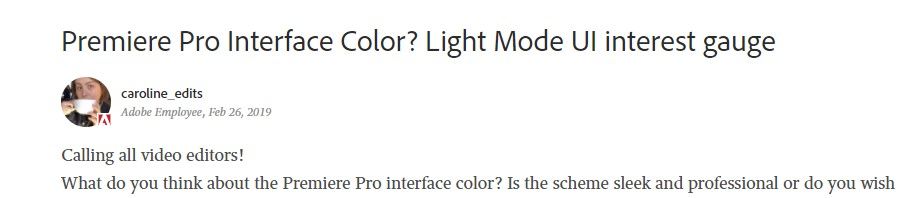- Home
- Premiere Pro
- Discussions
- Re: Premiere Pro Interface Color? Light Mode UI in...
- Re: Premiere Pro Interface Color? Light Mode UI in...
Premiere Pro Interface Color? Light Mode UI interest gauge
Copy link to clipboard
Copied
Calling all video editors!
What do you think about the Premiere Pro interface color? Is the scheme sleek and professional or do you wish it was lighter? Is it easy on your eyes during those long edit sessions? Do you wish it came in pink?
Upvote this request in UserVoice for more options!
Light Mode UI – Adobe video & audio apps
Here's more info on our current customizability: Use and customize workspaces in Premiere Pro
Let me know more in the comments!
-Caroline
Copy link to clipboard
Copied
Light mode is just fine: change the blue back to yellow.
Copy link to clipboard
Copied
I like the current GUI. I prefer the blue.
Copy link to clipboard
Copied
I am baffled why it is not possible to change the color scheme. Not very friendly to older eyes who may need more contrast. Light gray on dark gray gives me a headache and encourages me to quit editing. Is there a way to change that? ![]()
Copy link to clipboard
Copied
Hi Matt!
This is exactly the kind of feedback we're looking for, thank you! I'm so sorry to hear the color scheme has been discouraging. You can lighten the panels by going to Premiere > Preferences > Appearance and using the sliders to adjust the colors.
Hope that's helpful! I'll communicate your experience to our design team.
Caroline
Copy link to clipboard
Copied
Caroline, I have my slider maxed to the lighter side and it is still VERY dark. I watched a couple videos, and when they slide it to "light" it turns the background to white. Why wont mine do that? This is all I am looking for. I simply cannot see my screen because the color scheme "dark gray" is toooooo dark.
Copy link to clipboard
Copied
When watching tutorials pay attention to the build/version they using in the tutorial. Might not be the same.
Things change over time very rapidly.
Copy link to clipboard
Copied
Here's my UI on a proper video sRGB/Rec.709/gamma-2.4/100 nits screen, calibrated and profiled to check that calibration. Spot on. This is at the brightness and other appearance settings I work with.
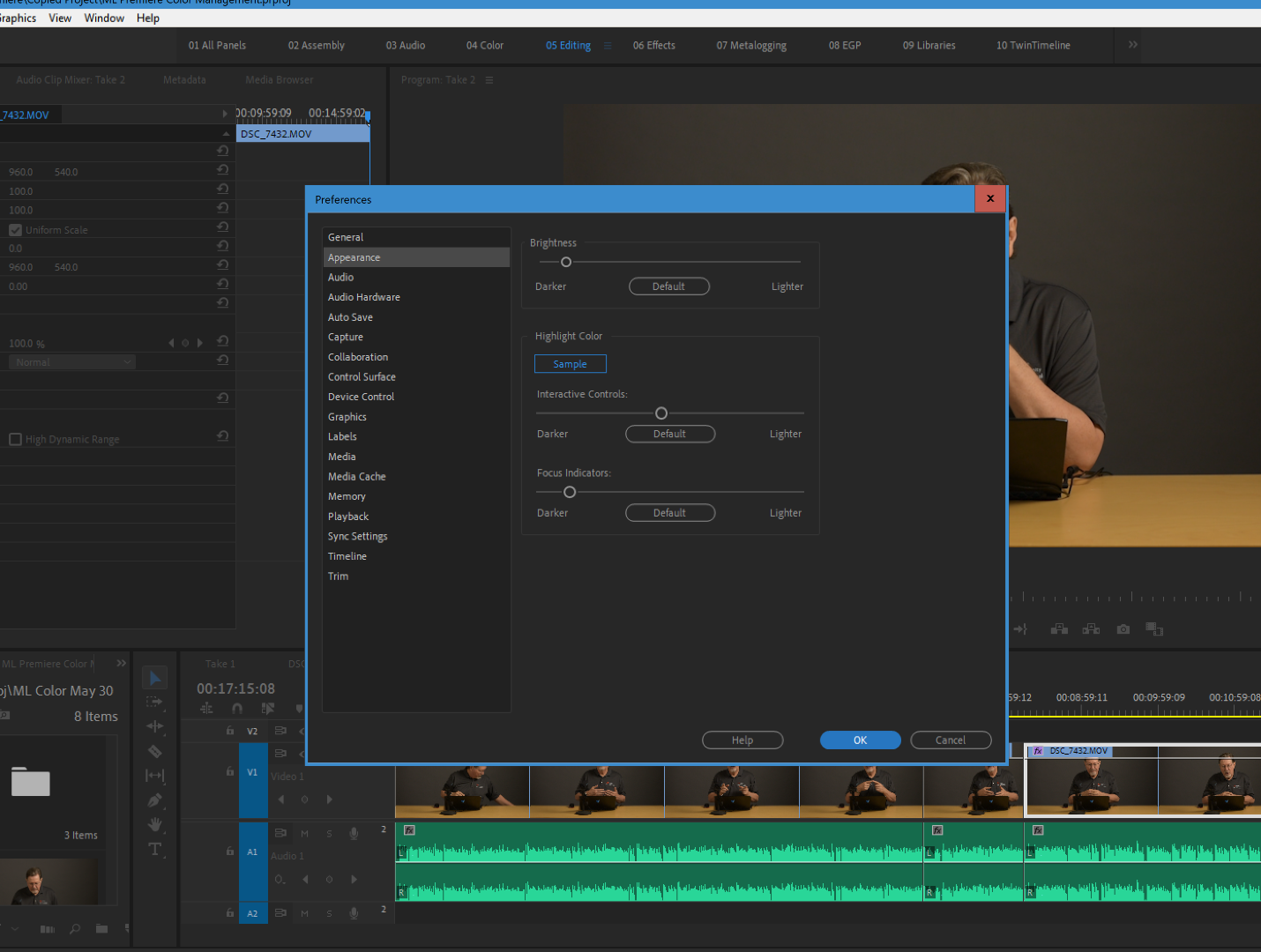
This is with everything maxed out ...
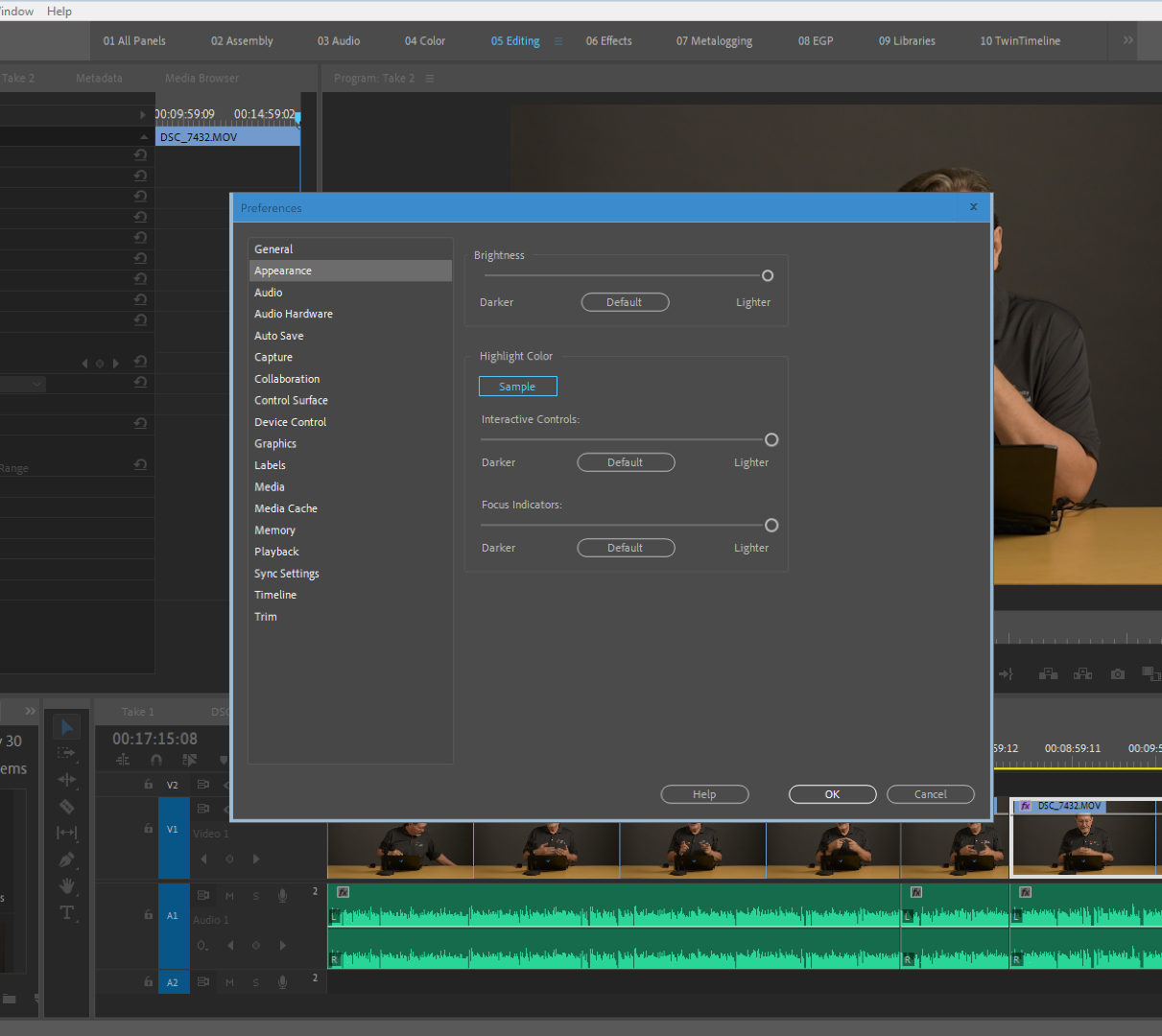
Neil
Copy link to clipboard
Copied
I agree that there should be an option to have a white background UI...particularly for working with captions. I find that reading white text on dark background for a prolonged time is VERY degenerative and on my vision, and when I look away for a rest it leaves an imprint of the text in my vision...so weird!... it only happens when I read websites of pages that have the black or dark coloured background with light text...so I try to avoid them at all costs. It's frustrating because I need to work with captions in Premiere Pro but don't have the option of changing the UI to white bg and black text for this function. (I'm using version 22.3). The dark UI is fine for editing in general because it doesn't require alot of reading text...but when working with captions, the dark UI is a nightmare!! Please update the UI to have a white UI option which we can switch to for working with captions.
Copy link to clipboard
Copied
Same with me, black UI makes my eyes hurt and can not focus to specific word. It has discuss more than ten years ago, But software development leader will not listen anymore becouse it so urgent thing. So, as a user, we sould adapt with the software.
Raizen 7, 40Gb Ram, RTX 3060, Win 11 -- All of Software in the world are just tools. Buy it if it works for you 🙂
Copy link to clipboard
Copied
You can change the color scheme.
Downgrade to Adobe Premiere Pro CS6 or earlier
Copy link to clipboard
Copied
Thank you for asking our input, and hopefully I didn't find this thread too late to help!
Options for lightness/darkness are nice, but the problem I have with it is the extremely low contrast. I'll have to echo Matt Dwyer's sentiments.
The optional sliders in Appearance don't matter at all as far as this is concerned, as they don't change the text/ground contrast, which has a contrast ratio of something like 4.55:1 on all but a few focused text elements.
Reading the interface gives me eyestrain after using it for a few hours, and I need to use Premiere specifically for a lot of my work, so there's essentially no way around this painful eyestrain other than frequent breaks. "Discouraging" is putting it very lightly indeed. This is an accessibility/usability issue and not one of color preference.
I think the ideal solution would be a "high contrast" mode which increases the interface text's lightness relative to the background (not necessarily the absolute lightness, which doesn't matter as much).
Hope this helps!
Copy link to clipboard
Copied
can premiere pro come up with a " dark mode" options where the interface is even darker?
Copy link to clipboard
Copied
Premiere should have the same choices as Ps has.
Copy link to clipboard
Copied
Light gray is one of the WORST colors for text imaginable. If you want to ruin contrast, choose light gray. That's what you get.
Contrast is a big deal in UI. When developing successful UI for the web W3 has success criteria here. I don't know about UI and the Mac and PC, but it would be great if there were a similar standard to make sure that text didn't disappear into the background. Right now I would be happy if I could just get a light background with black text. That would cover it.
Copy link to clipboard
Copied
I'd like a "high contrast" option, ie the ability to slide the background to absolute black. I'm spending 3 days logging feature rushes, typing detailed notes into each clip's "description" column. I'm getting eye-strain from the grey-on-charcoal UI which is the maximum contrast on offer. Or better still can we have black text on white background option?
Thanks!
Copy link to clipboard
Copied
Grownup UIs permit the user to chose a basic color scheme and font size. Premiere is the most fascist UI ever created.
Copy link to clipboard
Copied
Have you tried Resolve? Talk about a "fascist" UI ... Premiere allows massive customization of workspaces, and it allows vendors to do whatever they want to connect to for external control surfaces.
Resolve ... no workspace customization, you can simply hide or show certain bits but always in the same spot. And as their profit model is provide software to sell hardware, they barely allow other kit to connect to control anything ... totally locked down, setup by the BMD team.
So ... I can't move things around where I want, and my Elements panel has half of its many controls always 'dark' in anything I'm doing in Resolve.
I'll take the limitations of the color/font size.
Copy link to clipboard
Copied
Did somebody sneak in here and move Resolve chat to Adobe's website? My comments are about the Adobe UI, which is terrible in my opinions. Have nothing to say about Resolve or any other product that I neither use nor support financially.
Copy link to clipboard
Copied
You said it was the most fascist UI ever created ... obviously then comparing to others. Hence my comments. Yea, for color they don't allow much option. But in total UI, it's pretty user-customizable.
Neil
Copy link to clipboard
Copied
The interface color is by far one of the worst things about Adobe Premiere Pro.
Premiere always used to be a nice light gray. Using it felt optimistic, happy, and wholesome. But all this black is SO depressing! It looks like some shady "application of the night". It might be fine for those up at 3am editing something seedy. But working during the daytime, Premiere's dark interface sends you to sleep. It's not in line with a professional application.
The current interface color options are a joke - you can either have black, or dark gray (which actually makes the text harder to read so there's no point).
Many Premiere Pro users are designers who have strong opinions about the way things look. It depresses us having to use something so dark and unattractive. Every good designer knows that dark text on light is far easier to read for prolonged periods, which is why most websites (including this one) use dark text on light. The text in Premiere Pro is hard to read, and I honestly can't see scrollbars at all!
PLEASE make Premiere Pro light again (along the lines of the colors of Premiere 5.0) or at least provide an option for it to be light. Ideally, give us more color options, perhaps even a few built-in preset themes? This would change the entire way I think about the application. Currently, I think of Premiere Pro as something dark, sinister, unwholesome, and unprofessional.
Also, the default colors are horrible. The interface uses various blue/green-blue colors that are garish, inconsistent, and too saturated to be paired with black. What you need for the program to look professional is a much softer blue, with a consistent hue throughout. And that turquoise color used for audio clips is a truly, truly horrible color! Totally harsh, unnatural and garish. It's a good job we can change that color, but it baffles me how such an ugly color could come out of the box as default.
Copy link to clipboard
Copied
Please make it known here:
Copy link to clipboard
Copied
Many years ago, when the yellow first changed to blue, I was critical of the change because older eyes find it very difficult to see. It fell on deaf ears. Adobe at the time was trying to attract the iPhone/ FCP market and wasn't interested in the views of the early adopters (Premiere 5). I gave up using it. So it's interesting to hear Adobe employees saying that they're interested in our views. They weren't in the past.
Copy link to clipboard
Copied
Um ... what Adobe employee? If you're referring to Ann, she's a user ... like me. The ACP designation is for those users who are willing to work a lot here to help other users. We're not staffers in any way shape or form.
The color shift to blue was apparently a re-design due to the marketing & experience types (who tend to be able to over-rule "simple" program heads) wanting to "update" the look of Adobe programs. Like they recently "updated" the look of the icons, so if you're running a dark-ish theme on Windows, they suddenly have no edge and disappear into the taskbar/background.
So saying they wanted to appeal to FCP or prosumer users is simply off the mark. They weren't even considering that, all they cared about was to have a new, modern designers look. Which is as dumb, but of course, not the same dumb idea.
The UserVoice site is their main data-portal for bugs and 'feature' requests, and they do actually use it heavily.
First, everything posted is actually read and logged by at least one engineer to get into their system properly. I've talked with a couple that do that.
Their biggest complaint? Most reports filed aren't nearly detailed enough. "My screen glitches when I move the mouse after clicking on something ... fix it" isn't particularly helpful. Including the data of the system, the media involved and which option was just clicked suddenly makes this a far more useful and informative posting. The engineers have things to compare and to check.
And past that, all UserVoice posts are collated and sent to the Upper Managers ( and these are above the program heads btw) who actually decide budgets and such. The Upper Managers live by metrics ... and I do mean that nearly literally. So give them metrics.
Neil
Copy link to clipboard
Copied
No Neil, I'm not talking about Ann. I'm aware that she's a contributor. Ann, like myself has been on these fora for many years. I refer to Caroline-edits. I think that she started this thread last year. . .
I had many discussions with a Premiere Pro employee 6-7 years ago when yellow tuirned to blue. I forget his name. He has moved on, but was a frequent visitor to these pages. He slightly contradicts your assessment of what were the driving forces behind the UI change. Keeping relevant to a new generation of users, driving people off FCP, was very high up the list of reasons for the revamp.
Find more inspiration, events, and resources on the new Adobe Community
Explore Now