Question
Premiere Pro is giving me issues _ drop downs are not opening – ctrl.click not working – help !
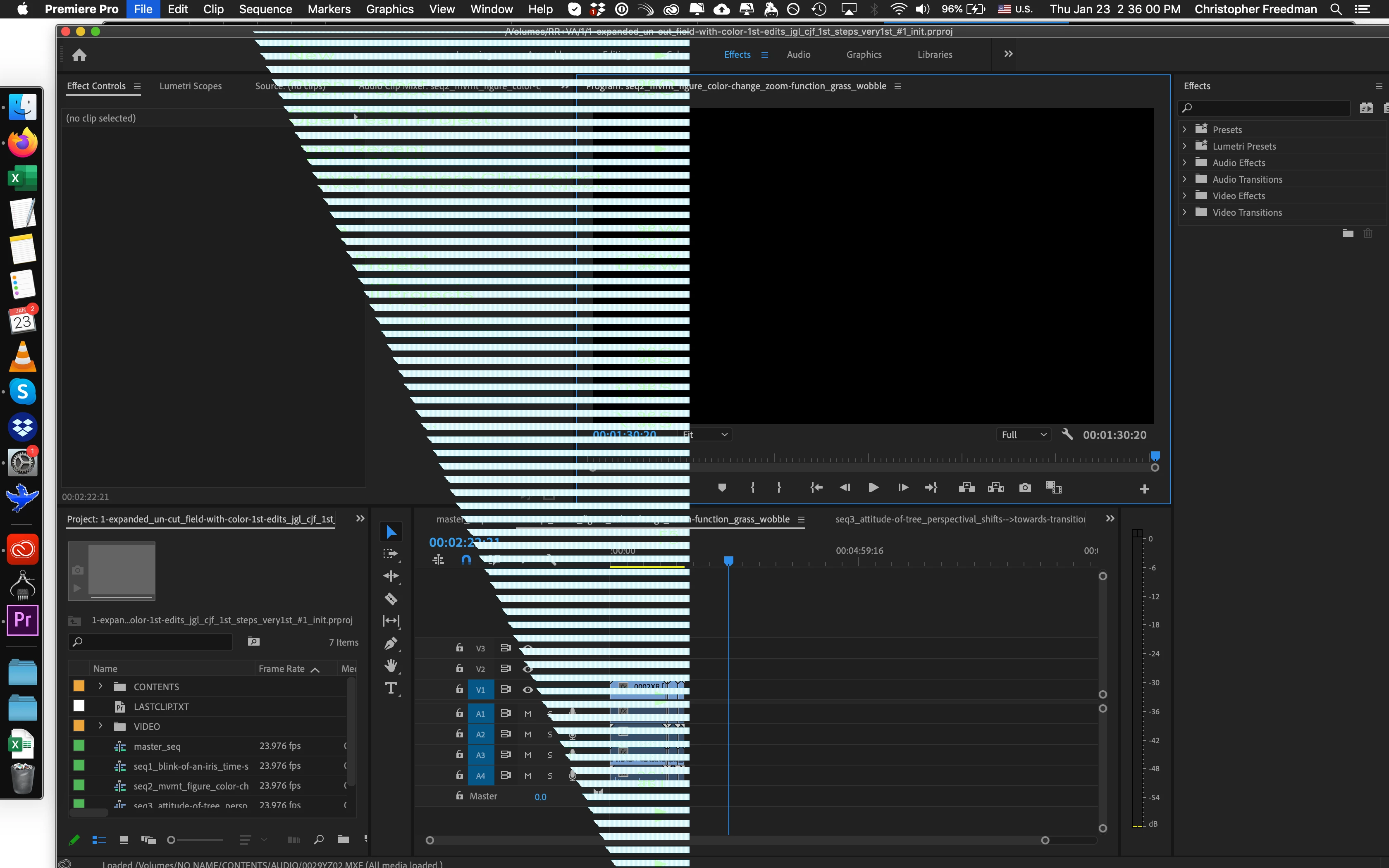 I'm getting this issue whenever I try to open up a drop-down window. Additionally, when I control click, a similar issue is occurring. Something is seriously wrong here ! I tried deinstalling Premiere and reinstalling – same issue. I'm currently doing a software update. Now I have Premiere 2020 open, and the same issue is occurring with my native OS dropdowns ! Do I need a new CPU ?
I'm getting this issue whenever I try to open up a drop-down window. Additionally, when I control click, a similar issue is occurring. Something is seriously wrong here ! I tried deinstalling Premiere and reinstalling – same issue. I'm currently doing a software update. Now I have Premiere 2020 open, and the same issue is occurring with my native OS dropdowns ! Do I need a new CPU ?

