- Home
- Premiere Pro
- Discussions
- Premiere Pro Issue With Editing Sound inside Audit...
- Premiere Pro Issue With Editing Sound inside Audit...
Premiere Pro Issue With Editing Sound inside Audition
Copy link to clipboard
Copied
If I try and edit a sound file in premiere pro to edit it in audition - Premiere pro seems to not let the audio run.
if I go >> "Edit Clip in Adobe Audition"
So it processes >> "Render and replace"
Then I get a warning >> "Audition has detected a problem with the current audio hardware settings".
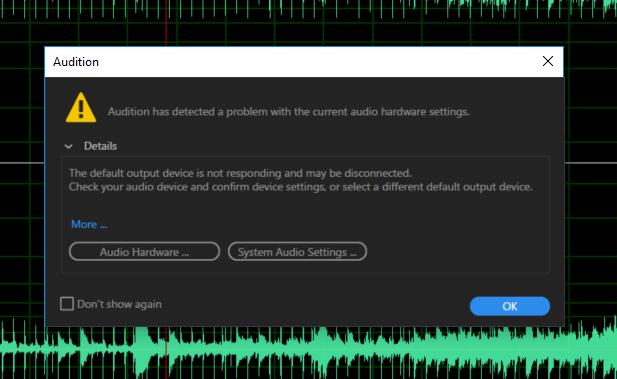
(The hardware settings are as they always are I believe).
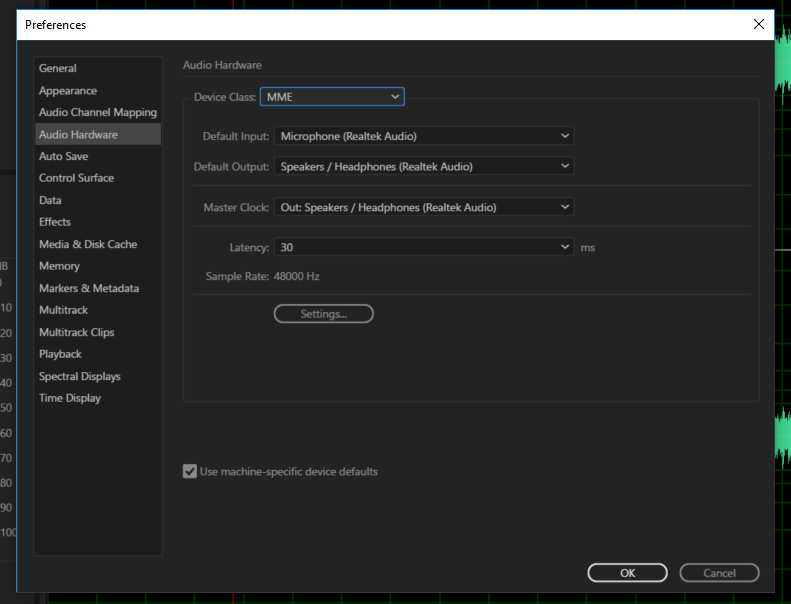
Currently I have to close down premier pro if I want to use audition to edit the sound file which means I have lost this functionality.
Anyone suggestions?
Thanks ![]()
Copy link to clipboard
Copied
What other output options do you have?
Neil
Copy link to clipboard
Copied
Hi Neil - not sure I understand what you mean (sorry). Can you elaborate please? many thanks!
Copy link to clipboard
Copied
The warning is for the Audio hardware output ... what other options do you have for audio hardware output? And as Jim suggests, often setting Default Input to "none" clears up audio issues.
Neil
Copy link to clipboard
Copied
Try setting Default Input to None.