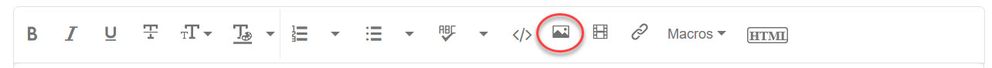- Home
- Premiere Pro
- Discussions
- Premiere Pro keeps crashing on startup with error ...
- Premiere Pro keeps crashing on startup with error ...
Premiere Pro keeps crashing on startup with error code 205
Copy link to clipboard
Copied
All other CC apps works perfectly, but Premiere Pro keeps crashing with error 205 every time I open it. Re-installed several times, ran the Creative Cloud Cleaner Tool, deleted some certificates (because that was posted as a solution in another thread), nothing works and I'm really frustrated.
I'm on a MacPro with 10.13.6 and the newest Creative Cloud, all apps up to date. Premiere seems to start up just fine, with the startup-image up and going though all the things it loads, and at the last moment before displaying the UI, I get the damn "Sorry, Premiere Pro has encountered and error and needs to close"-window.
Many of the supposed solutions here in the forums deal with firewall-settings or corrupt downloads, but since all my other CC apps were installed the same way without an issue, I seriously doubt that this has anything to do with that. Plus, I have a second Mac Pro here with the same setup, and no issues whatsoever.
Really desperate for help here.
Copy link to clipboard
Copied
Please embed screenshot in original post.
Copy link to clipboard
Copied
This other discussion may help
Copy link to clipboard
Copied
Unfortunately it does not. Even though it's marked as 'solved' there is no solution to be found there. That's why I wrote I deleted certificates because it was suggested in another thread – that's the thread, and it did not solve my problem. And that's why I made my own post, I have done my research before posting.
Copy link to clipboard
Copied
Yesterday, I finally got Premiere to work by de-installing once again, manually deleting preferences etc., and re-installing (as I've done countless times since my original post). I was really happy that this weird (and erroneously marked as solved) issue finally was fixed, and used Premiere the entire day without problems. This morning, I start Premiere – and I'm back to m*****f***ing Error 205 and crash after starting up. Is there really no one here who has an actual answer as to how to fix this? I just want to do my job, not having to freelance as IT supporter. I have a theory that it has something to do with the number of computers I use CC on. I have 3 computers, which means I regularly have to sign out of one of them to use it on the one I'm at. All other CC apps give me the 'too many computers'-warning, but not Premiere. Unfortunately, signing out manually before starting Premiere does not help.
What I'm hoping for is someone in here to actually being knowledgeable on the subject, and being able to tell me what might cause this Error 205 crash BESIDES corrupt installers. There's nothign wrong with the installer, there's no issue with the Firewall, there are no corrupt certificates. This has to be related to something else – something that was not an issue yesterday, and now, 24 hrs later is back. Premiere did not crash or anything yesterday, btw. It was quit normally yesterday, and the comuter has not been restarted. Yet, Premiere is back to not being able to start up. And as one might noticed, I'm REALLY frustrated at this point. I'm actually loosing money on not being able to work on the fastest machine I have.
Copy link to clipboard
Copied
Any luck? I had the same issue today after not having opened Premiere in maybe a month. I tried the solution mentioned on this thread and it seemed to work for me.
https://community.adobe.com/t5/after-effects/after-effects-error-205/td-p/10491526?page=1
Copy link to clipboard
Copied
This is the solution. Also worked for me with Premiere 2020 on an iMac 5K 2015
Copy link to clipboard
Copied
Hi,
Next time, you can try this.
- Sign out of the Creative Cloud application
- Exit the application
- Reboot the computer
- Restart Creative Cloud
- Sign back into Creative Cloud
Thanks,
Kevin
Copy link to clipboard
Copied
Hey Kevin, I tried the steps above, and they worked like a charm.
Thank you so much for posting it.
Cheers!
Copy link to clipboard
Copied
Done and doesn't work!
I have to work and this bs is not working and there's no support to call.
This is seriously ridicoulus and I pay 60€ a month!!
Copy link to clipboard
Copied
Hello, alessandror,
Sorry about that. You can always contact us here: https://helpx.adobe.com/contact.html
I hope we can assist!
Thanks,
Kevin
Find more inspiration, events, and resources on the new Adobe Community
Explore Now