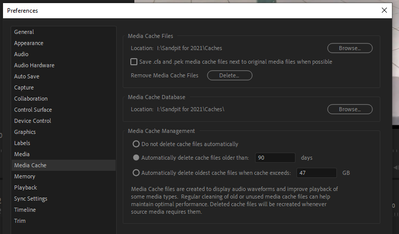- Home
- Premiere Pro
- Discussions
- Re: Premiere Pro keeps filling my C: Drive while i...
- Re: Premiere Pro keeps filling my C: Drive while i...
Premiere Pro keeps filling my C: Drive while in use.
Copy link to clipboard
Copied
I haven't had this problem until now.
Basically, whenever I try to edit a project on Premiere Pro now, my computers C: drive begins to fill.
I don't have a lot of storage there so I can only use premiere for a few minutes at a time before the lack of storage begins to mess with the software.
This has never been an issue before, as I have my media cache set to my Data Drive and all images and clips saved in an External Harddrive.
Yet this issue persists.
When I stop using Premiere and restart the computer, all space that was taken up is reset, as if nothing happened.
What is going on? How do I fix this? This has never been an issue until yesterday.
Copy link to clipboard
Copied
How large is your C drive?
Copy link to clipboard
Copied
117 GB.
It's been very low on storage for a while, but hasn't been effected by premiere before because everything goes to either Data storage or my External Harddrive.
Nothing gets saved to the C: Drive when I use it.
I've been looking it up, it seems it might be a memory problem? As whatever storage was taken up, is reset after I close Premiere and restart the computer.
Copy link to clipboard
Copied
You need a larger C drive. You will likely run out of room for Windows updates.
Copy link to clipboard
Copied
I don't think that will fix this issue.
What seems to be happening is the more I work in Premiere, the more clips and images I import into the edit and such, the more the storage space of the C: Drive seems to be effected, despite the fact that I'm saving everything onto the External Harddrive.
For example, I will find an image online, save it into the External Harddrive, then take the image from the External Harddrive and import it to the project (the project itself also being saved in the External Harddrive). Then once it's imported into the project and I've edited it (i.e. changed the scale and positioning to make it move and rotate etc.), I'll look at my files and the C: Drive will have lost 2GBs of storage! Despite having not touched the C: Drive in the process.
THEN, once I've saved and closed Premiere, the C: Drive will reset, and all storage that was lost, will now be restored. UNTIL I open Premiere again and the whole thing starts again.
This never used to be an issue, the C: Drive would never fill up while using Premiere Pro and I've been using it for the past 2 years, but now this happens and if I use Premiere for too long, the storage will fill and Premiere will crash.
I think it's the same for Photoshop too, but since I'm not importing files into Photoshop as often as Premiere, it doesn't fill as quickly.
Copy link to clipboard
Copied
How much RAM do you have?
You may be running out of RAM and your C drive is being used for virtual RAM.
Copy link to clipboard
Copied
Hi, how do I check the RAM and fix it?
This seems like the only explanation that fits so far.
I've created more storage space on the C: Drive but as expected, it continues to fill upon use, and resets upon closing the programme, just takes longer to reach maximum now.
Copy link to clipboard
Copied
Have you double checked your scratch disk settings? (File > Project Settings > Scratch Disks)
These can sometimes be changed after trashing preferences or updating, which would explain why the issue popped up recently.
Copy link to clipboard
Copied
I don't think it is a scrach disc issue, as closing Premiere Pro and restarting the computer results in the release of the C drive space. The media cache files should not be deleted just by closing and restarting.
Copy link to clipboard
Copied
Copy link to clipboard
Copied
I find myself in the same situation. The size of RAM and C Drive shouldn't be the issue here, when everything used to work fine before a recent update, scratch disks are appropriately allocated to a significantly larger drive and none of the user-accessible settings in Premiere Pro are pointing to the C drive.
Somerthing fills the C drive in the background while we work. I've used a TreeSize to pinpoint that the C/Program Files/Adobe/Adobe Premiere Pro 2020 folder keeps filling with .dll files while I work, (Plug-Ins folder, Presets, etc). Another folder that fills up constantly is the C/Users/[username]/AppData/Roaming/Adobe/Common/Media Cache Files folder (even though none of my project setting point there (see screen dump of the only project I've been using for the past few days).
Does anyone know how we can stop Adobe products from laying seige of C drives? I'm losing my motivation to keep up a subscription when I have so much trouble getting things to run smoothly.
Copy link to clipboard
Copied
Having the same problem. Any replies from Adobe? Thinking of going back to avid.
Copy link to clipboard
Copied
More than a year later and the problem is still there. Good service, Adobe. As a new customer, i will definitely cancel my subscription as soon as possible, since these type of problems are just ridiculous. Up to 10 gigs on drive: c keeps disappearing while i am working, even though i keep everything on a separate drive.
More over, Premiere sometimes resets these settings (media cache folders ) and simply destroys drive:c leaving no space there upon opening heavy projects.
I dont mind 1 gig to disappear/re-appear from time to time if that is the secret nature of Premiere that you cannot fix for years , but not 10 gigs and up, this is a big NO.
Copy link to clipboard
Copied
No, it takes way more than 10 gigabytes at times. Atrocious.
Copy link to clipboard
Copied
It's seriously infuriating that Premiere can just take up your available boot drive storage for VRAM with no ability to regulate how much you give it. It takes, it and doesn't reallocate it like it should. It just endlessly pulls putting strain on the machine, making everything run like crap.
I hate that Adobe does this so much.
Copy link to clipboard
Copied
A slight fix is to allocate more RAM from inside the preference panel. "RAM reserved for other applications: 3GB." Premiere Pro starts to eat away at you C-drive storage space after utilizing all availible RAM. I have 16GB in total and the Adobe applications are allowed to use 13GB at most!
Copy link to clipboard
Copied
Im using cs5.5 premiere pro, and i just started getting this issue on a 30~ minute project using a lots of clips from lots of long videos.
The project will either randomly freeze, then i get a scary looking error and it crashes or my pc will give me low C: drive memory errors.
Like you, all of my premiere files/ project files, and scratch disks are on a separate hard drive (an SSD for me).
Once i see premiere start to lag, i save, close it and restart my pc and the memory on my C drive is back. Open up the project, and my C:drive is back to like 200-300mb of space.
I'm shocked reading that even the new CC is doing this and eating up 10 GB! I only have 4-5gb free on my C:drive. I was thinking maybe its time to get a new pc, but if this is an issue for CC as well then i don't know what to do.
Does anyone know a fix yet? I have 16gb of ram, i have the most allotted possible to premiere. The SSD i'm working out of has hundreds of GB free..
Copy link to clipboard
Copied
This seems common for every Adobe CC products.
I have 8 GBish space in C drive and all of my adobe products are installed in seperate drive along with all of their catche, scratch and other junks. Yet everytime they fill up all of my C drive space.
Even photoshop eats all of the 8 GB space. It's insane!!
I have 32 GB ram and I allocated 25 GB for adobe suits. But I really think it's not about ram space as they never fill up the quota.
Adobe just want to eat up all C drive space.
Infurating. -_-
Copy link to clipboard
Copied
Same boat. No solution?
ADOBE!
Copy link to clipboard
Copied
It seems that this is a persistent issue that adobe has yet to fix, I personally love allot of what premiere has to off in regards to editing but these computer crashing issues man, They really can ruin a project.
Copy link to clipboard
Copied
Copy link to clipboard
Copied
Thanks, but it's not.
the problem that we all have here is that what's mentioned there doesnt help at all.
[Edited by moderator]
Copy link to clipboard
Copied
Hello,
I thought it was a malware in Windows OS or my SSD is damage (low health).
I run different kind of repair just to know what is happening to my Drive C:
My drive C is losing 100mb then 5GB then it came back to normal.
So I run:
• chkdsk /f /r /x
• sfc /scannow
• DISM /Online /Cleanup-Image /CheckHealth
• Microsoft Defender Offline Scan
• Task Manager; Resource Monitor; Disk C; Write; Filter Size; High to Low
As long as it is not malware that has keylogger it is ok to me.
As far as I know, this circumstances are related to Windows OS > User > Adobe > Common > Page file and Media cache
Copy link to clipboard
Copied
I have localized a cause for the malfunction described in this thread:
It seems that the problem only occurs when you import certain PNG, EPS or PSD files into a Premiere project.
Follow this example (Windows 10):
1) Create a fresh and empty project in Premiere.
2) Import “okay.png” (file attached below) into the project. Nothing happens. No disk space is being eaten up on your c-drive.
3) Import “trouble.png” (file attached below) into the project. Now watch how your c-drive is litterally being eaten up gradually until there is no disk space left.
The file “trouble.png” is a totally normal 300 ppi PNG with transparency. And it's pretty much identical with"okay.png" (besides the file size)
What is going on, Adobe?
Copy link to clipboard
Copied
Hello this problem to me is old, but I suggest if you are using Windows and AMD driver.
Try to uninstall AMD and install it again by selecting Drive only.
Also, if you really want to figure out or to make sure what is that file, go to:
Show Hidden > C: User > Apps > Filter; Modified date > Look for large size > delete dumps and temp
After examining, you will notice, it is only page file, media cache and dump.
Some are:
• AMD
• Lightroom cache
• Page file
• Crash dump
• Media Cache
• D3DSCache
• PTX
• Media Cache Files
• Peak files
All these are in User > AppData > either; Local and Roaming
If you are using MAC, sorry I don't know.
-
- 1
- 2
Find more inspiration, events, and resources on the new Adobe Community
Explore Now