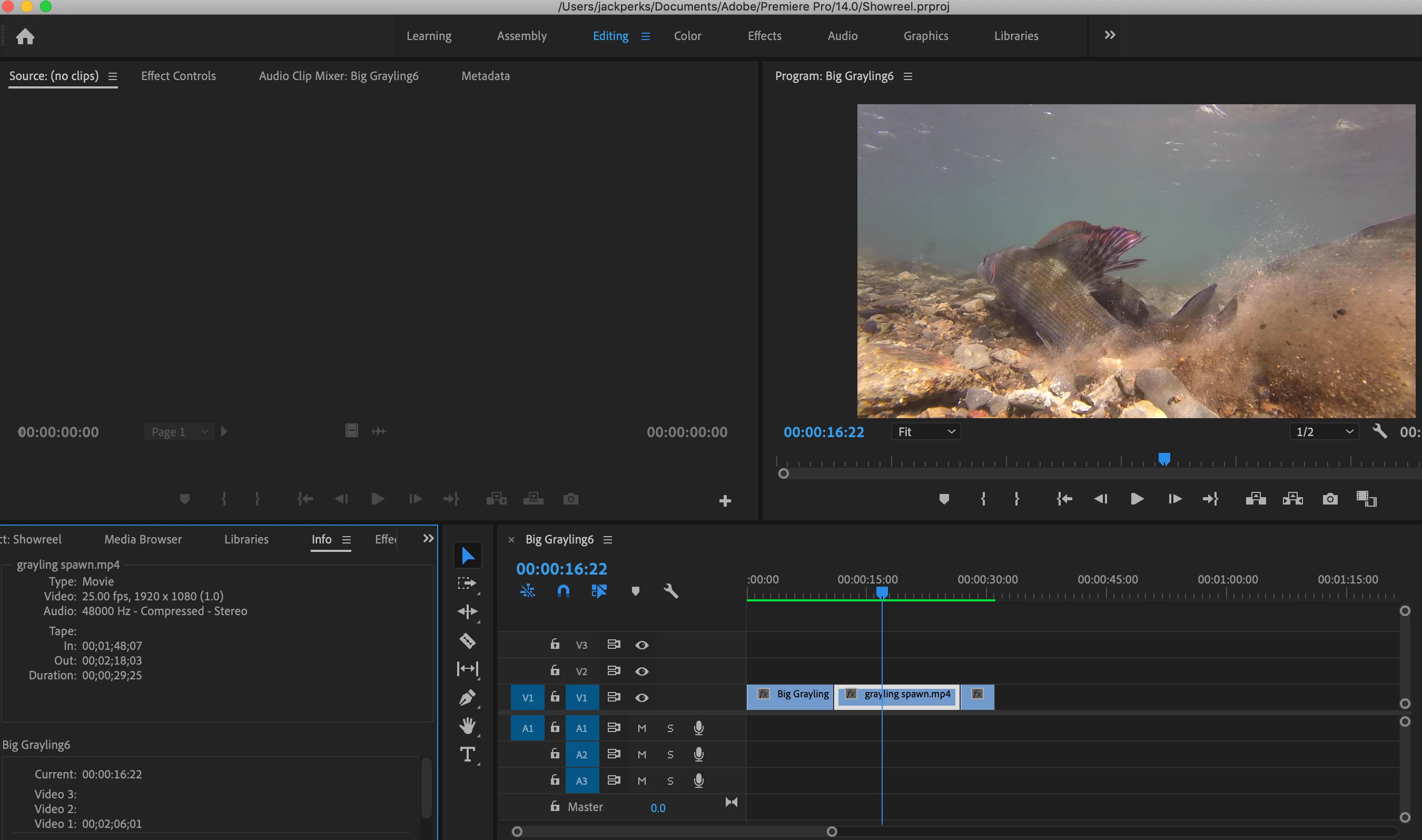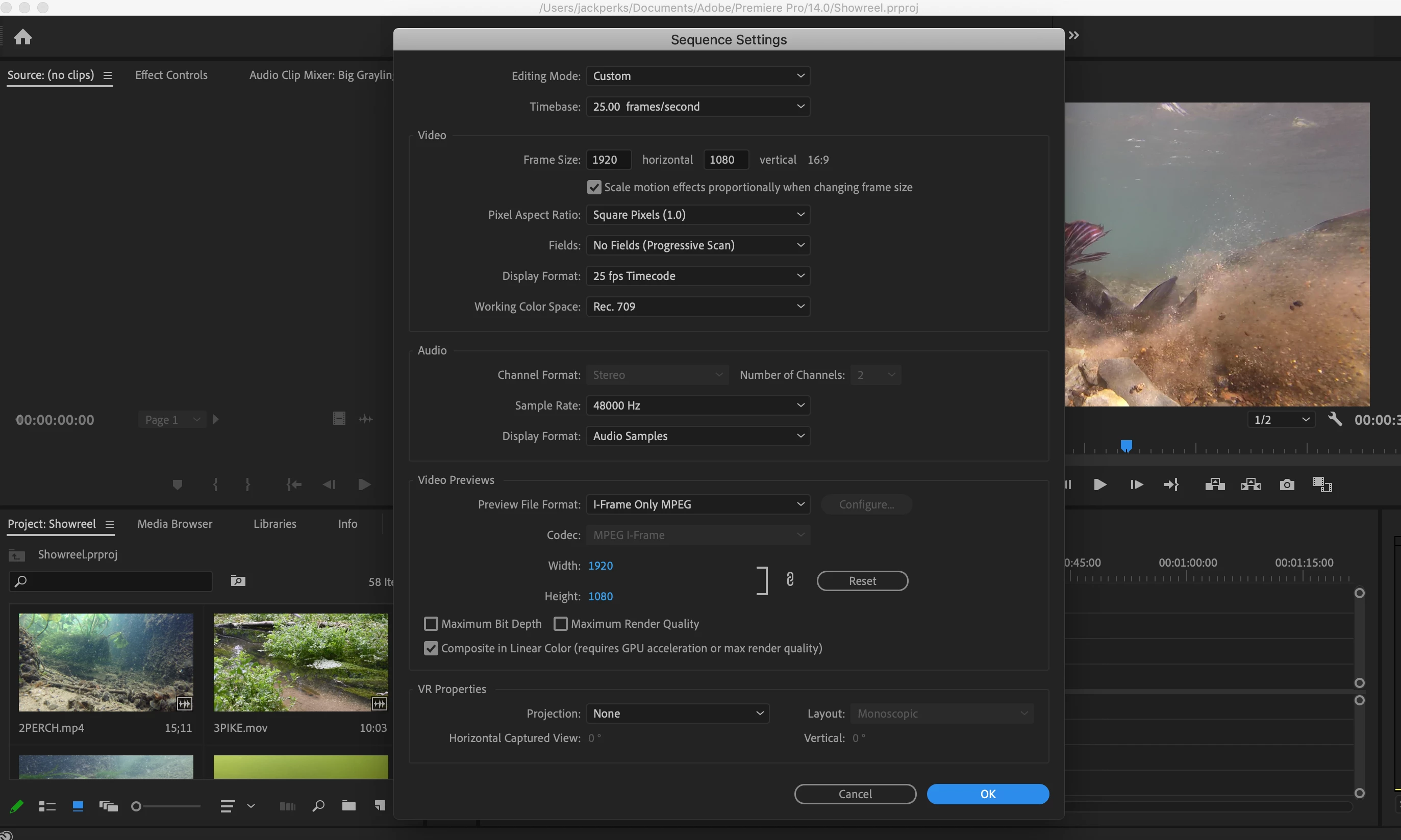Question
Premiere Pro Lagging video files
Hello,
I'm wondering if anyone can suggest why the middle clip is lagging? Its been rendered and is the same frame rate as the two other clips either side which play fine. Had this problem multiple times but can't find the issue any ideas?