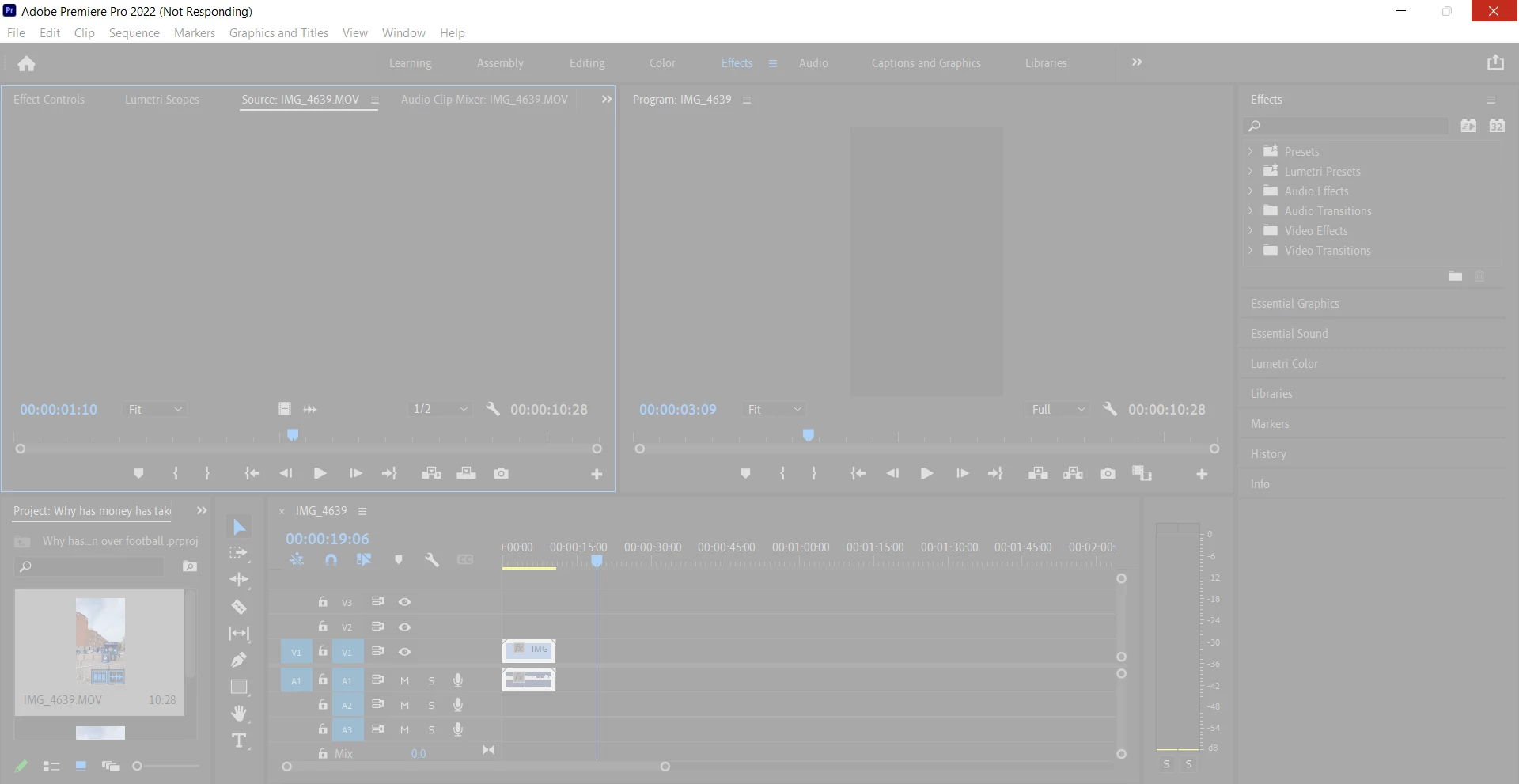Question
Premiere pro not responding and crashing
i was wondering if you could help me with sorting out issues with my personal laptop. i have the adobe creative cloud installed and im currently using premiere pro for my project. It works for about 5 mins and then it freezes and i can press the buttons but nothing happens, and the video doesn't play. After that it says not responding on the top left, il provide a screenshot here.