- Home
- Premiere Pro
- Discussions
- Re: Premiere Pro poor performance, lagging, slow, ...
- Re: Premiere Pro poor performance, lagging, slow, ...
Premiere Pro poor performance, lagging, slow, crashes - unusable
Copy link to clipboard
Copied
I notice there are many discussions with this sort of heading. Problem is I've followed a lot of them and I'm still having problems. I'll try be concise...
Windows 7 64bit
i7 3.4ghz quad core
16gb ram
nvidia geforce gtx 6802gb
240 gb ssd c drive
edit media on external lacie big quadra raid via usb 3
CC 2015.5 premiere pro
I've been working on a PP project for over a year now. It's a big documentary that I've slowly be adding to. Footage has been from a FS700 (avchd) and 5dmk3 (h.264) both in 1080p 25fps. I have updated my software along the way (I know I shouldn't mid project). I guess I started out editing this project in 2015.3 and subsequently went to 2015.4, everything until around a week ago has been fine.
I had some PC troubles after a windows update. Computer wouldn't boot into windows. The machine went off to a local PC store, had the c drive checked, all appeared OK in terms of hardware, so we did a clean install of everything. Seemed like a good idea. The PC now runs fine, boots as it should and is back to peak performance.
I've installed all the adobe apps as before, via the cc app (yes I forgot they'd be the 2017 updates) and started working on my project. CC 2017 didn't work for me at all. It wouldn't do anything, kept crashing as soon as I tried to edit. I therefore uninstalled 2017 and rolled back to a fresh install of cc 2015.4 and the older PP project (I save iterations of PP projects so I had the last one I worked on). The 2017 version isn't really my issue here. Yes it's disappointing that it's not working for me but clearly Adobe release updates that need user testing and I should know better than to work on a long term project updating as I go. The key issue for me is getting back to a stable and usable NLE, regardless of edition release!
So, for my real problem...Now I'm back in the same edition of PP that I had before (2015.4) all my PC troubles, same project (an old saved 2015.4 iteration). Yes, I've had to do about a zillion windows updates and install a variety of bits and bobs I was using before but essentially I should be back to where I was with my PC and adobe software. However, now my PP project performs terribly, almost unusable. After clicking space for the play head I have to wait around 10-15 seconds for the timeline to playback, it stutters on audio and drops out randomly. Sometimes I can scrub, sometimes not, JKL aren't working either or when they do it's very laggy. Toggling effects on and off via lumetri takes a few seconds (longer than it should) to register a change. Basically everything is slow, too slow. It's lagging behind what I'm asking it to do on almost all actions. It doesn't crash but it's painfully difficult to work. It's not usable like this as the most basic of edits is just impossible to review, cut and analyse.
I've gone over a whole load of stuff to try make this right, including:
- Checked cuda connection both in PP and Nvidia control panel - all appears to be working
- Emptied scratch disk, changed location of scratch disc
- reinstalled 2015.4 - with adobe cleaner to ensure old edition completely gone
- updated windows
- cleared pp media cache on c drive
- worked on a new project
- worked on a new timeline
- reduced resolution playback - makes no difference
- updated nvidia drivers
I'm basically no further on and it's not having anything. I'm convinced it's a software performance issue. The PC has been checked over for hardware and it runs all my other software as it should (nothing as resource heavy I have to say).
Anyone got any possible suggestions or experience with what more I can do to improve performance? Can I have a PP file checked or cleaned? It really feels like this must be a software performance issue. The rest of the machine appears to be fine. Anyone got anything?
Thanks
Copy link to clipboard
Copied
I'm actually thinking it's a system issue, given the symptoms.
What else did you install besides Adobe software?
Copy link to clipboard
Copied
Hi Jim,
Thanks for your response. I've installed quite a few other adobe apps (PS, AI etc), Resolve (free version) too. Otherwise it's just things like macdrive, quicktime, mediainfo (little widgets really). Honestly, the machine is running fine. All diagnostics look ok, it's been checked over and I can't see how or why the PC would be the issue at this stage. Unless there's an install (codec, update or something) that I've missed when reinstalling everything and that's causing the issue.
Copy link to clipboard
Copied
Hi MuseumsSheffield,
Sorry for this frustrating issue. One troubleshooting step you haven't tried yet is to create a brand new project, then import the older one into the new project. See if your performance gets better.
Thanks,
Kevin
Copy link to clipboard
Copied
To fill out Kevin's answer a bit, in case you've not done this before (as I've had people puzzled at "importing" a project into a new one) ... is yes, create a new project, then go to the Media Browser panel and navigate to the folder with the old project file, and select/import the previous project. You should be able to import all the sequences and such ...
Neil
Copy link to clipboard
Copied
Thanks Kevin & Neil. I've imported projects before, never thought to try that this time. I'll give it a whirl now and see where we get. Thanks for helping out.
Copy link to clipboard
Copied
Hi Kevin & Neil,
Well this is odd. I've imported the project into a newly created project. I've perhaps made marginal gains but it's really not performing properly. I'm still getting a delay in action. The speed with which I usually edit is very fast, I like to be able to review, scrub, revise and quickly amend edits, often playing them over and over. PP has always been responsive, acting immediately to an action. I only usually get a delay if a clip needs rendering or is heavy with effects and that would only be a matter of seconds, it's certainly more than that. I've been using Premiere since I migrated from FCP7. I would say I'm pretty experienced with this software and I know when it's not performing as it should.
Although I can edit it's painfully unresponsive. The playhead is still slow to respond. When I move the playhead around the timeline over different clips it takes about 6-10 seconds for playback to catch up and recosgise that I'm now over a new clip, updating the viewer.
Once thing that I did think is that this is a mammoth project. It's been slowly getting bigger and bigger. My current master timeline is around 25 mins with multiple video and audio tracks. It's not stupidly heavy on effects either, some adjustment layers with lumetri colour correction and a bit of sharpening. Nothing out of the ordinary and nothing different to how I was editing previously. Is it possible for a project to get too big for my computer to handle it? Is that a stupid question?
Anyone got any ideas as to other solutions I can try? Another clean install?
Copy link to clipboard
Copied
Still getting nowhere with speeding up Premiere. I've tried installing to a separate internal drive drive but the performance is still very poor.
Adobe staff - Are you able to raise a support ticket or run through this on a call with me?
Copy link to clipboard
Copied
I've had other users here at work come to me with similar issues on occasion. . . it's almost invariably when they've accidentally plugged a USB 3.0 media drive into a USB 2.0 slot.
Not suggesting you've done that necessarily, but it might be worth double checking and / or independently testing the speed of the USB 3.0 port on your PC to make sure it's behaving as it should.
Copy link to clipboard
Copied
Hi MuseumsSheffield,
Adobe staff - Are you able to raise a support ticket or run through this on a call with me?
Sorry, a forum post is not a support ticket. Please open one with us by chatting or phoning us. Here are details on how do that.
Thanks,
Kevin
Copy link to clipboard
Copied
Thanks for the response. I've tested a number of usb 3 ports on the computer and it's not that as an issue.
I'm starting to think more and more that this is a project issue. I've tried older projects and I don't appear to be getting this (I know I should have tried this before). The problem project contains 10 video tracks and 6 audio tracks, now that's not to say that I've constantly got 10 layers of video playing but I divide out graphics, video, adjustment layers onto separate tracks to keep the project ordered. I've included a screen grab of my timeline to show the layout. 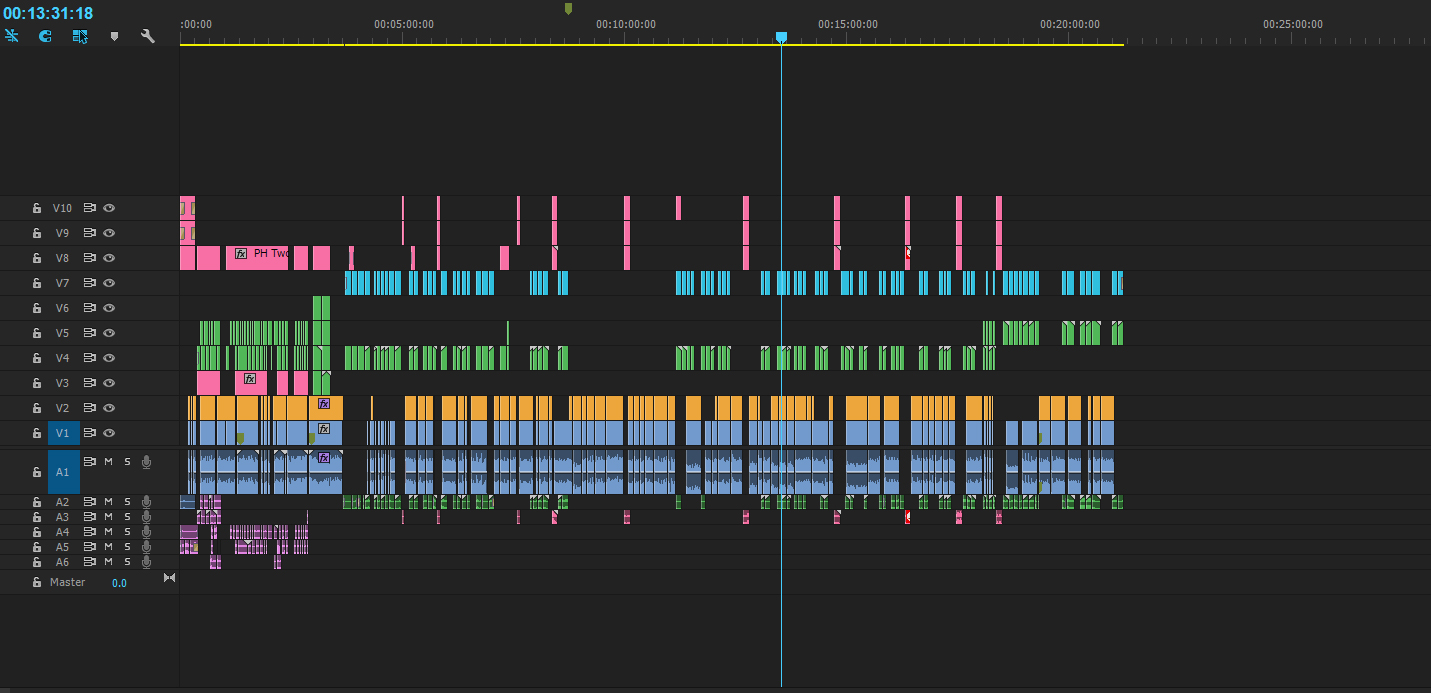
The images shots: Video - track 1 interview, track 2 adjustment layer (interview grade), track 3 black video (for some images), track 4 cutaway footage, track 5 & 6 stills (conformed to resolution of project), track 7 adjustment layer for cutaway, track 8 ai graphics, track 9&10 titles (some with psd or footage underlay).
Is this amount of layering too much for my system? Is that even how PP works and does it mean I'm restricted to a set amount of tracks and length to each project?
Thanks
Copy link to clipboard
Copied
>I'm starting to think more and more that this is a project issue. I've tried older projects and I don't appear to be getting this...
I think in your first post you mentioned that you'd already tried working on a new project as part of your troubleshooting? If I misread or misunderstood that, then it would certainly be worth trying. Create a new empty project, then use the Media Browser to navigate to your problem project. Import only the main sequence ... test the playback and report back.
Regarding the number of layers, that shouldn't be a problem in and of itself, unless you are trying to play back more streams than your storage can handle... given your storage is a USB 3 attached RAID that should be giving you 200+ Mb/s, that ought not to be the problem for your source footage.
Copy link to clipboard
Copied
Hi Kevin,
That'd be great. Sorry I've only just picked up your message, I'm based in the UK (GMT) and will be available during office hours. What number should I call?
Thanks,
Copy link to clipboard
Copied
Hi MuseumsSheffield,
The phone number depends on your region. Just follow the instructions given in the link I posted. If you have trouble with that guidance, send me a private message and I'll personally assist.
Thank you,
Kevin
Copy link to clipboard
Copied
Hi Kevin,
By region do you mean any region that's in a pacific time zone? So the number, regardless of my region (a whole different timezone) is actually one that's practically impossible for me to call during office hours! Do Adobe not offer phone support to customers in Europe? Do Adobe offer any support to customers in Europe? I did what you said and got the following:

Do you think this is support for a service that I pay a regular, rising subscription for? Furthermore, the chat service times have such a small time window (one hour?) at a time that's between 2am and 3am in my country. Can we also eliminated the forum suggestion from these 'options'! So basically the helpful link that you provided gives me the option to keep my office open through the night to be able to chat with someone or...nothing?!
Copy link to clipboard
Copied
Hi MuseumsSheffield,
Send me a private message. I'll arrange a call back in your time zone ASAP.
Thanks,
Kevin
Find more inspiration, events, and resources on the new Adobe Community
Explore Now

