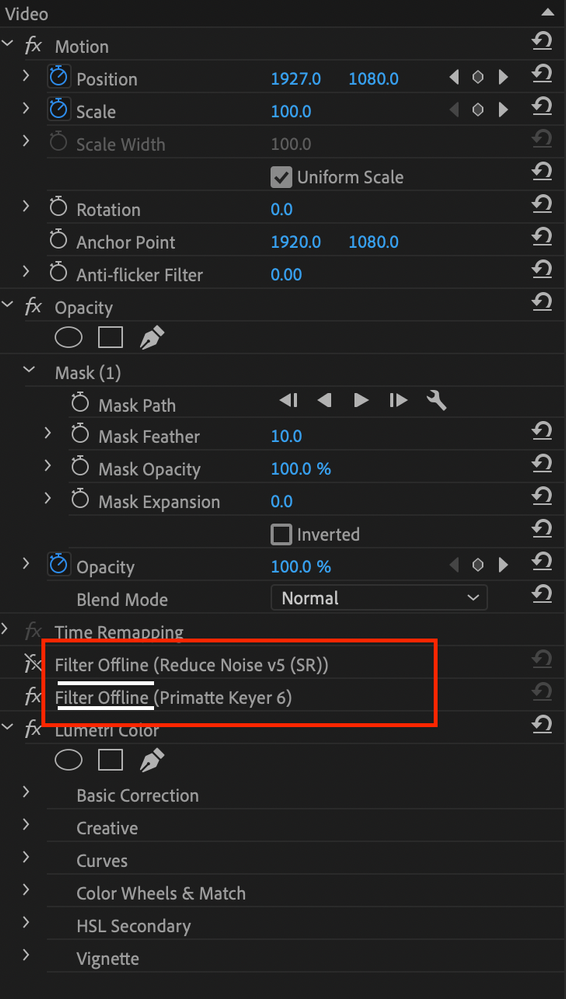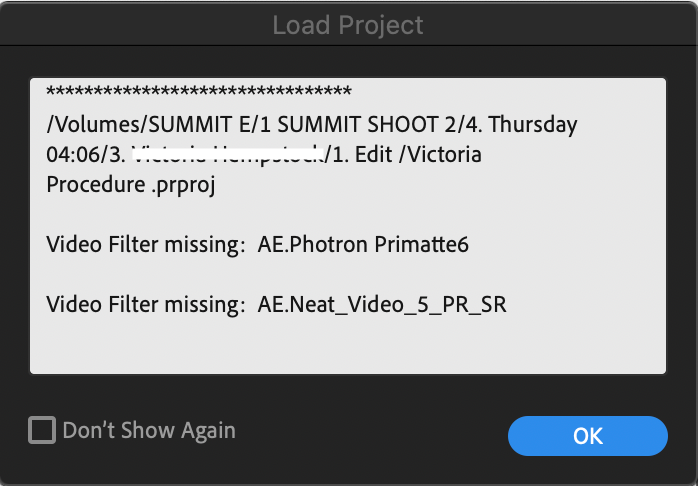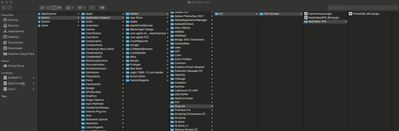Premiere Pro "Filter Offline" message
Copy link to clipboard
Copied
PLEASE PLEASE HELP!!!, Premiere Pro has all of a sudden started giving me this error pop up and won't load plug-ins. I'm currently in the middle of a project and need these plug-ins, they were working 2 days ago.
Version 14.6.0
IMac 2019 Version 10.15.5
Thanks for the help
Copy link to clipboard
Copied
Please tell us your system specs: OS version, Premiere version, amount of RAM, Hardware specs including graphics card
Have you done any updates recently?
Have you tried doing a OS seearch for the plug-ins
Have you tried reinstalling the plug-ins? Certainly looks like they've gone offline...
Copy link to clipboard
Copied
Here you go, it looks like the plug-ins are in the correct place, Thanks for your help
Copy link to clipboard
Copied
it's hard enough to help when we have all the information.
Have you done any updates recently?
Have you tried reinstalling the plug-ins?
and Kevin's query is spot on
Copy link to clipboard
Copied
Yes, it's working now I deleted the plug-ins and reinstalled them and it seems to be working now. Thank you for the quick advice and response.
Copy link to clipboard
Copied
Graeme,
Might need to update these, as one has to do with new versions of software. Can you check with those folks?
Regards,
Kevin
Copy link to clipboard
Copied
It's working now I deleted the plug-ins and reinstalled them and it seems to be working now. Thank you for the quick advice and response.
Copy link to clipboard
Copied
@Tasha Dobie , I encountered a similar problem after upgrading to the new Premiere M1 native release; now three video plugins are missing -- three-way color corrector, shadow/highlight, and color balance (HLS).
How did you go about re-install the missing plugins? I'd like to try it as well.
Copy link to clipboard
Copied
Those aren't plugins, they are effects that have historically been shipped with PrPro. But those have been in the Obsolete folder for some time as their code is ancient. They might be simply gone now.
Neil
Copy link to clipboard
Copied
Thanks Neil,
I don't suppose there is any way to re-install these old effects, if they have been removed?
Copy link to clipboard
Copied
They're still showing in the Obsolete folder of 15.4 on my Win10 rig.
Though say Color Balance HLS is an old 8-bit effect ... notice it doesn't have the 32-bit float lego block? Not supported for the GPU use either. And Shadow/Highlight is also a non-acclerated 8-bit effect.
Fast Color Corrector is at least both 32-bit and GPU usable ... but the math on that is still ancient and I've seen demos where it can be a bit wonky with your pixels. It's really old design and code. I would never touch it myself.
But everyone's mileage always varies. Every editor or colorist I know does everything differently!
Neil