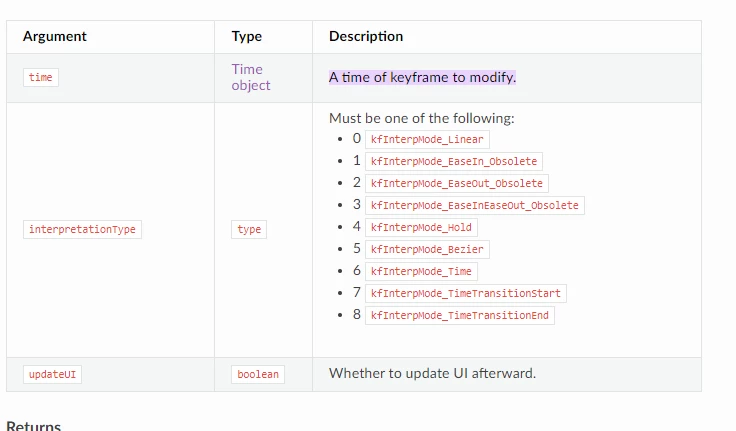Premiere Pro scripting keyframe interpolation
Hi to all.
I'm struggling with adding keyframe interpolation in PP.
here is simplyfied code below, I want to interpolate a keyfreme, there are several types of interpolation, but I can't make it work with any of them.
var position = app.project.activeSequence.getSelection()[1].components[1].properties[0];
var currentTime = app.project.activeSequence.getPlayerPosition();
position.setTimeVarying(true);
position.addKey(currentTime);
position.setValueAtKey(currentTime, [0.5,0.5]);
position.setInterpolationTypeAtKey(currentTime, kfInterpMode_Bezier,1);
this script adding a keyframe but at last line it gives me an error.
HELP!!!