- Home
- Premiere Pro
- Discussions
- Premiere Pro Slow with Red Giant Universe and Audi...
- Premiere Pro Slow with Red Giant Universe and Audi...
Premiere Pro Slow with Red Giant Universe and Audio Clips Going Mute
Copy link to clipboard
Copied
Hey guys! Im very new to Premiere Pro. So, please forgive any naivete on my part. But, I'm experiencing the following:
- Extremely slow render times, playback and general program slowness any time I employ Red Giant Universe Plugins
- Also slowness (near crashing) when I use "transform"
- Upon closing and reopening Timeline I'm finding audio attached to Red video files going suddenly blank. Clips are in place, but dead.
I am working with Red 4k and 5k footage, as well as Sony as7ii 4k footage. Project sequences in 1080.
Any tips on improving this speed?
System:
GeForce GTX 1080 Ti (Driver 416.81)
Intel(R) Xeon(R) CPU E5-2620 v4 @ 2.10GHz 2.10 GHz (2 Processors)
63.88 GB RAM
64-bit operating system, x64-based processor
Thank you!
Copy link to clipboard
Copied
This also just happened:
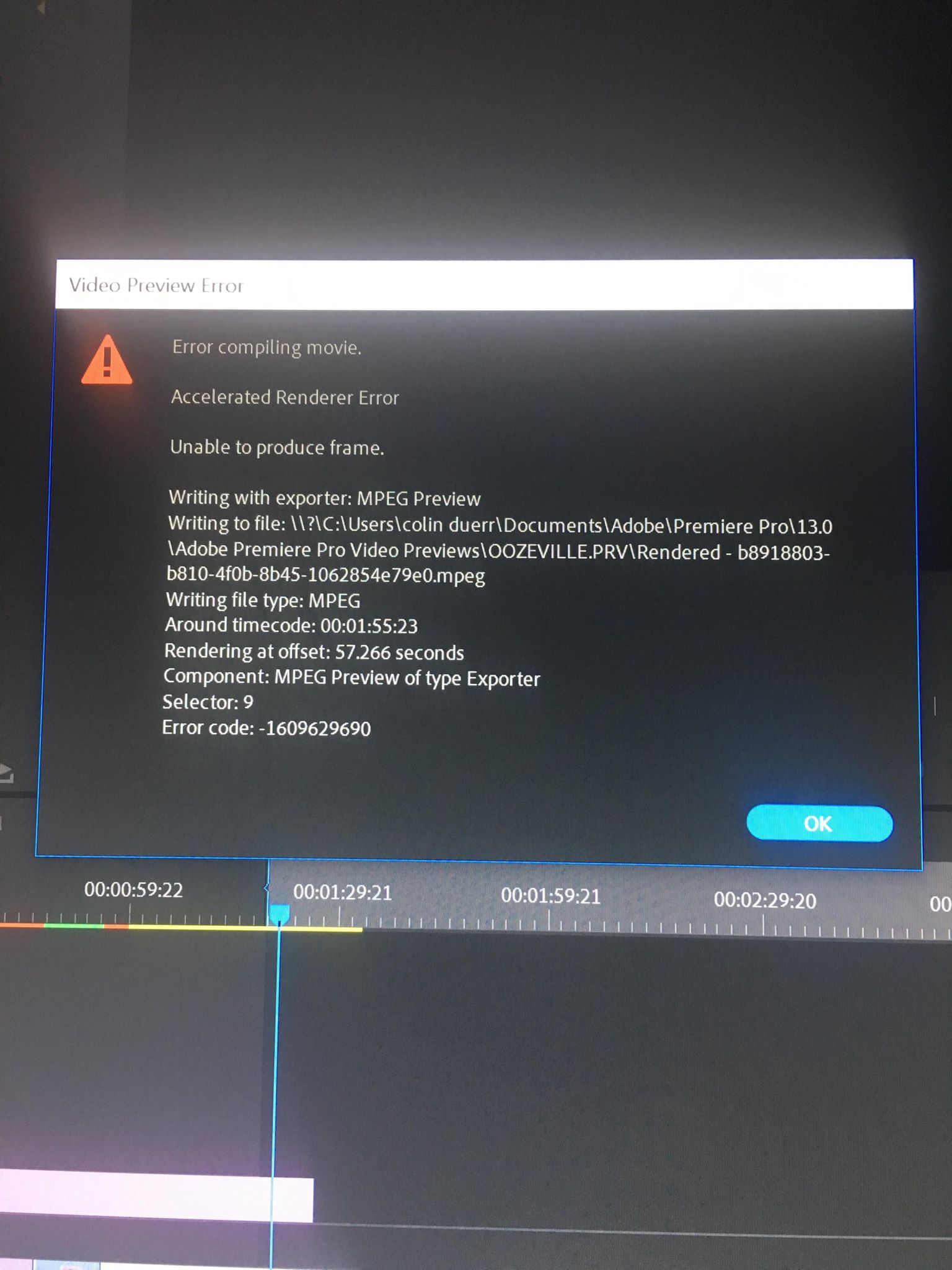
Copy link to clipboard
Copied
That's giving you a timecode for where it fritzed. Go there on your sequence and see what's going on. You may need to remove the clip then replace it from the bin, redo effects, or maybe dump the cache.
Neil
Copy link to clipboard
Copied
Just wondering if anyone ever figured this out? Having similar problems with Red Giant Universe where it slows down the program to an unbelievable degree. Happens in 2017/8/9 and specs of the computer are fairly similar. Have already done a clean Windows install asnd removed and reinstalled all Adobe apps, as well as reinstalling Universe itself.
Copy link to clipboard
Copied
What's the ghz of the CPU/s? Pr tends to prefer faster cores over excess cores ... and the OP's machine while loaded with cores is at only 2.1Ghz.
Neil
Copy link to clipboard
Copied
It's an Intel 5960x @ 3Ghz, 64GB RAM, Titan X. Shouldn't be causing this much trouble on a system of this capabilities.
Copy link to clipboard
Copied
8 cores is fine, but they're real slow cores. 3.8Ghz or better for best performance in Pr. Not saying it is good or anything just that the current reality is Pr needs processing speed from the CPU as much or more than just a number of cores.
I doubt that your setup pushes the RAM or GPU that much. But that's just an assumption from the gear and general experience on this forum. And from Bill Gehrke's test data.
If you could reclock the CPU to 3.5Ghz and keep it cool, I bet you'd see significant improvement.
Neil
Copy link to clipboard
Copied
Hello in 2024... Ae is still slow. Upgraded SSD, got 16 cores 5950x (yeah yeah, single core bla bla) , 128 GB ram.... Ae still sucks.