- Home
- Premiere Pro
- Discussions
- Re: Premiere Pro stuck in "Loading ImporterQuickti...
- Re: Premiere Pro stuck in "Loading ImporterQuickti...
Copy link to clipboard
Copied
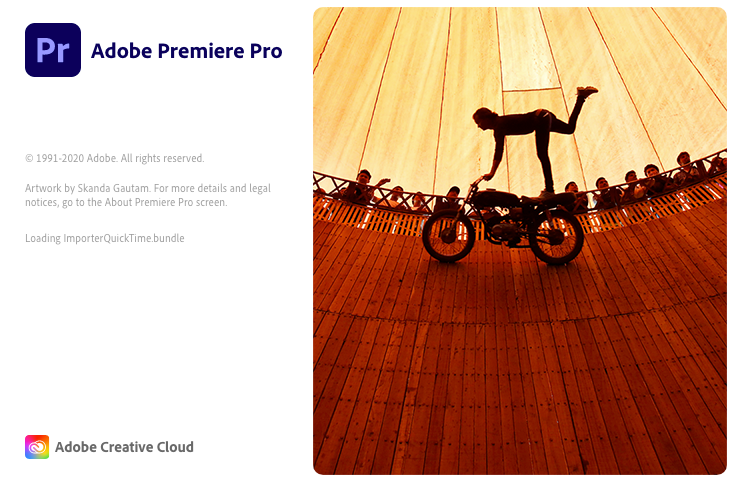
 1 Correct answer
1 Correct answer
I've been through this at length with Apple Support, who have been superb, and got this resolved. It isn't an Adobe issue, but an underlying OS issue.
On a Mac, the issue appears to be mainly due to missing Desktop and Documents folders within your user profile (Macintosh HD > Users > YOURNAME. Creating a new profile allowed it to work ok, although that is just a workaround / test, not a solution. I had recently uninstalled DropBox, but I believe iCloud Drive has a similar impact. Due to underl
...Copy link to clipboard
Copied
In the latest version, it is still a problem.
I can only start Premiere directly after a restart, without any other apps running.
Copy link to clipboard
Copied
I am having this same problem launching Media Encoder (15.4.1 build 5) on an iMac running OS Catalina.
I waited 4 minutes and it finally loaded.
Patience is not my strong suit, but waiting 4 minutes beats calling support. I hope Adobe figures this out in the next upgrade.
Aloha,
Shirley
Copy link to clipboard
Copied
same i tried waiting 5 minutes but nothing. hoping they can fix this soon. it only began happening to me recently
Copy link to clipboard
Copied
I've been through this at length with Apple Support, who have been superb, and got this resolved. It isn't an Adobe issue, but an underlying OS issue.
On a Mac, the issue appears to be mainly due to missing Desktop and Documents folders within your user profile (Macintosh HD > Users > YOURNAME. Creating a new profile allowed it to work ok, although that is just a workaround / test, not a solution. I had recently uninstalled DropBox, but I believe iCloud Drive has a similar impact. Due to underlying OS permissions you cannot simply recreate these folders.
Ultimately I had to delete the existing Documents and Desktop links (since they weren't linking anywhere) and reinstall the MacOS. This only took about 30 minutes and doesn't affect your existing files, it just fixes any underlying system files and folders. It recreated the Documents and Desktop folders and all started fine and is now running perfectly.
Copy link to clipboard
Copied
Thanks for sharing this!
Regards,
Shivangi
Copy link to clipboard
Copied
Hi Diarmidsloan, thanks for giving us hope, but I can't exaclty follow what your solution is.
Can you please provide some additional info?
1
First you are describing missing folders (in my case those are not missing), and then you are mention cloud services DropBox and iCloud Drive. What exactly is the relation of these to the issue in this post, and what steps did you take acoording to the cloud apps to solve the issue.
2
What do you mean with 'the existing Documents and Desktop links'?
Thanks for any details!
Best,
J
Copy link to clipboard
Copied
I am using an M1 Macbook, so my solution was Apple-specific.
The Apple guy shared my screen and was able to tell from logs that when Premiere Pro was starting up it was looking for access to the Desktop and Documents folders (and Downloads), but the first two of these did not exist. Well, they did show in my Finder, but were locked and in a corrupt state. This was apparently due to my recent uninstallation of DropBox (these folders were synced via DropBox and when I removed it it somehow attempted to remove them from my Macbook and left them in a corrupted state). Apparently the same issue can happen when unsyncing these folders via iCloud Drive, but that was just a throwaway comment the guy made.
I removed both of those "corrupt folders" via Finder and reinstalled macOS via the startup mode (see below). Then when I restarted Premiere Pro it started fine, and asked for permission to access Desktop, Documents and Downloads folders, which I granted. I believe their corrupt state prior to the fix caused it to hang at this stage as it couldn't ask for access.
https://support.apple.com/en-gb/guide/mac-help/mchl82829c17/mac
Install macOS option. This updates the underlying OS, recreating Desktop and Downloads, but doesn't impact your files.
Copy link to clipboard
Copied
This did not work for me.
Copy link to clipboard
Copied
Know what ACTUALLY just worked for me?
Uninstalled DropBox
Deactivated iCloud Drive (I firmly believe this is/was the culprit)
Rebooted.
Upon login - Opened Terminal (Applications ➞ Utilities ➞ Terminal)
Copied/pasted at prompt: diskutil resetUserPermissions / `id -u`
Let it complete.
Went to Home (your user folder)
Changed Sharing & Permissions for Documents and Desktop folders (click on folder, command/control i ➞ "Sharing & Permissions" ➞ Click on lock and enter your password ➞ click on your username ➞ click on gear ➞ "Apply to enclosed folder")
Rebooted.
Opened up Premiere...
Voila! it opened.
Some other things to consider... I had already done all this other stuff (mentioned in this thread) before, installed the OS twice, "repairHomePermissions" in Terminal in Recovery Mode, and completetly uninstalled Creative Cloud and all the apps - reran repairHome Permissions (hence why the iOS was installed twice [after each repair]). Also, I firmly believe this MacBook Pro 16" is a lemon. Non-stop it has stupid issues like this emerge at the worst times - if it's not one thing, it's another. I just got this computer back after having a new logic board and thermal paste replaced and I'm not convinced it's 100% fixed.
YES, I completely agree, Adobe Support was completely useless in this issue referring me to Apple.
APPLE was ALSO USELESS referring me back to Adobe.
Result Apple issue.
Anyone else tired of troubleshooting Apple and Adobe's crap?
Copy link to clipboard
Copied
Forgot to add the important detail "Why" I firmly believe it's related to iCloud and not DropBox. iCloud was the only "cloud-drive app" that had access to the "Documents" and "Desktop" folders. DropBox did not.
Copy link to clipboard
Copied
shilocase,
I also found that iCloud interfereed with my personal Premiere Pro workflow in multiple ways. I had to stop using it.
Thanks,
Kevin
Copy link to clipboard
Copied
worked like a charm for me too. Thanks
Copy link to clipboard
Copied
OMG. Spent ~week talking to Adobe support and they even pointed out the link to this article, but they were not able to fix it. I ended up doing this on my Mac:
- Unchecked "sync documents and desktop" in iCloud settings
- Remove dropbox app completely
- Ran "diskutil resetUserPermissions / `id -u`"
- Removed entire Creative Cloud with all apps and preferences
- Searched for "adobe" in my user, all other users, in /Library folder and removed everything that was found
- Rebooted
- Reinstalled Premiere Rush
- It WORKED!
- Enabled back icloud desktop and documents folders & Dropbox
Copy link to clipboard
Copied
Will this delete my existing projects?
Copy link to clipboard
Copied
no, but never a bad idea to backup your projects regardless. Here's my belt and suspenders workflow. I save my projects in a folder on my startup drive that's automatically backed up to dropbox. I keep my autosave folder on the external drive where all my media is stored. This way, my project is backed up in 3 places...
Copy link to clipboard
Copied
and it's possible you'll lose the list of recent projects in Premiere's opening splash screen, but you can always just click on "open project" and navigate to wherever you're saving the project.
Copy link to clipboard
Copied
Thanks Diarmuid, you're 100% correct - the probelm was caused by my Documents folder having a problem (casused by something to do with DropBox!!!) I created a new Documents folder and the Premier Pro started up successfully. I have to say that the Adobe support was non-existent with this problem, which is particularly annoying as I've been struggling with this for a good few weeks at this point.
Many thanks
Donal O'Hagan
Copy link to clipboard
Copied
I had this same problem with Premier Rush on Mac OSX. Turns out it was becuase I had moved my "Documents" folder to another drive in an effort to manage drive space. I did this, originally, by creating a symbolic link for the documents folder. I removed the symbolic link (sudo rm Documents) and then created a new folder "Documents" and now Rush loads as expected.
Copy link to clipboard
Copied
SOLVED: Whenever I launched Premiere, the loading window hung on the quicktime bundle, too, but after some work I actually have a different solution than reinstalling the OS, etc. (Because my underlying problem was apparently different, as my Desktop and Documents folders were NOT corrupt or missing.)
I navigated to Library/Application Support/Adobe/Common/Plug-ins/7.0/ and tried removing plugins one at a time, trying to launch Premiere after I removed the plugin. If it hung again, I put that plugin back and removed the next one. Luckly, I found the culprit on the second try, so it didn't take long.
In my case it was Digital Anarchy (Flicker-Free) and not Premiere loads fine.
Hope this helps someone.
Copy link to clipboard
Copied
Thanks! You saved me. Was also a Digital Anarchy plugin.
Copy link to clipboard
Copied
I'm running into the same problem after renaming my OSX user account and user folder. Even though I followed Apple's instructions and the rename itself went smoothly, I did experience a few glitches with certain programs. But I just discovered the Rush no longer works because it's looking for my old user folder. I confirmed this by logging in as another user and launching Rush no problem.
I tried reinstalling my OS but that didn't fix it. Is there a way to RESET Rush without losing all of my projects? Where does Rush even save those?
Copy link to clipboard
Copied
Signed up for Premiere yesterday - did my first project. Doing some more work today in the morning; and after lunch it cannot start: hangs with the "Importer QuickTime.bundle" message. This is a dedicated Mini-M1, which I use only for video projects: FincalCut, Compressor and Handbrake are installed. No other software, and nothing else (productivity apps) is used. No Dropbox installed, or needed. The M1 munts SMB volumes on the local network (RAID array).
Adobe support wanted to enable root account: I said no way (re-install OS!).
WORKAROUND:
After reading this article, I created a "test" account - and using the new account I *can* start Premier now. For how long: I don't want to speculate.
IMHO this is a bug - on a computer where the only OS change was to shut down, and start up the next day. No other software was installed, or is even used - this is a dedicated render computer. Only Premiere was not used these days.
HELLO ADOBE - THIS IS A BUG!
Copy link to clipboard
Copied
Looking at me RAID volume; this is what I did:
As a novice PremierePro user, I was stunned when I discovered that PremirePro copied several GB of media files from the source (RAID) into local my documents folder. PremierePro, obviously, is for Pro users whocannot be bothered to manage media folders. My MacPro 2014 has a 256GB System Disk (SSD, built-in), and external RAID and SAS-SSD (2GByte/sec) attached via Thunderolt2. The system disk is jus that - and as of right now uses 97GB/has 153 GB free (8 years!). All media is on externals disks, and the Documents folder is empty - literally. This kind of setup is fine for FCPx ...
In order to rectify the horror of media being copied into my Documents folder; and no way to disable that - I just moved the contents on the file server. The whole 22.0 folder, and created a shortcut (unix link) in it's place. Permire is not much Pro - cannot handle this. My new M1 has a 256GB build-in SSD - and there are several reasons why it is a bad idea for PremirePro to use it:
1) my projects are quite large - and it is a terrible waste of space and time to duplicate source video files
2) The internal disk nowadays are small, and reserved for the OS and applications. It is bad for the shelf-life of the SSD, to copy 100's of GB every single day (and later delete it).
3) It is not efficient to copy large source files-waste of disk space - makes media management (archiving/delete/backup) difficult
4) When the project is done, I make a copy (onto yet another backup disk), and delete it from the SSD disk
5) on M1 computers SSDs are built-in, to replace the SSD means replacing the computer (MoBo!)
6) It gives better performance (more IO bandwith) = speed, if the Application and media are on different SSDs
7 I am using a SAS-SSD as a scratch disk, which is designed to sustain 2TB of write, every day, for 5 years shelf life. It has a native IO of 2.5GBytes/sec (but TB2 is only 20Gbps); which is still good. I do consider the $500 well spent - because it saves me a lot of time. Any my personal time has at least double the value than what get paid. PremierPro cannot use it?
Conclusion: PremierePro does not like if you move your projects, or god forbid files from the Documents folder. And it keeps a copy of all source media there. Get a Windows PC, and make sure you have a 10TB boot disk/Documents folder. Don't use a M1 Mac, or anything with built-in (soldered) SSDs.
To paraphrase Mando: "This is the Adobe Pro way".
Copy link to clipboard
Copied
I've been working in Premiere for over 5 years on a variety of computers, including intel and m-1 macs and windows machines and never seen this behavior... and I'm always watching my available drive space for any issues... It is very easy to make a mistake in setting up your scratch disks, so maybe that's where your issue lies... and I never store any media in my documents folder (and don't generally save media on my boot drive...).
Copy link to clipboard
Copied
See if you have mapped network drives, especially ones that are not (or no longer) reachable
Remove them. (terminal --> net use X: /delete (X: is the drive letter of the mapped network drive)

