- Home
- Premiere Pro
- Discussions
- Re: Premiere Pro Title Tool crashing when text is ...
- Re: Premiere Pro Title Tool crashing when text is ...
Copy link to clipboard
Copied
Hello, I am on a fresh install of OS X 10.11.6 and PPCC 2017.0.1.
I found today that I cannot copy, paste or cut text in the Title Tool without causing an instant program crash. I am using default system fonts like helvetica, nothing fancy and no effects. I have tried creating a new project, clearing PP setting/cache and uninstalling and reinstalling the program. Oh and reboots, lots of reboots.
I am lead editor on two weekly shows so I really need to sort this out by next week. Any tips are appreciated.

 1 Correct answer
1 Correct answer
This is a known issue that is being worked on. A possible workaround is to use Option/Alt + drag to copy.
Copy link to clipboard
Copied
This is a known issue that is being worked on. A possible workaround is to use Option/Alt + drag to copy.
Copy link to clipboard
Copied
Hi - for the record - we have been experiencing the same problem. This one sounds minor - but is actually causing significant delays and other issues. Keen to learn of a fix asap.
Cheers
Copy link to clipboard
Copied
I have the same issue. It's happened to me about 6 times today. Glad to confirm what the exact cause is. I won't do it again!! ![]()
Copy link to clipboard
Copied
This issue should be fixed in the 11.0.2 update that was just posted.
Copy link to clipboard
Copied
Hi - CC says my PPro 2017 is up to date, but it is still 11.0.1.
PPro > Help > update is greyed out.
How can I get the 11.0.2 bug-fix update for Premiere Pro?
Copy link to clipboard
Copied
Did you try Check for App Updates in Creative Cloud?

Copy link to clipboard
Copied
Yes I have. Both CC and in PrPro claim 2017.0.1 is up to date
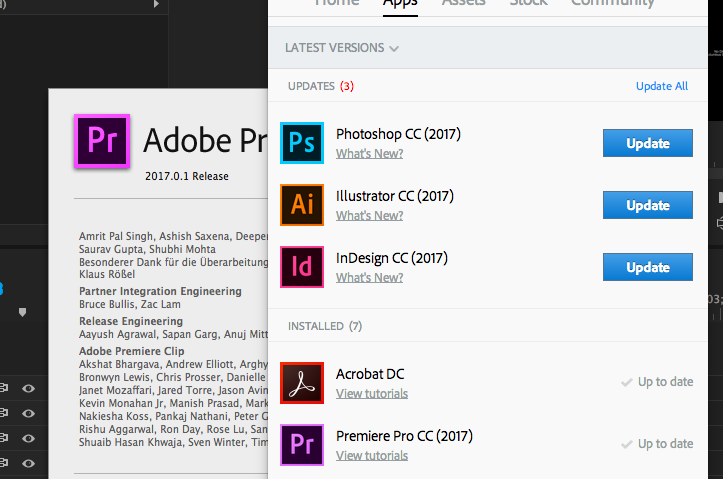
Copy link to clipboard
Copied
That is odd and I have no idea why that does not work for you. I would suggest contacting support to help resolve your issue. FAQ: How do I contact Adobe Support?
Find more inspiration, events, and resources on the new Adobe Community
Explore Now