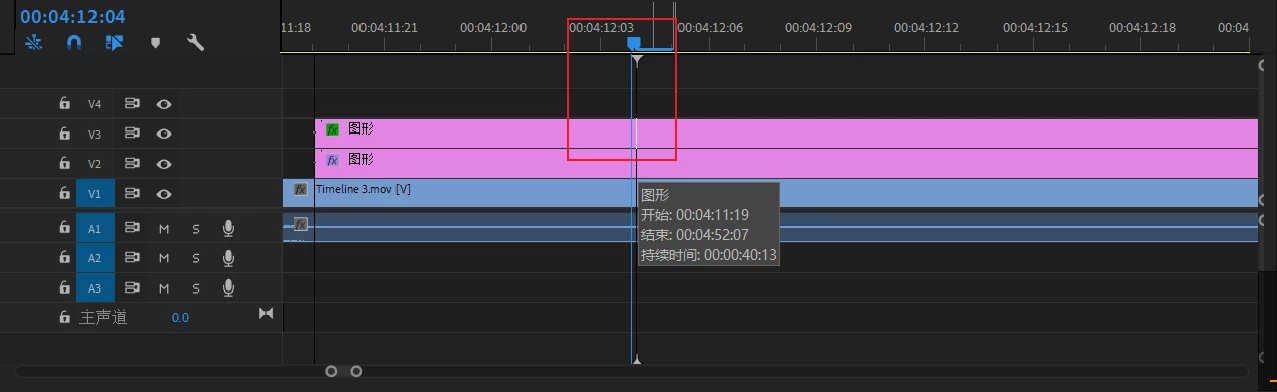Question
Premiere Pro user interface appears too large in Windows
Premiere Pro 2020 using the zoom of the Windows 10 system will cause the user interface to be too large, which prevents me from editing the video or working normally. How can Premiere PRO 2020 not use the system's zoom setting? (Please see the picture for the result of using system zoom) Thank you!