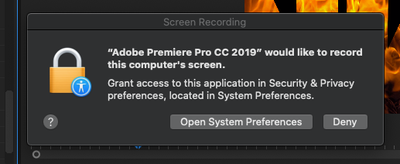- Home
- Premiere Pro
- Discussions
- Premiere Pro wants to record my screen? (MAC Catal...
- Premiere Pro wants to record my screen? (MAC Catal...
Premiere Pro wants to record my screen? (MAC Catalina)
Copy link to clipboard
Copied
Hi all,
Recently upgraded to macOS Catalina, but today when I added a "Change To Color" effect to a clip, I was greeted with the following pop-up, asking if Premiere Pro could record my screen content, even when not using the app.
Obviously this is a pretty big permission to grant, but Change To Color doesn't seem to be working properly whether I enable or disable the permission. Any ideas if this could be linked?
Copy link to clipboard
Copied
P.S. as I proof-read this post I noticed that Premiere needs an update - I'm updating now and will remove/close this post if it does fix the issue.
Copy link to clipboard
Copied
It is not necessary that you delete it just let us know how you solved it.
Byron.
Copy link to clipboard
Copied
You cannot close or remove posts from this forum.
Copy link to clipboard
Copied
Very strange, Premiere is not even capable to do screenrecording.
Copy link to clipboard
Copied
I just got the same alert - as well as in Photoshop the other day. Using latest updates + Catalina
Copy link to clipboard
Copied
I have also gotten this message several times over the last year or so. Today, again, os big sur 11.6
I have no adobe apps running at the moment, except for creative cloud. Adobe apps are all updated.
Anyone have an explanation?
thanks.
Copy link to clipboard
Copied
Maybe the operating system is confusing a request to connect to the internet as a request to capture the screen?
Copy link to clipboard
Copied
On the new Mac operating system you get this. It is asking for access to a screen, drive area etc. Not actually recording a video of it.
It seems like it could be worded better.
Copy link to clipboard
Copied
The official statement about this being needed for the eye dropper tool to work with other apps to get colors sounds even worse when you think about it.
Adobe needs to record audio for you to use the eyedropper tool. I guess the AI will guess the color I want based on the noise of my cat yowling or some such.
Get ready! An upgraded Adobe Community experience is coming in January.
Learn more