- Home
- Premiere Pro
- Discussions
- Re: Running latest 14.2.0 build 47. Multicam arran...
- Re: Running latest 14.2.0 build 47. Multicam arran...
Copy link to clipboard
Copied
Premiere Pro has been working fine... I just changed Preferences/Timeline to allow for a scrolling timeline on playback. After that, I started playback and observed the expected scrolling timeline... however, I cannot stop playback now. My last proj save is about 5 minutes ago... probably okay if I kill the process but would like to avoid that... it's a lengthy sequence so the alternative is to wait like an hour LoL ![]() .
.
Note, I enabled scrolling playback because paging playback was not working... it is usually fine. I'm thinking my long sequence is the problem. I tend to see issues when I get into multi-hour sequences that I sometimes use for reviewing footage into a rough cut.
Any thoughts on how to interrupt this playback? I tried Control-Break but no dice... it appears the Premiere UI is stuck so looks like I won't be able to interrupt it with a UI control or space bar. ![]()
 1 Correct answer
1 Correct answer
Try this:
Copy link to clipboard
Copied
looks like this is a known issue, I'll file a bug...
Mod Note: For action on this bug, please upvote and make further comments on this bug report.
Copy link to clipboard
Copied
I hadn't changed any preferences like you did, but I'm experiencing the same thing.
Hitting pause doesn't work, Hitting space bar doesn't work. I will note that playback does stop about 50% of the time, the other 50% will keep playing despite trying to stop it.
By accident, I found out I could stop playback by manually saving the project (file-save) with my mouse and it stops. Hope that helps. Not ideal, but until the bug is fixed, it's at least a work around.
Copy link to clipboard
Copied
studioflux wrote
I hadn't changed any preferences like you did, but I'm experiencing the same thing.
Hitting pause doesn't work, Hitting space bar doesn't work. I will note that playback does stop about 50% of the time, the other 50% will keep playing despite trying to stop it.
By accident, I found out I could stop playback by manually saving the project (file-save) with my mouse and it stops. Hope that helps. Not ideal, but until the bug is fixed, it's at least a work around.
In my case the entire UI was stuck, mouse could not reach menus or anything else.
Copy link to clipboard
Copied
Very Frustrating. Same problem. Seems to be since latest update.
Shuttle works properly in Composite Monitor mode - But,the shuttle looses focus, and will not properly control the playback most of the time while in Multi-Camera Mode.
Tried all the Knowledge Base work-a-rounds (Screen Resolution and turn smooth scrolling off). Nothing Works
PLEASE HELP!
Copy link to clipboard
Copied
The fix for me was 2 things. (For context: I edit on 3 4K screens on PC) and the problem seems to be cause by one of two things. It won't happen if I edit on only one screen PLUS I have to change my monitor settings to 100% scale. I'm referring to the "Change the size of text, apps and other items" line below. Normally I'd have it at 150% so the icons are not so small. I hope that helps!
My quick fix:
Edit on only one monitor
Edit at 100% monitor scale size (PC) - I'm referring to the "Change the size of text, apps and other items" line below.
Turn off smooth scroll (changed to page scroll)
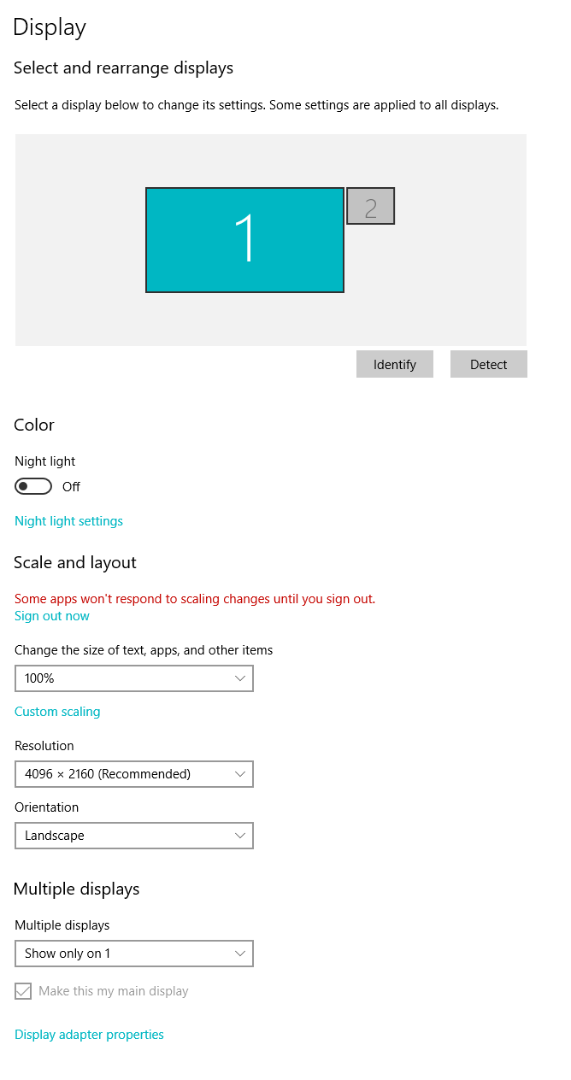
Copy link to clipboard
Copied
It won't happen if I edit on only one screen PLUS I have to change my monitor settings to 100% scale.
It happens to me under exactly those conditions.
Copy link to clipboard
Copied
I've had this bug for such a long time. It's absolutely ridiculous, it's STILL happening on CC 2018 with multicam sequences. I have installed everything on SSDs & have very good specs. i7 4790k, 1080ti, 32gb ram, samsung 850s etc. What's wrong with Windows+Premiere? Why does it run so poorly?
My macbook can handle this flawlessly on Final Cut. Embarassing.
Copy link to clipboard
Copied
What's wrong with Windows+Premiere? Why does it run so poorly?
Generally, it doesn't. I do see more "Mac issues" in the forums than "Windows issues".
Copy link to clipboard
Copied
I just dragged an audio clip into the timeline and it froze then crashed. Quality product.
Mod note: OT commentary removed. Upvote and make comments on the bug here.
Copy link to clipboard
Copied
That's not normal. You can try some troubleshooting. (Mac's are pricey, and don't perform as well. So getting what you have working will be worth the time.)
Copy link to clipboard
Copied
That isn't true. FCP on macos completely destroys Premiere in performance, even on my high end PC. I own a 15" 2017 macbook pro.
Also, no troubleshooting has worked with this bug. This problem just started happening to me outside of multicamera now too. Great.
The only temporary solution I think I've found is by minimising the audio layers to make them small - it seems to make the freezes slightly shorter and less often. But not by much. But it's very frustrating not being able to see the full waveform.
Copy link to clipboard
Copied
I don't have an solution... this is a painful issue when it arises... fortunately I have not seen it often... and I use a lot of multicam from a DSLR. When looking above on this page of posts, I don't see the bug report link... don't forget folks, if you want an issue to have visibility right to the team, file a bug with good steps... if you have a small sample project that reproduces the issue that can be gold for the team.
Here is the link...
Feature Request/Bug Report Form
...even though Adobe sometimes sees posts on this forum, it's not a hard and fast rule that every issue will be picked up and auto-filed into a bug... that's why filing a bug is important. And you can file multiple bugs for the same issue if you end up finding more information... if I make one report but find out something new, or see a new pattern, I'll file the same bug again with the new info citing it's a duplicate in the new report (which is not required, just what I do). I keep text files for open issues so I don't have to rewrite the same info... just copy/paste and add new details. The more diag info Adobe has the greater chance your issue has of making on the radar.
Copy link to clipboard
Copied
FCP on macos completely destroys Premiere in performance
You're comparing different software there, not different operating systems. Below you will find a comparison of the same software of both Mac and Windows. The upshot is that the Windows machine performed 3x better at 1/2 the cost.
Copy link to clipboard
Copied
Same thing here in 2018 lol
and no reply from Adobe.
Mod note: Adobe devs do not repond on this user to user forum. Upvote and make comments on the bug here.
Copy link to clipboard
Copied
I am also encountering this issue. I haven't done multi-cam editing in a while, so only noticed today that when I press spacebar (play), Premiere Pro 13.0 just gets "stuck" in playback mode with no way of stopping it, except to end the process in Task Manager.
I've turned smooth scroll off for now, and that does seem to help, though I see there are some here who have the option on 'off' and still get the issue.
Just thought I'd throw my voice in here, hoping it gets some love from the devs.
Copy link to clipboard
Copied
Over two years later, newest Adobe annual update, and this is still an issue in multicam sequences.
Copy link to clipboard
Copied
just wanted to say it still happens in 2020...
Copy link to clipboard
Copied
Running latest 14.2.0 build 47. Multicam arranged from 2 Sony a6500 at h.264 1080p50fps clips in 25fps timeline. Project files and media pulling from externa LaCie HDD. Playback at 1/2 speed, high quality playback turned off.
STILL HAPPENS!
Premiere running on Dell XPS15 without external monitor
Intel 7700HQ base 2.8GHz
16GB RAM
NVIDIA GTX 1050 8gb
Cuda Enabled and also Hardware acceleration enabled, latest drivers and windows updates installed.
Copy link to clipboard
Copied
Try this:
Copy link to clipboard
Copied
This was not a solution for me. Very Very frustrating!
Copy link to clipboard
Copied
This seems to have improved it a small bit for me, but similar issues still occur. Are there any other recommended solutions? Thank you so much!
Copy link to clipboard
Copied
October 17, 2020 - still happening. First time. I didn't make any changes to preferences; it just started all of a sudden during editing. Rebooted, turned off PC then restarted - didn't help. Cleared caches - didn't help. HEEEELLLLPPPPP!
Copy link to clipboard
Copied
Also Trying to get Premiere to stop playing back when i hit stop....
Premiere Pro
14.6.0 (Build 51)
Model Name: MacBook Pro
Big Sur 11.0.1
Model Identifier: MacBookPro15,1
Processor Name: 6-Core Intel Core i9
Processor Speed: 2.9 GHz
Number of Processors: 1
Total Number of Cores: 6
Memory: 32 GB
Copy link to clipboard
Copied
Hey there. Just wanted to share my experience.
I had the same issue, a fairly complex sequence with many effects an premiere wouldn't stop playing for over a minute each time! (Max. frustrating when you automatically hit the Spacebar after doing sth. to look at it).
Parts of the sequence worked fine in another project... so i tried to recreate the problem.
Turns out: I had an audio track (musicvideo) underneath the whole sequence, that i had locked... you know, cutting the video without accidentally moving the music...
As soon as i unlocked the audio track, premiere would play the smoothly as—
Maybe that helps some of you... these bugs still drive me crazy in a "professional" program i pay for every month...
Mod note: Edited to remove profanity.
-
- 1
- 2
Find more inspiration, events, and resources on the new Adobe Community
Explore Now