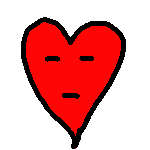- Home
- Premiere Pro
- Discussions
- Re: Premiere pro Workspace not saving.
- Re: Premiere pro Workspace not saving.
Copy link to clipboard
Copied
Hi
So after a certain premiere pro update, my work space didn't save anymore. Making a new one, didn't help. Changing the name of premiere layout map to 'Old_layout' so that it will make a new map didn't help to. I'm have updated to the new and latest premiere pro cc version 13.1.0 and still it's not saving. This is sooo annoying because for every project i have to change my layout.
So is there anyone that know how to solve this problem? because updating is not an option now since i'm already using the latest version.
 1 Correct answer
1 Correct answer
For instance, here's an actual solution that worked for me:
Make sure that the "Import workspace from projects" option is clicked in the window-workspaces tab.
Copy link to clipboard
Copied
Copy link to clipboard
Copied
I already did that in 2 version before the new one and it didn't help.
Copy link to clipboard
Copied
Uninstall, use the Cleaner Tool, and reinstall:
Use the Creative Cloud Cleaner Tool to solve installation problems
Copy link to clipboard
Copied
Nothing against you personally, Adobe fanfolks seem to have "Try resetting the preferences" on a macro for every problem users have.
But coming here with the same problem in 2021, and with all due respect, after seeing "reset preferences" for the 1000th time for every issue, it would really be great to find out what the problem is, and finding out how to actually solve it.
Copy link to clipboard
Copied
For instance, here's an actual solution that worked for me:
Make sure that the "Import workspace from projects" option is clicked in the window-workspaces tab.
Copy link to clipboard
Copied
It worked for me too.
"Import workspace from project" ticked on, adjust the windows as you like, import a video on the timeline and then "Save changes to this workspace" or "Save as New Workspace".
Interesting to note, if I don't have any video imported on the Timeline, it wouldn't keep the changes.
Copy link to clipboard
Copied
OMG that so worked! Didn't go ahead with the rest preferences as I have to redo all my shortcuts again (for the 1000th time).
"Import workpace from project" fixed the problem (Premiere Pro 2022
Copy link to clipboard
Copied
Amazing! It worked for me, thank you so much!
Copy link to clipboard
Copied
I have the same problem when saving the workspace. After the launch of Premier Pro, the Project window appears in different places in the workspace, but not in the place to which I attached it. Resetting the program to the default settings did not help. Also did not help and reinstall the program.
Copy link to clipboard
Copied
Would love to hear they are working on the bug fix. Project panel always opens in different places for us too.
Copy link to clipboard
Copied
I see the same: project panel has a mind of its own at times.
Copy link to clipboard
Copied
Same problem here - How about a response or better still a fix. Like we all have time to be uninstalling and reinstalling software in the "hope" it "might" fix the problem. Here's an idea, Make it work before releasing it. There's a concept.
Copy link to clipboard
Copied
I reported this bug to Adobe well over a year ago. ![]()
![]()
![]()
Copy link to clipboard
Copied
I used the sub menu next to the edit option that runs across the top of the
workspace ( not from the menu at the top) where the effects, audio, etc
menus are found and it worked.
Copy link to clipboard
Copied
Figured I'd chime in here. I too have been following this issue, for what I want to say is 2+ years or so at this point. Was pretty frustrating even after multiple clean reinstalls, but I've managed to settle into a place where it doesn't seem to be bothering me as much.
I can't say for sure, but what I've done lately is not outright DELETE or RENAME any of the pre-made workspaces that come with Premiere. If there's a panel I don't ever use (like Learn), I move it into the Hidden or Overflow area. In the case I make a workspace similar to another one but rename it (I call one of my workspaces "Logging"), I hide the original, and create my new one.
I have to check when I get back home because I can't remember what all of my hidden panels are at home, but I recall that after deleting certain pre-made workspaces, that's when I noticed workspaces getting completely reset.
It's still not flawless: for example, opening different projects tends to have the Project panel pop-out randomly until I fix and resave the workspace. Not sure if Project panels are specifically remembering the name of the project or something - and I haven't been able to find a fix for that.
HOWEVER, I am not getting any complete resets of my workspace configuration. My top bar (knock on wood) has remained the same, and my custom workspaces are staying as is (minus the occasion project panel pop like I said).
Figured I'd pass that along in the event people get this issue consistently: try not deleting any pre-made workspaces and see if that helps?
Copy link to clipboard
Copied
Thanks wah11! Helpful.
Copy link to clipboard
Copied
No problem! I can't say this is with any certainty what is going on, but if it is a contributing factor I'd love to say that finally 2 years later there's some sort of grasp of what the heck is going on!
I base the theory off of the fact that, if workspace configurations were to reset, they would always happen upon booting Premiere again after closing it. The same thing would always happen:
- Workspaces I modified but kept the name same (Editing) would be untouched
- Workspaces I created with new names would be put into Overflow (I think)
- Preloaded workspaces that didn't exist would be restored and put into the top bar
Maybe at startup, Premiere does a check for all factory workspaces and if one doesn't exist (based off of name), it does a failsafe and puts back any missing preloaded workspaces back? I'd be curious as to if other people have noted the same behavior as well.
Copy link to clipboard
Copied
This has happed to me for over seven years. I've given up. It never saves it correctly. I have a triple monitor layout. It just won't display windows exactly where I put them.
Find more inspiration, events, and resources on the new Adobe Community
Explore Now