Premiere Timeline
Copy link to clipboard
Copied
Hi,
This is a ridiculously dumb and stupid question. But, whenever I see other people edit in premiere on youtube their timeline is huge like this:
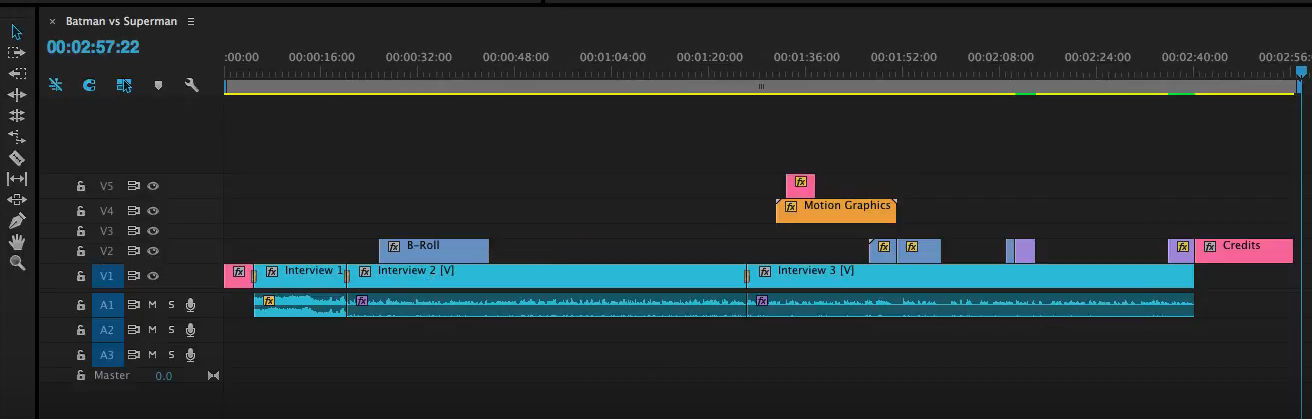
But, my timeline is like this:
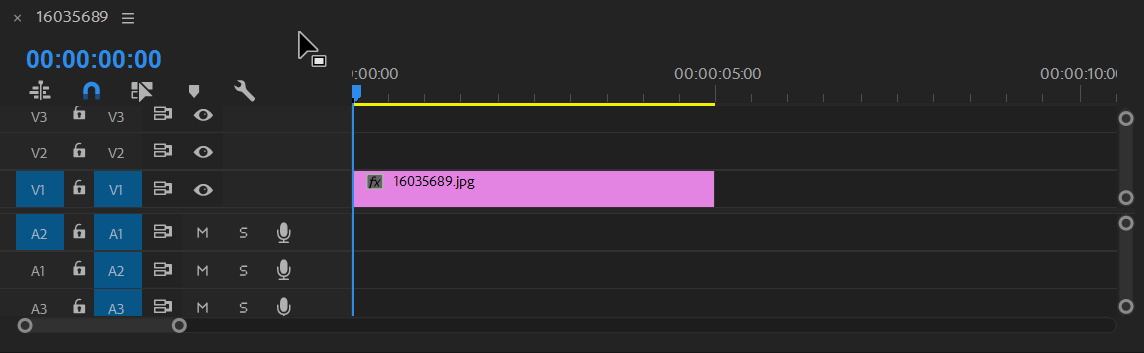
So, does anyone know how to make the timeline that big?
Copy link to clipboard
Copied
Expand the panel.
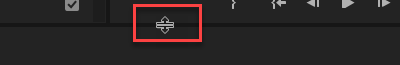
Copy link to clipboard
Copied
I have tried that but that didn't help
Copy link to clipboard
Copied
What did you try and what happened when you tried it?
Copy link to clipboard
Copied
Well the preview screen becomes really small when I expand the timeline
Copy link to clipboard
Copied
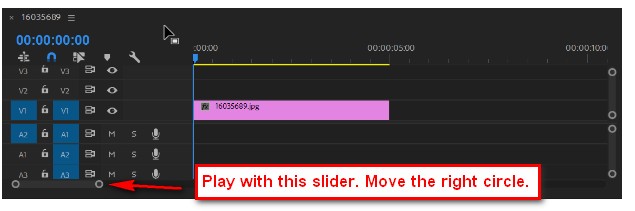
EDIT: I think I misunderstood the question, but am leaving this here as it may help.
Copy link to clipboard
Copied
To see the entire timeline hit \ (backward slash).
Copy link to clipboard
Copied
Hi TheKingGraninja
If those answers doesn't work for you, you have to change your screen resolution, that is the only way to you have a bigger timeline like the first screenshot.
Regards!
Byron.
Copy link to clipboard
Copied
So, does anyone know how to make the timeline that big?
Get a larger monitor. I recommend nothing less than 24".
Get ready! An upgraded Adobe Community experience is coming in January.
Learn more
