- Home
- Premiere Pro
- Discussions
- Re: Premiere won't render video; only audio!!
- Re: Premiere won't render video; only audio!!
Copy link to clipboard
Copied
I just upgraded to Pro 2017. Everything was run smoothly until I rendered my finished project. I had everything selected for rendering like I usually do but for some reason it won't render the video; only audio!! I tried rendering with Media Encoder and ran into the same proble. Why is it doing this?? I have a client waiting for this video! The 2017 version of Creative Cloud definitely not cooperating with me.
 1 Correct answer
1 Correct answer
It's for a client's YouTube channel. The issue is resolve; turns out I just needed to change the format to H.264 (even though I had tried that previously...seems to be working now). Thanks for your assistance! Now excuse me wh I bang my head on my desk repeatedly.
Copy link to clipboard
Copied
General advice is to finish project before upgrading.
Make new project and import the project, see if that will work or
Go back to your previous version and finish the project.
Copy link to clipboard
Copied
How can I go back to my previous version? The project is already finished; the problem is it only renders the audio and not the video even though I have "Export Video" selected.
Copy link to clipboard
Copied
Can you post a screen shot of your export settings summary, like this example below:
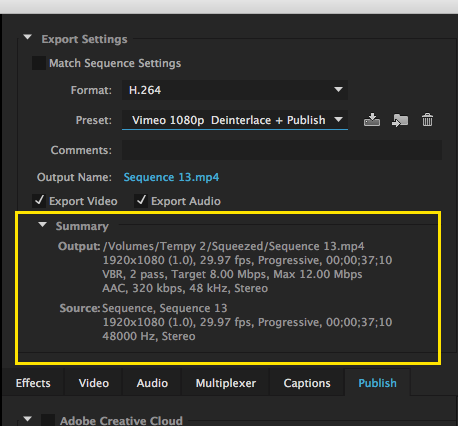
MtD
Copy link to clipboard
Copied
Here's my screenshot:
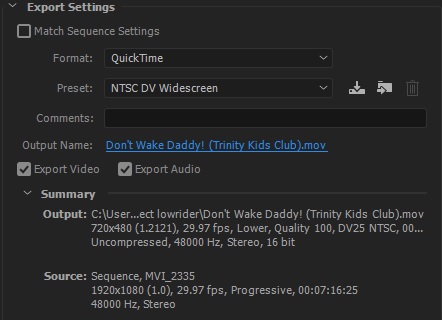
Copy link to clipboard
Copied
Thanks - you are exporting your HD material to an standard definition format, just verifying - is that your intention?
MtD
Copy link to clipboard
Copied
Also, how are you checking the exported file? In QuickTime Player?
If you import the file you exported back into Premiere, does it work there?
MtD
Copy link to clipboard
Copied
Hmm, I imported the file into Premiere and it worked. Perhaps I just need to save it as a different format.
Copy link to clipboard
Copied
What external video player are you using? It may not support the DV codec you are exporting to.
Again, you are exporting to a very inferior (well, maybe " obsolete", or "currently used very rarely" is a better way of putting it) format, is this your intention?
MtD
Copy link to clipboard
Copied
No it wasn't my intention to export to an obsolete format but when I tried a higher quality format I ran into the same problem. I have a PC so I tried to play it on Windows Media Player. Wouldn't work.
Copy link to clipboard
Copied
OK, to determine what the correct export format should be, what are you going to do with the file? Upload to YouTube? Play on a monitor? Make a Blu Ray?
MtD
Copy link to clipboard
Copied
It's for a client's YouTube channel. The issue is resolve; turns out I just needed to change the format to H.264 (even though I had tried that previously...seems to be working now). Thanks for your assistance! Now excuse me wh I bang my head on my desk repeatedly.
Find more inspiration, events, and resources on the new Adobe Community
Explore Now