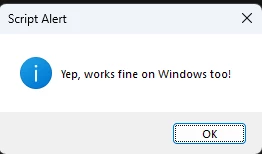Answered
[PremierePro_2024] Run script from command line
Hi!
Can I Run script from command line?
I need to insert files into a sequence, i use vs code to execute jsx file and works fine, but Can I Run script from command line?
/C es.processFile doesn't work with 2024 Premiere Pro
thanx