- Home
- Premiere Pro
- Discussions
- Re: Pressing Shift +2, While on 2nd Panel
- Re: Pressing Shift +2, While on 2nd Panel
Pressing Shift +2, While on 2nd Panel
Copy link to clipboard
Copied
I know that Shit + 1-5 is how one moves around the panels. I keep having this problem where if I am on the 2nd Panel, I press Shift +2 again, it hides/changes the audio display entirely. I'm on Mac CC2015. Undo, Command Z, doesn't do anything.
Anybody know what happens and how to fix?
Thanks,
Copy link to clipboard
Copied
I can't duplicate the error on Windows 10. It just works.
Copy link to clipboard
Copied
If I'm understanding you correctly, this isn't a bug. Shift+NumKeys doesn't move to the panels, it toggles them, meaning, if they're not open they open, and if they are open but they're not active you switch them to the active view. If the panel is active and you hit its shortcut it will close the panel. That's how it's supposed to work.
Also, the Undo command doesn't, and shouldn't affect UI changes. This would be a huge nuisance because every scroll, playhead move, or scrubbing action you do would then be accounted for in your history panel.
Copy link to clipboard
Copied
If the panel is active and you hit its shortcut it will close the panel. That's how it's supposed to work.
You sure about that? The shortcut has always done nothing for me once the panel is active, and it still behaves that way.
Copy link to clipboard
Copied
You sure about that? The shortcut has always done nothing for me once the panel is active, and it still behaves that way.
Y'know what, I made the mistake of confirming my thoughts in After Effects, where the behavior is different.
saphiah1334175 can you post a screen recording of this happening? It might be easier to diagnose if we can see what's going on.
Copy link to clipboard
Copied
Hi Saphia:
Can you post a video? I've always had the shift plus number keyboard shortcuts select the corresponding panel or open the corresponding panel (if not already open). I've always had to use command w to close a panel.
After Effects behaves more like what you're describing with command plus number keyboard shortcuts. So, if the Composition panel is active, you press command 0 for the project (which closes it if it's open) and the command 0 again (which opens it and makes it active).
-Warren
Copy link to clipboard
Copied
Thank you for the replies. I believe it's a glitch- which requires program restart. Very annoying. The audio still plays, there is no waveform.
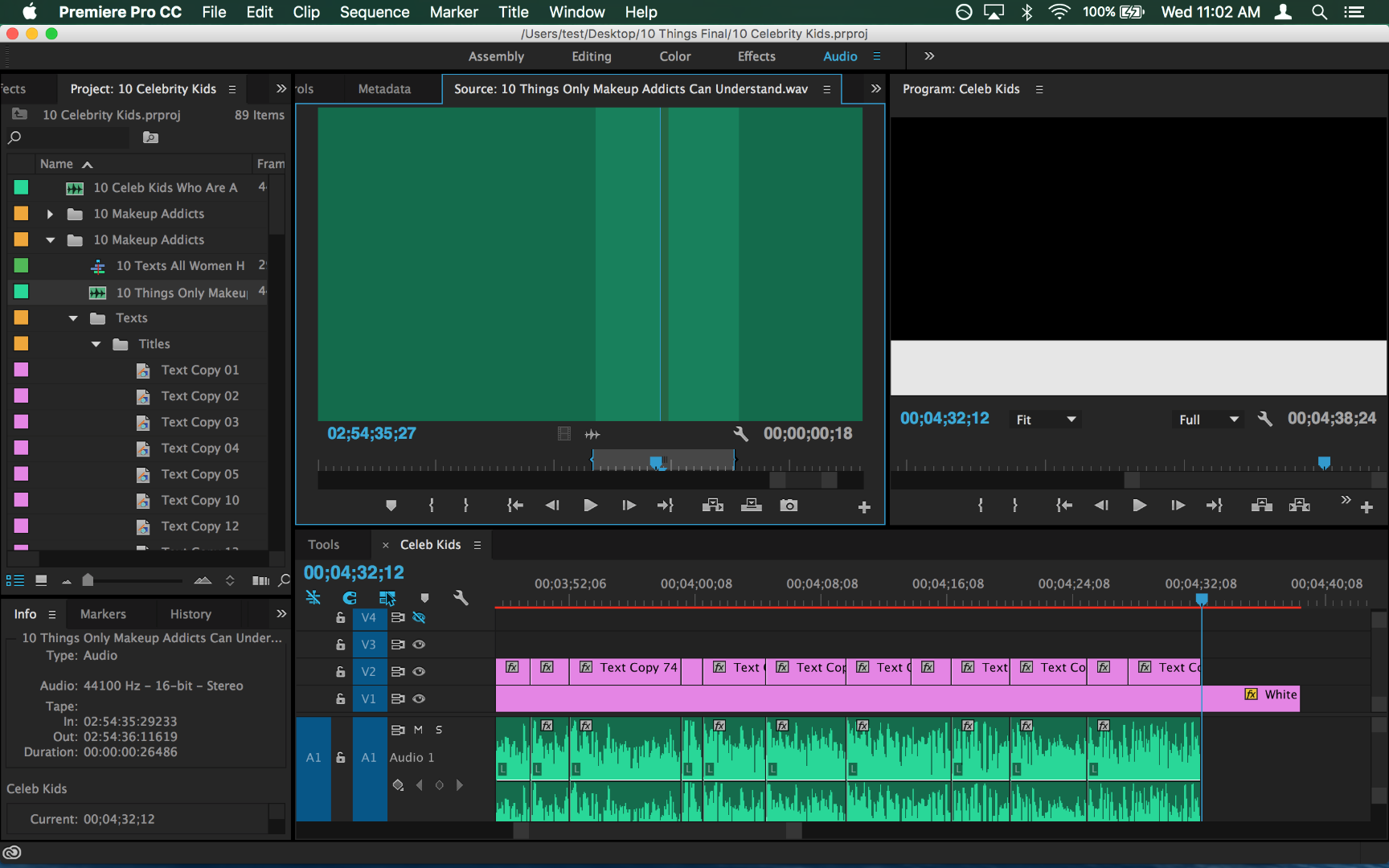
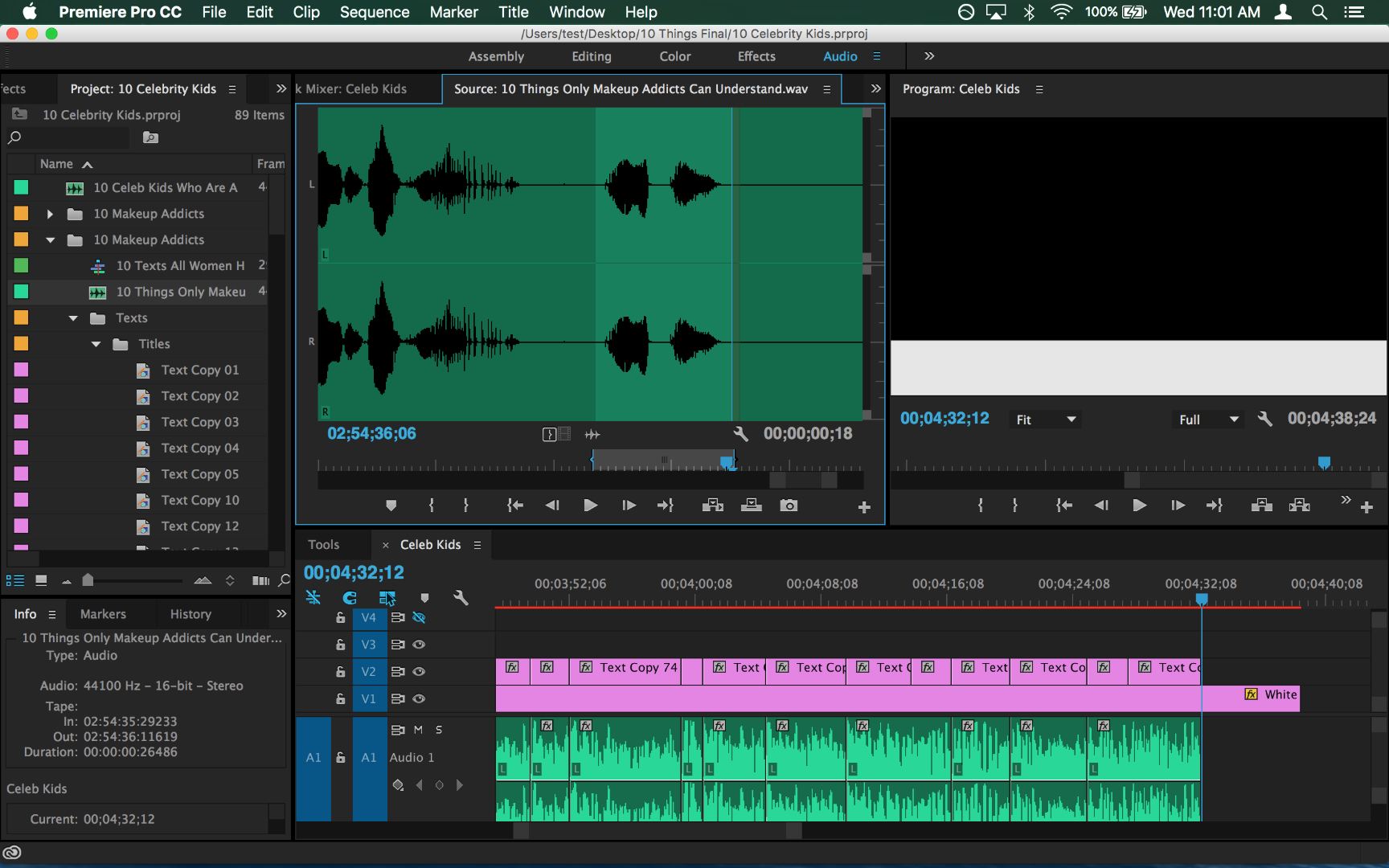
Find more inspiration, events, and resources on the new Adobe Community
Explore Now