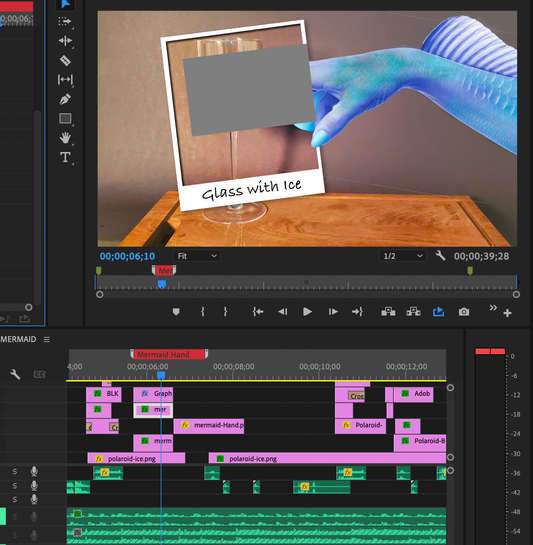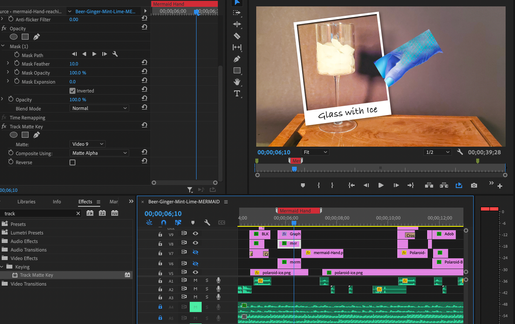- Home
- Premiere Pro
- Discussions
- Re: Prevent MASK from Animating in Premiere
- Re: Prevent MASK from Animating in Premiere
Copy link to clipboard
Copied
Hello All.
I have been searching for a way to prevent a mask from animating in Premiere. Keep its path in place, or adding a Hold keyframe (but I its grayed out)
I guess I never questioned it before and have always just moved keyframes. But it would be easier in some cases if I could just right-click on a keyframe and select HOLD to prevent the mask from moving. Otherwise I have to keyframe everyframe since the mask is moving with the Photoshop file I have animating.
I have a hand coming into the scene and then grabbing a Polaroid snapshot, as the hand grabs the snapshot I have to hide part of the hand so it looks like its going behind. So I just need a static mask. I know its possible for Text using a shape from Essential Graphics panel and using it as a mask, but how do I stop a mask from animating with an image??
Cheers!
mark
Thanks for your help!
mark
 1 Correct answer
1 Correct answer
Make sure all the hand clips are on the same track, animated as you want them to be, but without the masking. Then, nest them all together. And then, put the mask on the nested clip. It won't move, since the nested clip itself isn't animated.
Copy link to clipboard
Copied
if you've created the mask on the clip of the hand, the mask should stop with the last keyframe... Just delete any keyframes for the mask after the point you want the hold. Or am I missing something (wouldn't be the first time). Might help to see your existing timeline of that section and the output that's showing what's not working properly and the effects settings panel for the clip with the mask applied.
Copy link to clipboard
Copied
Hi Michael,
Thanks for the response. So everything is working, however I wanted to find a way to HOLD a keyframe of the Mask Path. So a hand comes into the scene from the right to grab a polaroid snapshot. When the hand comes in contact with the Photo, I need the mask to make it look like part of the hand goes behind the photo.
But them mask animates and moves with the hand (I wish I could make it so it did NOT move).... so I have to adjust it on every keyframe trying toi keep the mask in the exact same place, and therefore tough to get it perfect and very tedious. Hope that makes more sense?
Thanks!
mark
Copy link to clipboard
Copied
Can you please post a clip of the composite as it happens now and a screen shot of the timeline. Are you trying to have part of the hand behind the photo and part of it in front of the photo? I'm have a problem understanding what you're trying to do. If you need help figuring out how to do this, post back..
Copy link to clipboard
Copied
Yes part of hand will go behind and part will be in front. Hope that helps! Thanks so much!
Copy link to clipboard
Copied
draw a graphic shape as a separate graphic rather than working with masks applied on the video,
then use Track Matte Key from effects, apply it to the video and set the Matte to the graphic video track.
Copy link to clipboard
Copied
Thanks Carlos,
I tried using a shape before as a mask and it would not work. I like your idea of using Track Matte Key, but it doesnt seem to be working for me. I created a gray rectangle shape and placed it where I dont want the hand to show... but it makes my graphic that I assigned to the matte, look like a rectangle but different shape, different place... something is wrong?
weired results no? thanks for your help!
mark
Copy link to clipboard
Copied
hey Mark, do you have after effects?
these stuff are usually much faster when done in after effects.
if you don't know how to use it, send me just this video with its assets and i try
to do it for you when i got time (for free). track matt key sometimes works fine, in other
scenarios no, it depends on many factors.
Copy link to clipboard
Copied
Hello,
Yes I do have After Effects, but I am creating a stop motion video all using Photos inside or Premiere. So its not a Movie clip, its photo after photo.....but I am keyframing the hand coming in to grab the Photo.
Its all laid out in Premiere already, and I have the animation working.... but its very tedious having to move the mask on every keyframe.... so I just wanted to see if there was a way to have it be static so my job would be done and the mask would not be jumping. And this is a drink recipe, every ingredient gets a snapshot taken and then the hand comes in to grab it, so I will have to create the animation about 5 more times!
Thanks,
Mark
Thanks for offering to help though!
Copy link to clipboard
Copied
Make sure all the hand clips are on the same track, animated as you want them to be, but without the masking. Then, nest them all together. And then, put the mask on the nested clip. It won't move, since the nested clip itself isn't animated.
Copy link to clipboard
Copied
hi.
So sorry for my late reply, I was busy working on a different elearning project in captivate. Finally had a chance to test it out.... and BOOM! it works.... makes my life so much easier. My first animation had at least 20 different keyframes.... this saves a LOT of time! Thanks so much!
Copy link to clipboard
Copied
Hey glad it worked! I've had to do similar animating in the past & I banged my head against the wall for a while before figuring this out. Hope I saved you a few headaches 😉
Copy link to clipboard
Copied
Yes it was extremely frustrating having to move the mask on EVERY single frame .... and it wasnt easy moving the mask to the exact SAME location on each keyframe, so YES, extremely frustrating!! I wish I knew this sooner... but I do have to animate that same hand a good 4 or 5 times more, so yes, this will save me TONs of time and frustration! Thanks again!
Mark
Find more inspiration, events, and resources on the new Adobe Community
Explore Now