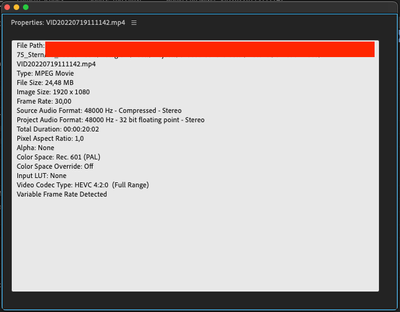- Home
- Premiere Pro
- Discussions
- Re: Preview and Render of 10bit footage stuttering...
- Re: Preview and Render of 10bit footage stuttering...
Copy link to clipboard
Copied
I worked last week with footage from my Sony Alpha 7 III, Insta360 GO 2 and some iPhone 4k 60 fps and had no problems with it (besides Premiere crashing every now and then as usual). Today I want to work with some footage from my Oppo Find X3 and it stutters in Premiere Preview and after I rendered it. I last worked with footage from my Oppo months ago and back then it all was fine. The settings from the footage are the same as in the sequence/project settings.
It has nothing to do with my specs. It occurs on my MacBook Pro (15-inch, 2017) and on my Windows Desktop PC at home with RTX3080 and AMD Ryzen 5 5600X the same way.
The only 2 things I can imagine:
- Premiere updated and that's a Bug
- I activated the 10 Bit color depth from the Oppo and this is enough to make Premiere do funky things (I can't remember if the other footage also had 10 Bit color depth activated)
Attached you see what I mean with that stuttering.
I hope somebody has some sort of solution else I need to reshoot a lot of footage.
 1 Correct answer
1 Correct answer
Thanks for sharing the screenshot. This specific source file is in Variable Frame Rate, which is unsuitable for editing purposes. Could you transcode the video using Handbrake and let us know if you still see the issue? Check out this link for more information.
Copy link to clipboard
Copied
Hey Maru64,
Sorry about the issue. Could you share your video properties (Project Panel > Right-click on media > Properties)? This problem might be caused due to Variable Frame Rate media. Let us know. We're here to help.
Thanks,
Ishan
Copy link to clipboard
Copied
Copy link to clipboard
Copied
Thanks for sharing the screenshot. This specific source file is in Variable Frame Rate, which is unsuitable for editing purposes. Could you transcode the video using Handbrake and let us know if you still see the issue? Check out this link for more information.
Copy link to clipboard
Copied
Thank you veeeeery much. It works now.
Copy link to clipboard
Copied
Did you create proxies for all footage before previewing ?
Copy link to clipboard
Copied
I don't think so. How would I do that?
Find more inspiration, events, and resources on the new Adobe Community
Explore Now