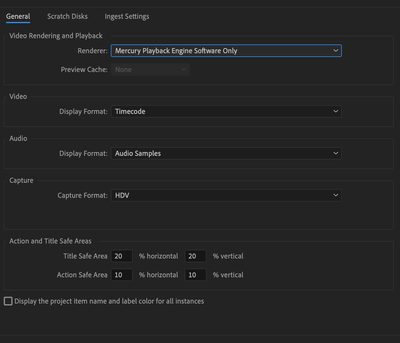- Home
- Premiere Pro
- Discussions
- Preview Video Doesn't Play - Only Audio
- Preview Video Doesn't Play - Only Audio
Preview Video Doesn't Play - Only Audio
Copy link to clipboard
Copied
Hey community,
I'm having an issue that I've been trying to solve all day. My preview video doesn't play. I can scrub it just fine - the video moves, but when I try to play from the timeline it's completely frozen.
Some other things I noticed since posting this: When I play from the timeline or anywhere else, the playhead doesn't move. The audio will play, but the playhead doesn't move. This happens with audio or video, everywhere.
I'm on a 2014 Retina Macbook Pro, and on Catalina. I meet the minimum hardware requirements.
I have tried:
- Changing the video rendering to every option avilable
- Clearing the media cache, both from Premiere and from the filesystem itself
- Rendered In to Out
- Using different file formats
- Resetting my workspace
- Changing the audio hardware settings
- Holding alt while launching to app to reset preferences
It's happening with every single file I try to import, even files I render out from Premiere. It plays well in other programs, just not in Premiere Pro.
Copy link to clipboard
Copied
It's obviously getting to be pretty dated hardware. Do you have the option for GPU rendering? Or is Software Only your only choice?
Another factor (aside from there being something wrong with hardware/software/drivers) is the media? What are you working with? h264 or h265 is going to be hardware-intensive on your already older machine. You can try transcoding a file to ProRes (at whatever level is appropriate for your situation) and see if that helps.
It's also easy enough to uninstall and re-install.
Copy link to clipboard
Copied
Hey! I actually was able to solve this with an Adobe Technician yesterday! I had some plugins that were installed via OBS, or OBS Link. I didn't know it did that, but once the technician told me to look for them I removed them and everything worked again!
Thanks.
Copy link to clipboard
Copied
Okay great, good to know for future reference. Ty for the update.