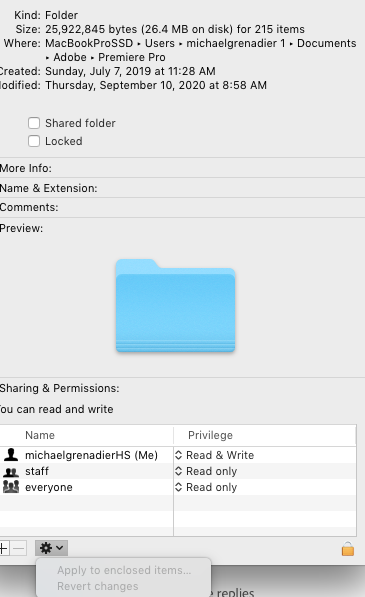Problem saving preferences
Copy link to clipboard
Copied
Hello, I have a problem with Premiere Pro on Mac, I can't save my preferences. When I open the preferences, I can't click "ok". The only way to close the window is to cancel.
I reset the preferences, checked the preferences folder (to be reading and writing), rename the folder in order to create a new one with Premiere but anything works, I still can't save my preferences.
Does anyone has the same problem ?
I work with Premiere 2019 on a Mac Pro mi-2010 with Sierra.
Copy link to clipboard
Copied
This sort of problem is often caused by issues with read-write permissions. these settings are (I think) saved in the user: documents folder. From the finder, navigate to your user: documents: adobe: premiere pro: and right click on the 13:0 folder and "get info" and make sure you have read-write permissions for the folder and that they are applied to "enclosed items."
Copy link to clipboard
Copied
Thanks for your answer but I already set the read-write permissions for this folder, what else can I do ?
Copy link to clipboard
Copied
try and actually move a file to the folder in question. There is a possibility that somethings corrupted in permissions and although "get info" is reporting you have read write permissions, maybe not... And you are kind of pushing the envelope running premiere 2019 on a macpro 2010... that said, I'm actually running it on a 2009 macpro... on high sierra. You might try upgrading to high sierra... If you're feeling brave, I'd give it a shot but first clone your sierra boot drive so you can restore the boot to it's earlier state... (I use carboncopy cloner).
Copy link to clipboard
Copied
I moved a file in the folder and it works. Actually, I tried to upgrade to High Sierra before installing Premiere but it didn't suceed to install. Maybe the High Sierra file was not good, do you have one ? I did a clone of sierra with carboncopy cloner.
There is no other way to fix these preferences ?
Copy link to clipboard
Copied
the way I was able to install high sierra on my macpro 2009 was by just installing a drive with high sierra already installed. If you can find someone with a high sierra boot drive, just clone it to a new drive or even better an ssd. I actually have a ssd boot installed on one of the drive bays and a physical hard drive ssd boot intalled on another drive bay. Before I do any updates to the ssd, I update the clone so if things go south, I can get back to work in a few minutes (albeit with a slower drive).
Not saying this will solve your preferences problem, just worth a shot.
Copy link to clipboard
Copied
I succeed to upgrade to High Sierra. So now I'm on High Sierra, permissions are on read and write but I can't save my preferences. Should I uninstall and reinstall Premiere ?
Copy link to clipboard
Copied
I uninstalled and reinstalled Premiere but it still doesn't work
Copy link to clipboard
Copied
Copy link to clipboard
Copied
the reasoning is that something is either corrupt in your user account or some application has screwed things up for you... If you go to system preferences: users and groups and create a new user and log in as the new user, you may find the problem will disappear.. or not.