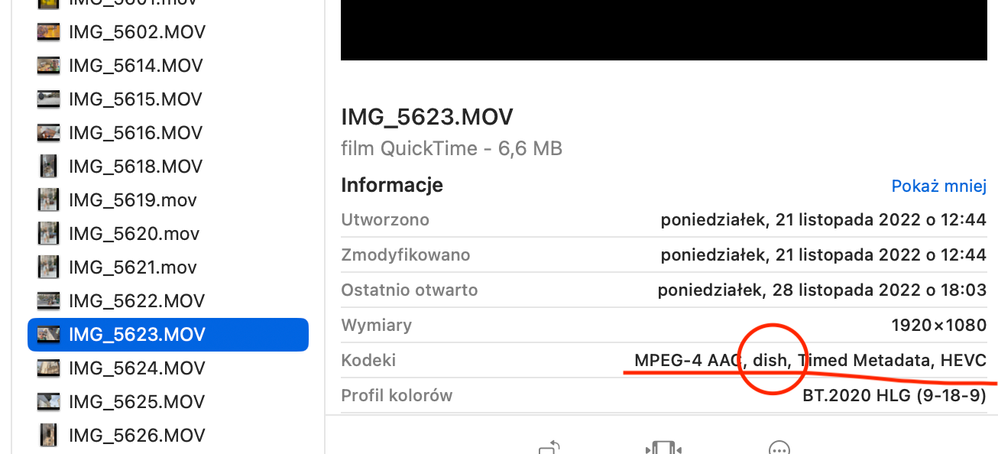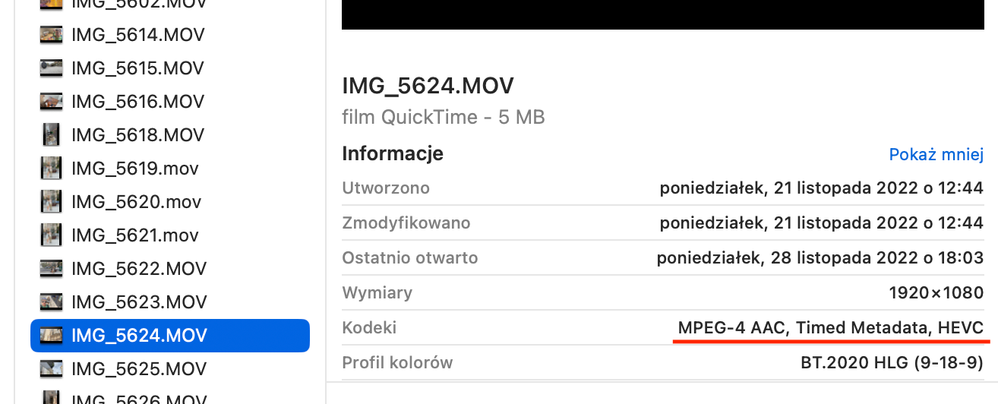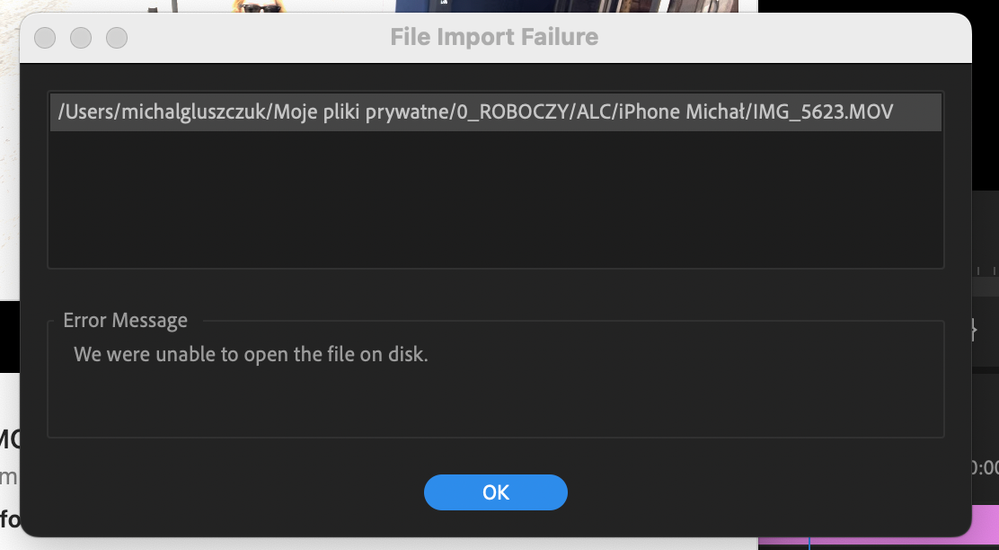- Home
- Premiere Pro
- Discussions
- Problem with importing iPhone movies (dish codec)
- Problem with importing iPhone movies (dish codec)
Problem with importing iPhone movies (dish codec)
Copy link to clipboard
Copied
Hello,
I've been experiencing problem I can't deal with. I am creating a movie from clips downloaded from my iPhone. All of my videos have codecs: MPEG-4 AAC, Timed Metadata and HEVC, but many of them have additional codec named 'dish'. I don't know on what it depends, but I can't import to Premiere Pro movies with 'dish' codec. What is the problem? How to fix it? My workaround is to turn them to side, side as *.mov file and then they can be imported to project, but they loose their HDR color range. Please help.
App version: 23.0.0 (Build 63)
macOS Ventura 13.0.1
Copy link to clipboard
Copied
Hi michalg,
Wow, what an odd problem. Would you happen to have a sample clip you can upload so I can pass it along to engineering? We can test it here and get a bug written for you. Then, the team can fix it.
Thank you so much,
Kevin
Copy link to clipboard
Copied
Thank you Kevin, it is odd! I was searching for an answer for long time but with no result... Here's an exaple of a video with this 'dish' codec. https://we.tl/t-aVXPjeVeqx
Copy link to clipboard
Copied
Hello Kevin,
Did you manage to solve this problem? I would like to continue editing my video. Best regards!
Copy link to clipboard
Copied
Hi michahlg,
Sorry, I am not a developer. I am in support and not on the Premiere Pro Team. I will try and get some attention to your bug, though.
Thanks,
Kevin
Copy link to clipboard
Copied
Ok, thank you Kevin,
Is there any ticket link that I can follow? I'm just curious how long it can take to fix it, because I don't know if I can wait with my editing, or do I need to edit my video using color-flattering workaround...
Copy link to clipboard
Copied
Hi Michal,
Sorry for the lack of action. I will try again to get the attention of devs (I'm not a dev, I'm in support). Your footage link expired, so can you do that again or place the clip on Creative Cloud, Google Drive, or Drop Box?
Thanks,
Kevin
Copy link to clipboard
Copied
Hi Michal,
I can verify that this is a known issue and that a bug has already been filed internally. Your case has been added to the issue, and I have provided a link. They need media to solve the bug. The devs would be very grateful if you could provide that once more.
The bug seems to have to do with "Cinematic" mode, but they are still verifying all this.
Thanks,
Kevin
Copy link to clipboard
Copied
Hi Kevin,
I got notification from wetransfer the file has been downloaded few hours after I uploaded it for you, but no problem - I uploaded it again: https://we.tl/t-8XnfpY2Pmc
Yes, I also think it's connected with Cinematic Mode. Only Cinematic clips have this 'dish' codec which makes them unable to import to Premiere Pro. Regular videos are imported successfully.
Copy link to clipboard
Copied
Hi MichalG,
I ran into this exact problem and also noticed the addition of the "dish" codec on files I was unable to import. I now see they are also Cinematic mode files.
For what it's worth, I am successfuly importing the files when I Airdrop them from my phone to my harddrive. (My normal process is to download them from iCloud via a web browser.) If I go phone to computer without involving iCloud, I'm having better luck.
Copy link to clipboard
Copied
Hi TVsSeanBradley,
Thank you, I discovered similar thing. Videos downloaded by cable using Photos have this 'dish' codec and don't work with Premiere. But the same clip dowloaded by Airdrop works fine. Moreover, I realised that videos downloaded by cable don't have this cinematic blurr efect, only airdropped videos are nicely blurred. Best regards,
Copy link to clipboard
Copied
Hi @michalg42689863, @TVs Sean Bradley ,
Sorry for this problem again. We have fixed it in the latest beta build.
Please check out the latest beta build version from the creative cloud and let us know how it goes there.
You can download the latest Premiere Pro Beta build from Creative Cloud --> Beta apps --> Premiere Pro (Beta)
https://helpx.adobe.com/x-productkb/global/creative-cloud-public-beta.html
We have also received a confirmation of this fix @ https://community.adobe.com/t5/adobe-media-encoder-bugs/import-movie-fails/idi-p/13337381
If you still face this issue, please share your media files(& project) here and we will check at our end https://helpx.adobe.com/creative-cloud/help/share.html
I hope it will help.
Thanks,
Mayjain
Copy link to clipboard
Copied
Marked as fixed.
Find more inspiration, events, and resources on the new Adobe Community
Explore Now