Problem with premiere pro cc
Copy link to clipboard
Copied
DESCRIPTION OF PROBLEM
My problem is consistent, ever since I have downloaded the software it was slow I have to wait a few minutes in every click of a button.
From the start when I'm dragging a video to the timeline I can't see it over there until I press play and the bar that shows where I am in the video doesn't move ever.
it doesn't matter what kind of footage I'm trying to edit.
Furthermore, when I'm trying to edit the speed or scale of the video it doesn't respond at all.
COMPUTER INFO
- OS: Windows 10.
- Processor: Intel I7 - 8750H.
- Installed memory: 16 GB.
- System type: 64 Bit.
- Graphics Card: Nvidia 1050 Ti.
HARD DRIVE INFO
PC401 NVMe SK hynix 512 GB.
PROJECT INFO
- Premiere Version: Premiere Pro CC 2019 v13.0.
- Footage: Canon EOS 5D MIV, 1920×1080, 60fps, about 15 seconds length.
- TRT of the timeline: about 5 minutes.
- All production audio files are on a separate drive as the footage.
- Current project file size: 108 MB.
FAILED FIX ATTEMPTS
- Removed all video effects.
- Created a blank new project and imported the entire old project.
- Restarted computer.
- different types of footage in the software.
Thank you for your help.
Copy link to clipboard
Copied
Hi yuvalp99821213,
Sorry for the performance issue. Have you tried clearing the media cache?
Please try the steps recommended in this article: Troubleshooting issues related to playback and performance in Premiere Pro CC
Let us know the status.
Thanks,
Vidya
Copy link to clipboard
Copied
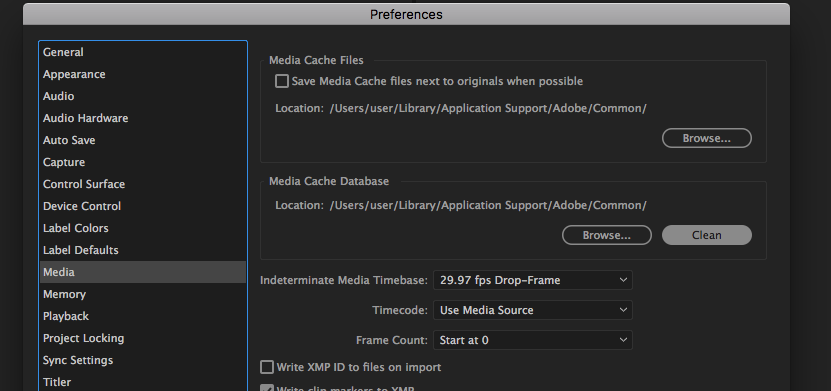
Copy link to clipboard
Copied
Hello,
I have tried to do the things in the article: Troubleshooting issues related to playback and performance in Premiere Pro CC
and nothing changed.
I have looked at the specifications and I saw that the only thing that I have that doesn't meet the requirements is the graphics card.
I have the Nvidia 1050 Ti and I saw in the system requirements that I need the Nvidia 1080 Ti.
Do you think that is the problem? because I have seen graphics cards that are less powerful than what I have in the requirements.
Thank you
Copy link to clipboard
Copied
Also try to be sure that the video files is compatible with Adobe premiere and not compressed with non compatible video codecs
Ayman
