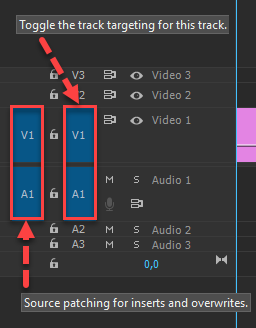- Home
- Premiere Pro
- Discussions
- Re: Problems in importing videos on the timeline
- Re: Problems in importing videos on the timeline
Problems in importing videos on the timeline
Copy link to clipboard
Copied
Hello. I have Adobe Premier Pro 2021 version and i am facing some problems in importing vidoes on the timeline. When i import multiple video files and i drag them on the timeline, the first file get implanted on the timeline but from second file onwards only the audio comes and the video does not come.
Copy link to clipboard
Copied
The most common user error is not source patching the track.
Solved by first opening clip in Source Monitor. Then drag/insert into timeline.
Copy link to clipboard
Copied
Copy link to clipboard
Copied
Hey Sahil!
Sorry that you're still getting an issue. What's the source of the media files? Can you try resetting preferences?
Let us know how it goes.
Kartika
Copy link to clipboard
Copied
Copy link to clipboard
Copied
Sahil,
In the future, it is better to import the clips into the Project file and then edit them to the timeline via dragging, using one of the buttons in the UI or via shortcut. Dragging items straight into the Timeline from Explorer or Finder gives you no opportunity to organize your project. It's OK, I guess, if you are in an extreme hurry but your project will be difficult to navigate.
Thanks,
Kevin
Copy link to clipboard
Copied
I have same problem with Adobe Premiere Pro 2022. I can make a sequence from files in project window. But I can't drag new video on the timeline, only audiotrack will be inserted without image.
Find more inspiration, events, and resources on the new Adobe Community
Explore Now